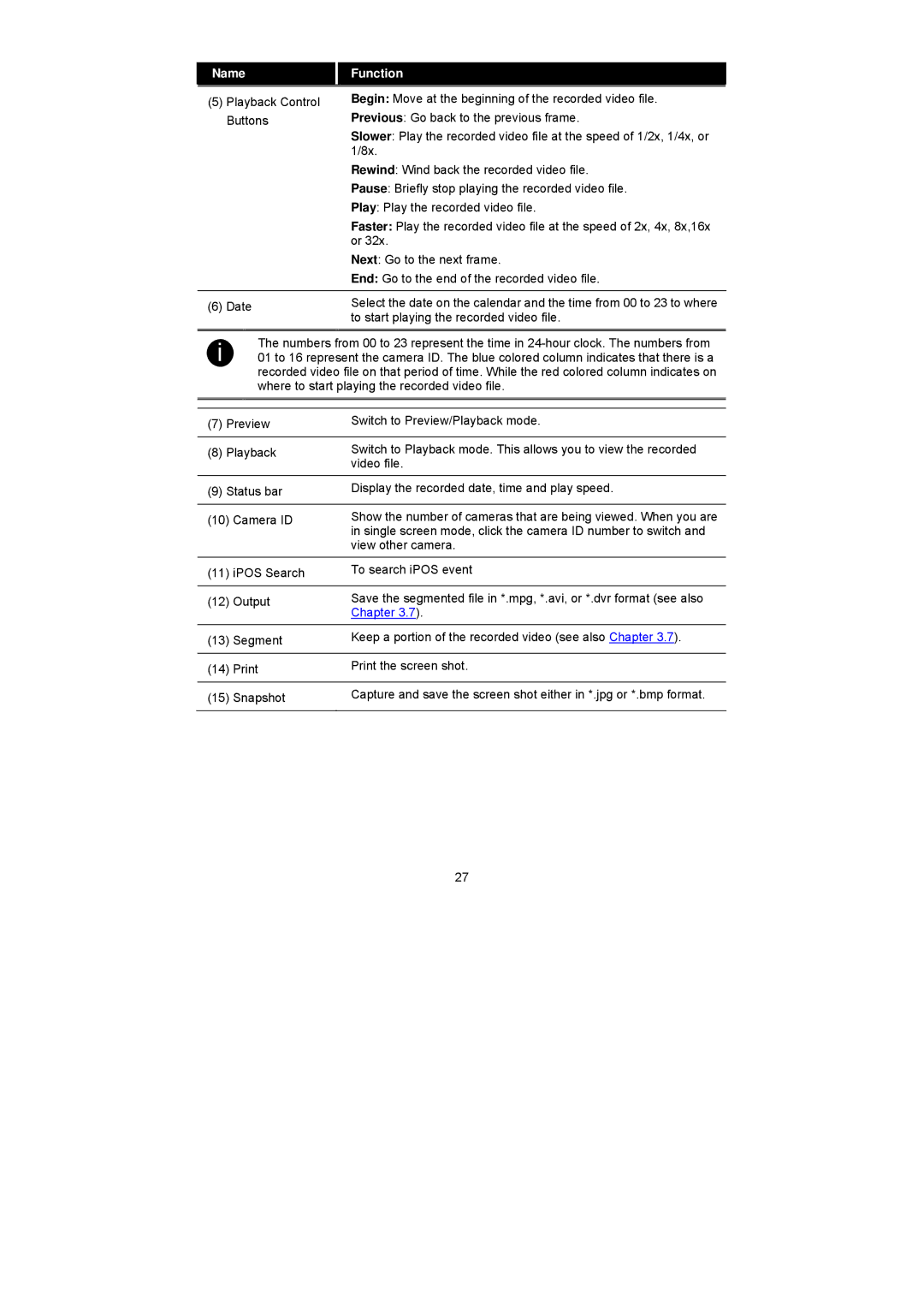| Name |
|
| Function |
|
|
|
|
|
| (5) Playback Control |
| Begin: Move at the beginning of the recorded video file. | |
| Buttons |
| Previous: Go back to the previous frame. | |
|
|
|
| Slower: Play the recorded video file at the speed of 1/2x, 1/4x, or |
|
|
|
| 1/8x. |
|
|
|
| Rewind: Wind back the recorded video file. |
|
|
|
| Pause: Briefly stop playing the recorded video file. |
|
|
|
| Play: Play the recorded video file. |
|
|
|
| Faster: Play the recorded video file at the speed of 2x, 4x, 8x,16x |
|
|
|
| or 32x. |
|
|
|
| Next: Go to the next frame. |
|
|
|
| End: Go to the end of the recorded video file. |
|
|
|
|
|
| (6) Date |
|
| Select the date on the calendar and the time from 00 to 23 to where |
|
|
|
| to start playing the recorded video file. |
| i | The numbers from 00 to 23 represent the time in | ||
| 01 to 16 represent the camera ID. The blue colored column indicates that there is a | |||
|
| recorded video file on that period of time. While the red colored column indicates on | ||
|
| where to start playing the recorded video file. | ||
|
|
|
| |
|
|
|
| |
| (7) Preview |
| Switch to Preview/Playback mode. | |
|
|
|
| |
| (8) Playback |
| Switch to Playback mode. This allows you to view the recorded | |
|
|
|
| video file. |
| (9) Status bar |
| Display the recorded date, time and play speed. | |
|
|
|
| |
| (10) Camera ID |
| Show the number of cameras that are being viewed. When you are | |
|
|
|
| in single screen mode, click the camera ID number to switch and |
|
|
|
| view other camera. |
|
|
|
| |
| (11) iPOS Search |
| To search iPOS event | |
|
|
|
| |
| (12) Output |
| Save the segmented file in *.mpg, *.avi, or *.dvr format (see also | |
|
|
|
| Chapter 3.7). |
| (13) Segment |
| Keep a portion of the recorded video (see also Chapter 3.7). | |
|
|
|
| |
| (14) Print |
| Print the screen shot. | |
|
|
|
| |
| (15) Snapshot |
| Capture and save the screen shot either in *.jpg or *.bmp format. | |
|
|
|
|
|
27