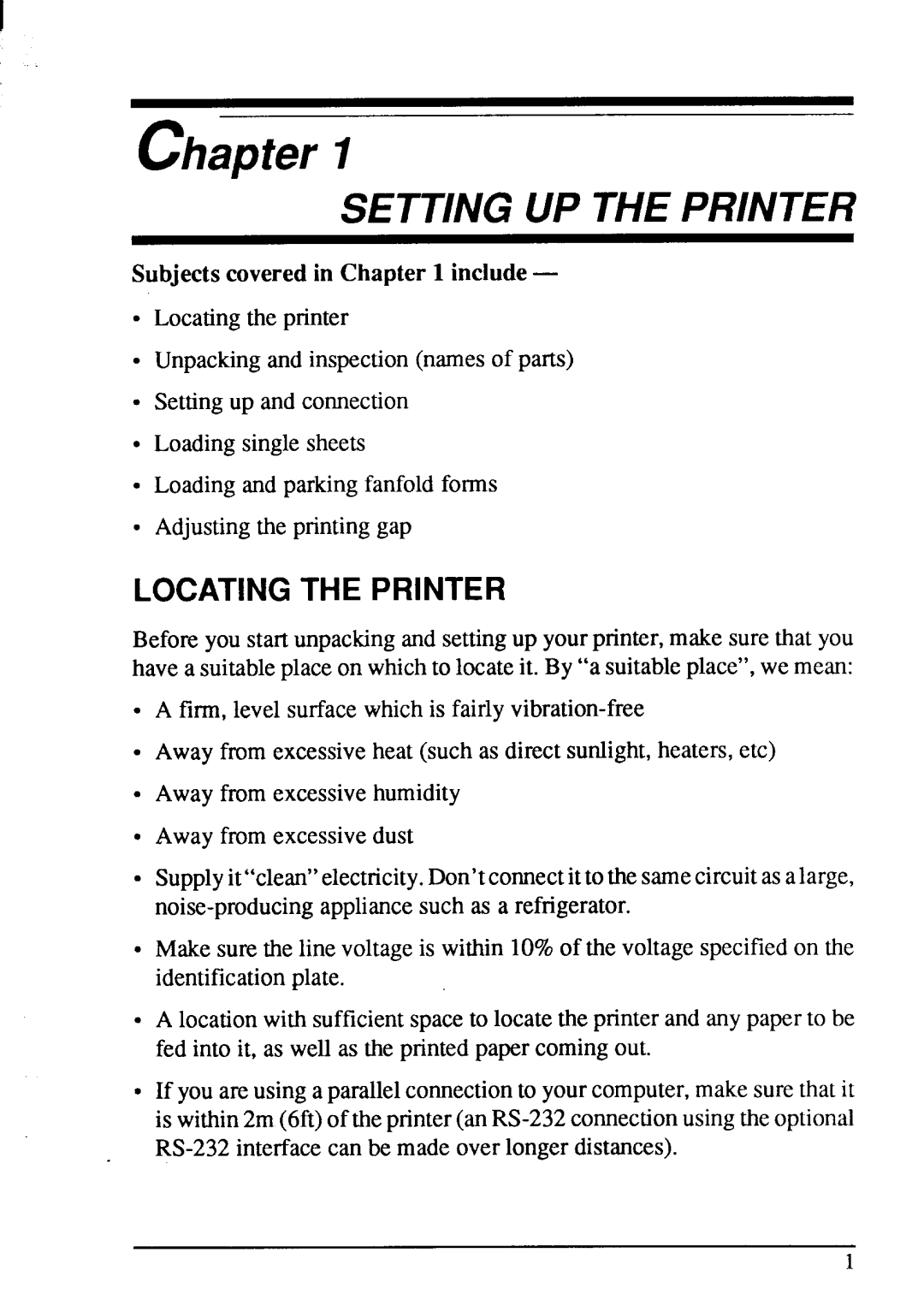chapter 1
SETTING UP THE PRINTER
Subjects covered in Chapter 1 include —
●Locatingthe printer
●Unpackingand inspection(namesof parts)
. Settingup and connection
●Loadingsinglesheets
●Loadingand parkingfanfoldforms
●Adjustingthe printinggap
LOCATING THE PRINTER
Beforeyou startunpackingand settingup yourprinter,make sure that you have a suitableplaceon whichto locateit. By “a suitableplace”,we mean:
. A firm, level surfacewhichis fairly
. Away from excessiveheat (such as directsunlight,heaters,etc)
. Away from excessivehumidity
9Away from excessivedust
. Supplyit“clean”electricity.Don’tconnectitto thesamecircuitasalarge,
●Makesure the line voltageis within 10%of the voltagespecifiedon the identificationplate.
. A locationwith sufficientspaceto locatethe printerand anypaperto be fed into it, as well as the printedpapercomingout.
●If you are usinga parallelconnectionto yourcomputer,makesurethat it is within2m (6ft)of theprinter(an
—
1