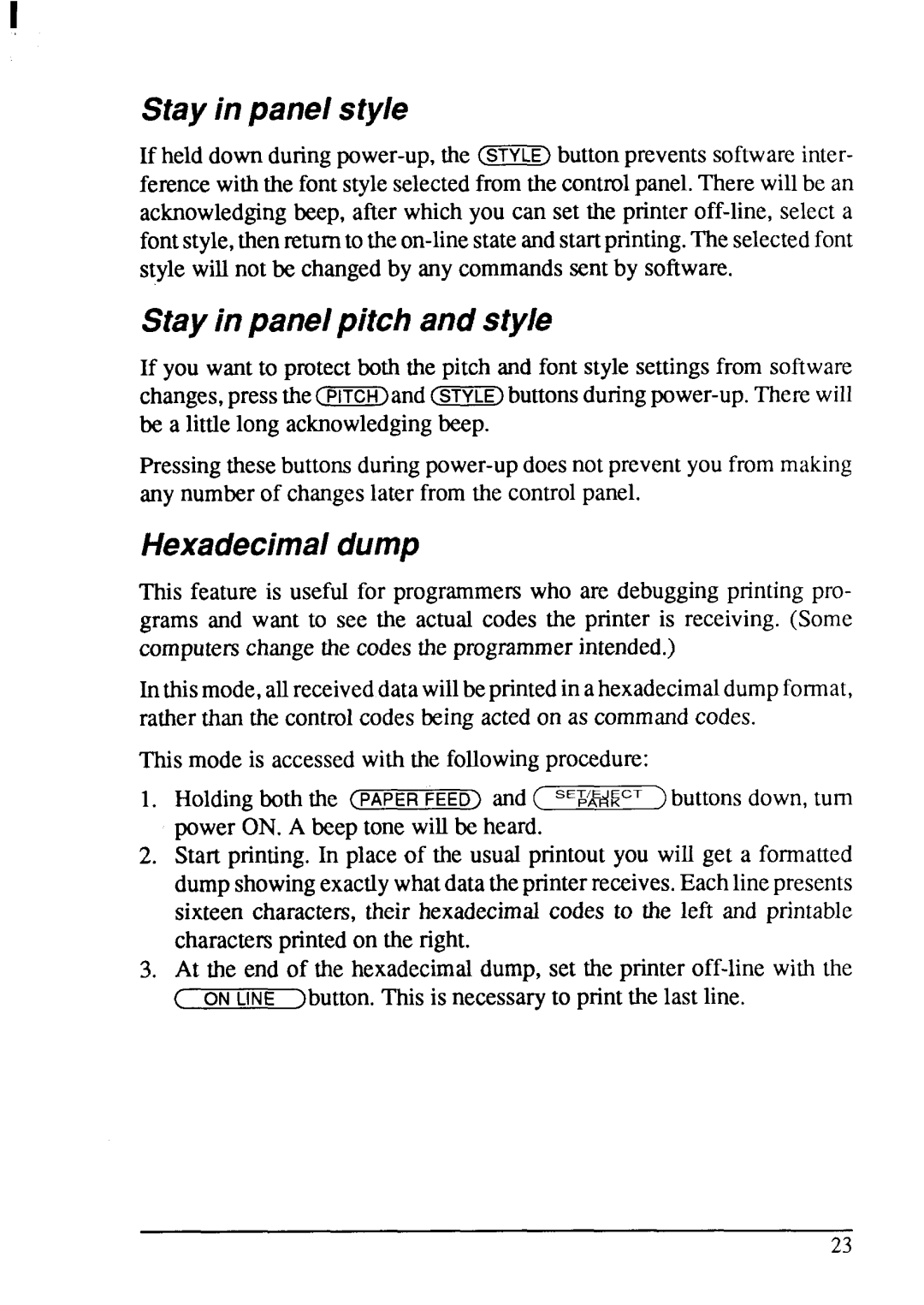Stay in panel style
If held down
Stay in panel pitch and style
If you wantto protectboth the pitch and font style settingsfrom software
Hexadecimaldump
This feature is useftd for programmed who are debuggingprinting pro- grams and want to see the actual codes the printer is receiving. (Some computemchangethe codes the programmerintended.)
Inthismode,allreceiveddatawillbeprintedin ahexadecimaldumpformat, ratherthan the controlcodes being actedon as commandcodes.
This mode is accessedwith the followingprocedure:
1.Holdingboth the (PAPER FEED) and ( ‘EJ!MCT>buttons down,turn power ON. A beep tone will be heard.
2.Start printing.In place of the usual printoutyou will get a formatted dumpshowingexactlywhatdatatheprinterreceives.Eachlinepresents sixteen charactem,their hexadecimalcodes to the left and printable character printedon the right.
3.At the end of the hexadecimaldump, set the printer
23