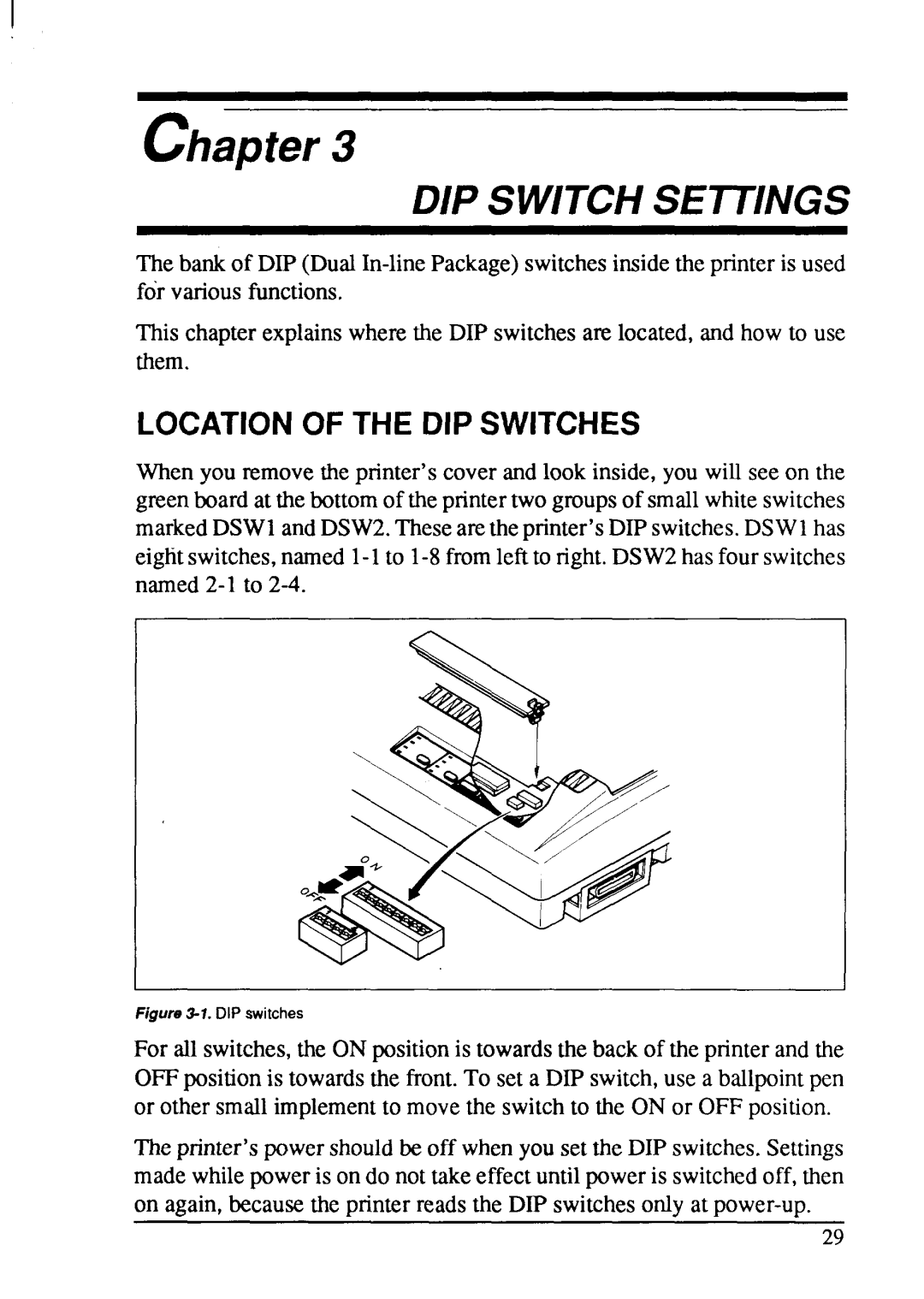The bankof DIP
This chapterexplainswherethe DIP switchesam located,and how to use them.
LOCATION OF THE DIP SWITCHES
When you removethe printer’scover and look inside,you will see on the greenboardat thebottomof theprintertwo groupsof smallwhiteswitches markedDSW1andDSW2.Thesearetheprinter’sDIPswitches.DSW1has eightswitches,named
Figure 3-1DIP. switches
For all switches,the ON positionis towardsthe back of the printerand the OFFpositionis towardsthe Ilont. To set a DIP switch,use a ballpointpen or other smallimplementto movethe switchto the ON or OFF position.
The printer’spowershouldbe off whenyou set the DIP switches.Settings madewhilepoweris on do not takeeffectuntilpoweris switchedoff, then on again,becausethe printerreadsthe DIP switchesonly at
29