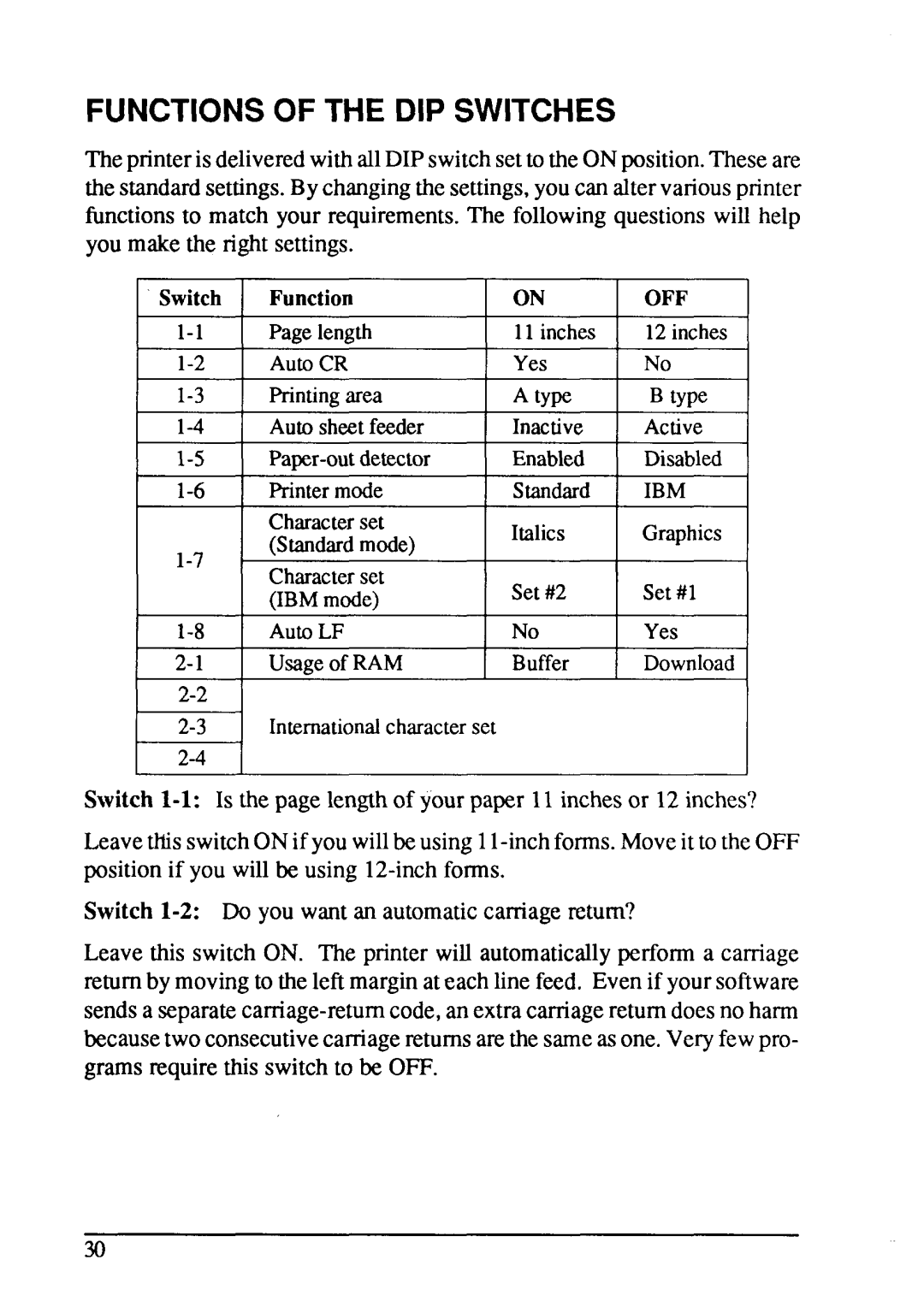FUNCTIONS OF THE DIP SWITCHES
Theprinteris deliveredwithallDIPswitchsetto theONposition.Theseare thestandardsettings.Bychangingthe settings,youcan altervariousprinter functionsto match your requirements.The followingquestionswill help you makethe right settings.
Switch | Function |
| ON | OFF |
Pagelength |
| 11inches | 12inches | |
AutoCR |
| Yes | No | |
Printingarea |
| A type | B type | |
Autosheetfeeder |
| Inactive | Active | |
| Enabled | Disabled | ||
Printermode | I | Standard | IBM | |
| Characterset |
| Italics | Graphics |
(Standardmode) |
| |||
|
|
| ||
Characterset |
|
|
| |
|
| Set#2 | Set#l | |
| (IBMmode) |
| ||
I | AutoLF | I | No | I |
UsageofRAM |
| Buffer | Download | |
H |
|
|
|
|
|
|
|
| |
Internationalcharacterset |
|
| ||
|
|
|
| |
Switch
LeavethisswitchONif
Switch
Leave this switch ON. The printer will automaticallyperform a carnage returnby movingto theleft marginateach linefeed. Evenif yoursoftware sendsa