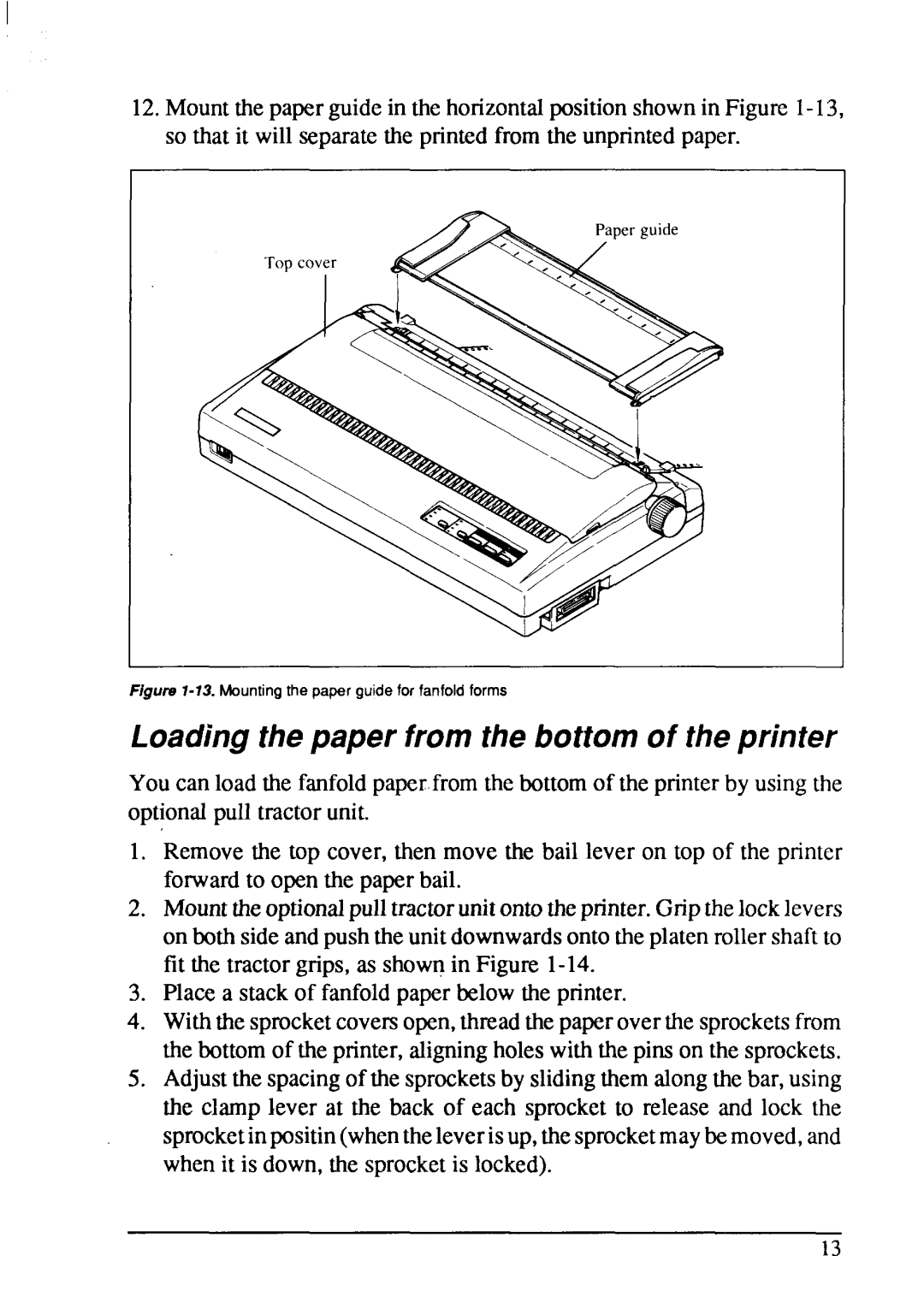12.Mountthepaperguidein the horizontalpositionshownin Figure
Figurs 1-13. Mounting the paper guide for fanfold forms
Loadingthepaper from the bottomof theprinter
You can load the fanfoldpaperfrom the bottomof the printerby using the optionalpull tractorunit.
1.Removethe top cover, then move the bail lever on top of the printer forwardto open the paperbail.
2.Mounttheoptionalpulltractorunitontotheprinter.Gripthelocklevers on both sideandpushthe unitdownwardsontothe platenrollershaftto fit the tractorgrips, as shownin Figure
3.Place a stack of fanfoldpaper belowthe printer.
4.Withthesprocketcoversopen,threadthepaperoverthe sprocketsfrom the bottomof the printer,aligningholeswith the pins on the sprockets.
5.Adjustthe spacingof the sprocketsby slidingthemalongthe bar,using the clamp lever at the back of each sprocketto release and lock the sprocketinpositin(whentheleverisup,thesprocketmaybemoved,and when it is down,the sprocketis locked).
13