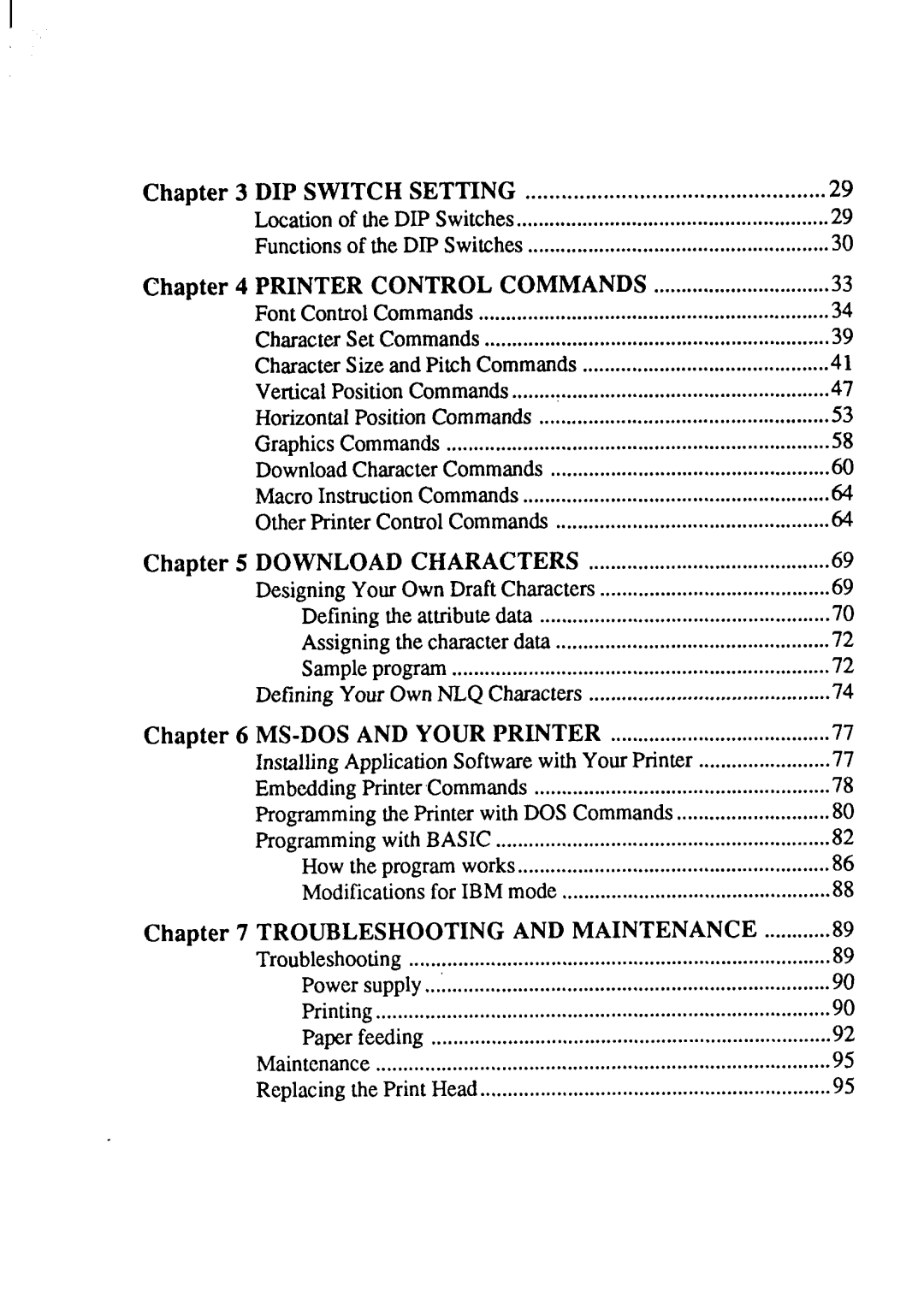I
Chapter 3 DIP SWITCH SETTING | 29 |
Locationof theDIPSwitches | 29 |
Functionsof theDIPSwitches | 30 |
Chapter 4 PRINTER CONTROL COMMANDS | 33 |
FontControlCommands | 34 |
CharacterSetCommands | 39 |
CharacterSizeandPitchCommands | 1 4 |
VerticalPositionCommands | 47 |
HorizontalPositionCommands | 53 |
GraphicsCommands | 58 |
| 60 |
DownloadCharacterCommands | |
MacroInstructionCommands | 64 |
OtherPrinterControlCommands | 64 |
Chapter 5 DOWNLOAD CHARACTERS | 69 |
DesigningYourOwnDraftCharacters | 69 |
Definingtheattributedata | 7O |
Assigningthecharacterdata | 72 |
Sampleprogram | 72 |
DefiningYourOwnNLQCharacters | 74 |
Chapter 6 | 77 |
InstallingApplicationSoftwarewithYourPrinter | 77 |
EmbeddingPrinterCommands | 78 |
ProgrammingthePrinterwithDOSCommands | 80 |
ProgrammingwithBASIC | 82 |
Howtheprogramworks | 86 |
ModificationsforIBMmode | 88 |
Chapter 7 TROUBLESHOOTING AND MAINTENANCE | 89 |
| 89 |
Troubleshooting | |
Powersupply | 90 |
Ranting | 90 |
Paperfeeding | 92 |
Maintenance | 95 |
ReplacingthePrintHead | 95 |