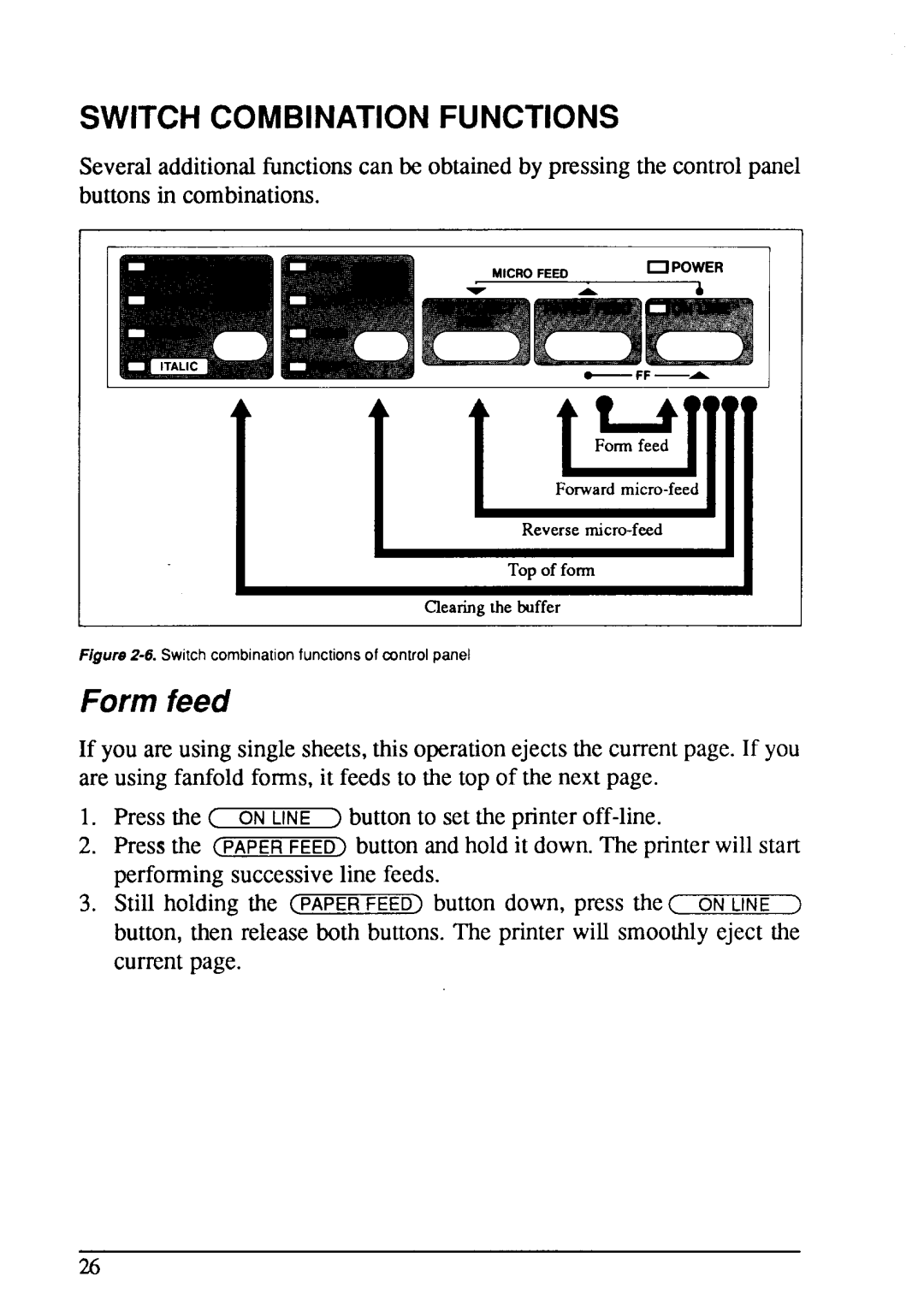SWITCH COMBINATION FUNCTIONS
Severaladditionalfunctionscan be obtainedby pressingthe controlpanel buttonsin combinations.
v | MICRO FEED | OPOWER |
A | h |
— | FF |
Clearing tie buffer
Figure 2-6. Switch combination functions of mntrol panel
Form feed
If you are usingsinglesheets,this operationejectsthe currentpage. If you are using fanfoldforms, it feedsto the top of the next page.
1.Press the ( ONLINE ) buttonto set the
2.Press the (PAPER FEED) buttonandhold it down.The printerwill start performingsuccessiveline feeds.
3.Still holding the (PAPER FEED> button down, press the ( ONLINE ) button,then release both buttons.The printer will smoothlyeject the currentpage.
26