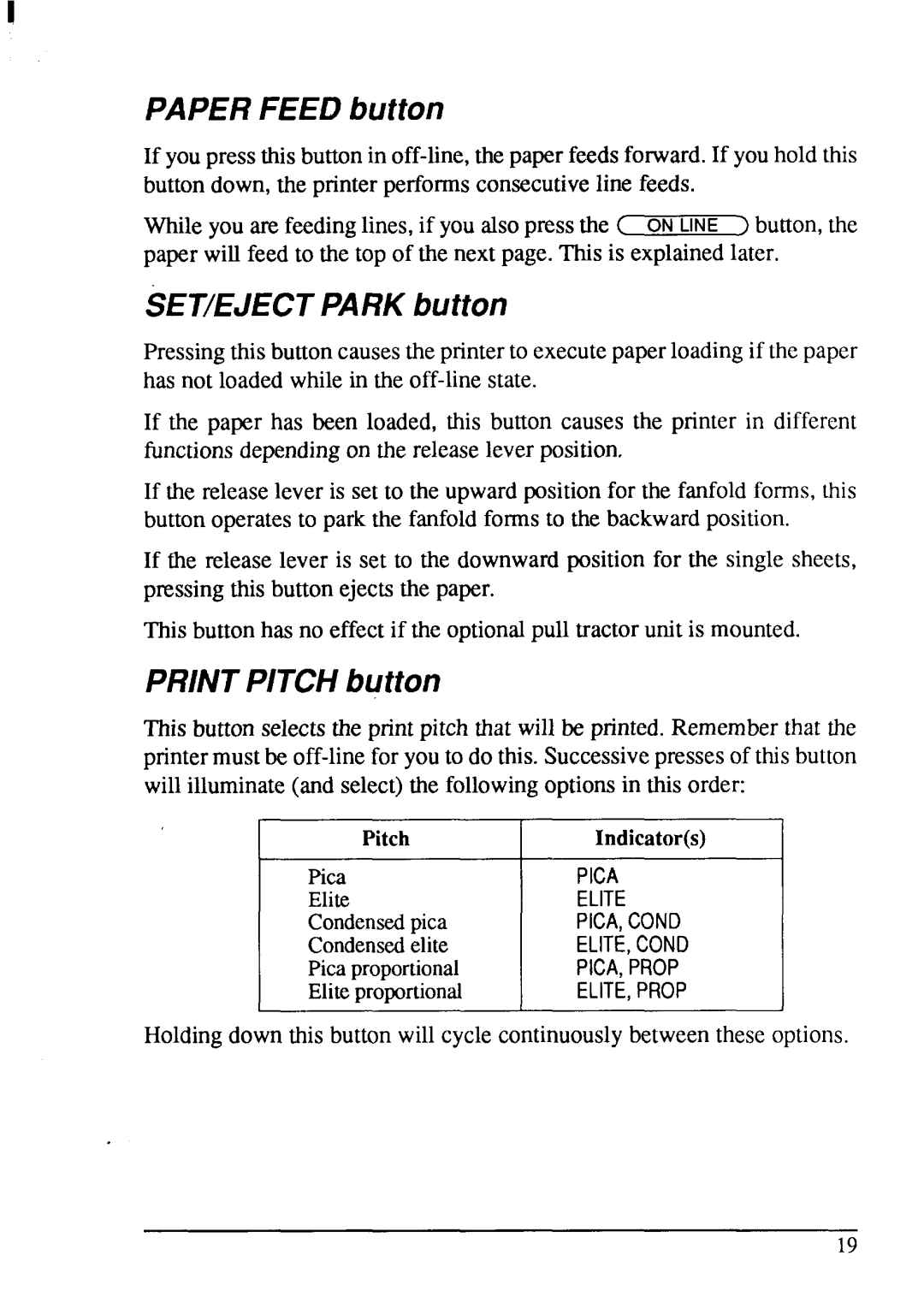PAPERFEED button
If youpressthisbuttonin
Whileyou are feedinglines,if you alsopress the ( ONLINE > button,the paper will feed to the top of the next page.This is explainedlater.
SET/EJECTPARKbutton
Pressingthis buttoncausesthe printerto executepaperloadingif the paper has not loadedwhilein the
If the paper has been loaded, this button causes the printer in different functionsdependingon the releaselever position.
If the releaselever is set to the upwardpositionfor the fanfoldforms, this buttonoperatesto park the fanfoldforms to the backwardposition.
If the release lever is set to the downwardpositionfor the single sheets, pressingthis buttonejectsthe paper.
This buttonhas no effect if the optionalpull tractorunit is mounted.
PRINTPITCHbutton
This button selectsthe print pitch that will be printed.Rememberthat the printermustbe
Pitch | Indicator(s) |
Pica | PICA |
Elite | ELITE |
Condensedpica | PICA, COND |
Condensedelite | ELITE, COND |
Picaproportional | PICA, PROP |
Eliteproportional | ELITE, PROP |
Holdingdown this buttonwill cyclecontinuouslybetweenthese options.
19