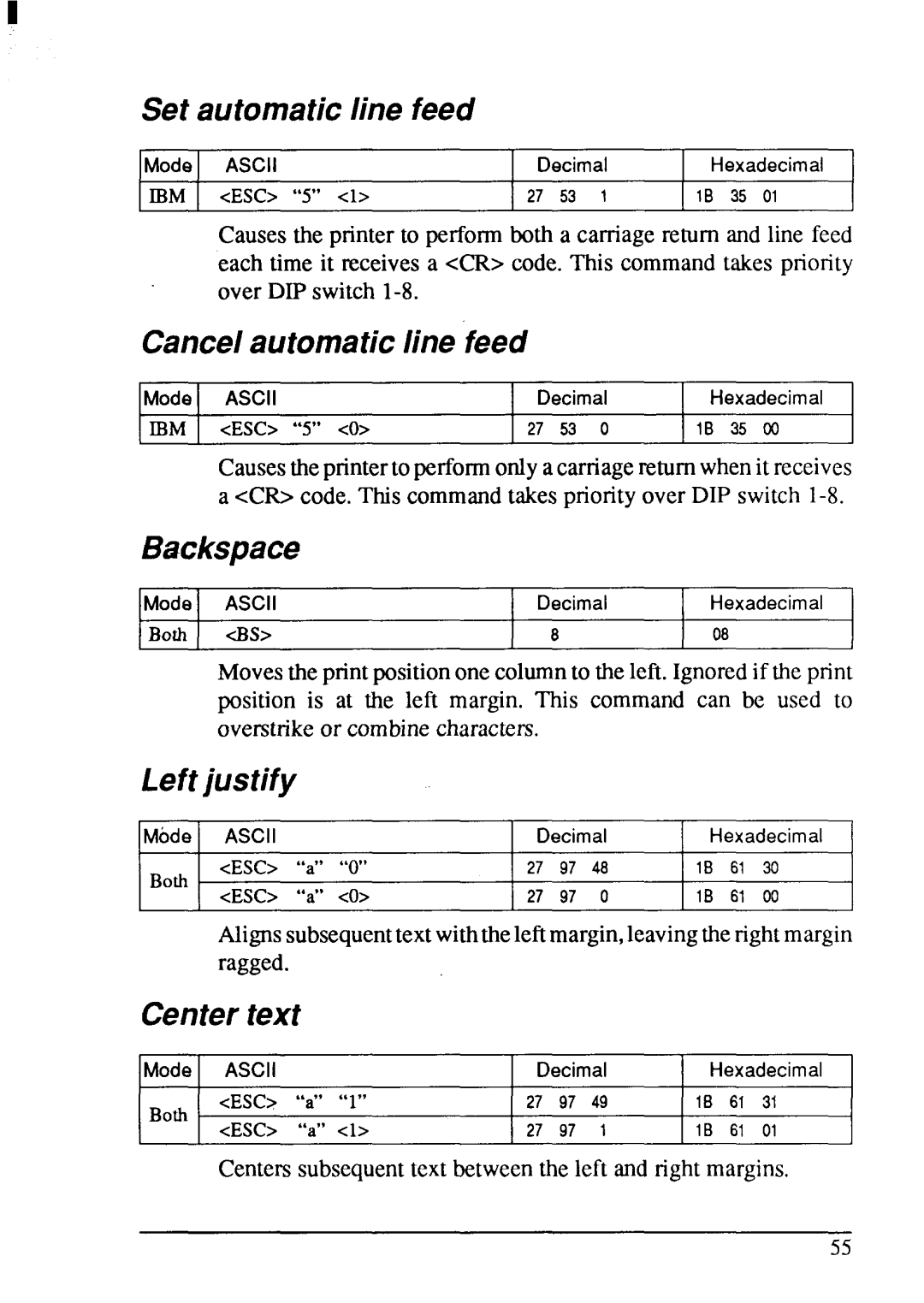Set automaticline feed
IModel ASCII | I | Decimal | I | Hexadecimal | I |
I IBMI <ESC>“5” <1> | I | 27 53 1 | I | IB 35 01 | I |
Causesthe printerto performboth a carriagereturn and line feed each time it receivesa <CR> code. This commandtakes priority over DIP switch
Cancelautomaticline feed
Mode | ASCII | Decimal | Hexadecimal |
IBM | <ESC> “5” <O> | 27 53 0 | IB 35 W |
Causestheprinterto performonlya carriagereturnwhenit receives a <Clb code. This commandtakespriorityover DIP switch
Backspace
Mode | ASCII | Decimal | Hexadecimal |
Both | 8 | 08 |
Movesthe printpositiononecolumnto theleft. Ignoredif the print position is at the left margin. This command can be used to overstrikeor combinecharacters.
Leftjustify
Mode | ASCII |
|
| Decimal | Hexadecimal | |||||
Both | <ESC> | “a” | “O” | 27 | 97 | 48 | IB | 61 | 30 | |
<ESC> | “a” | CO> | 27 | 97 | 0 | IB | 61 | 00 | ||
| ||||||||||
Alignssubsequenttextwiththeleftmargin,leavingtherightmargin
ragged.
Centertext
Mode ASCII |
| Decimal | Hexadecimal | |||
<ESC> | “a” “l” | 27 97 | 49 | IB | 61 | 31 |
Both | “a” <1> | 27 97 | 1 | IB | 61 | 01 |
<ESC> | ||||||
Centerssubsequenttext betweenthe left and right margins.
55