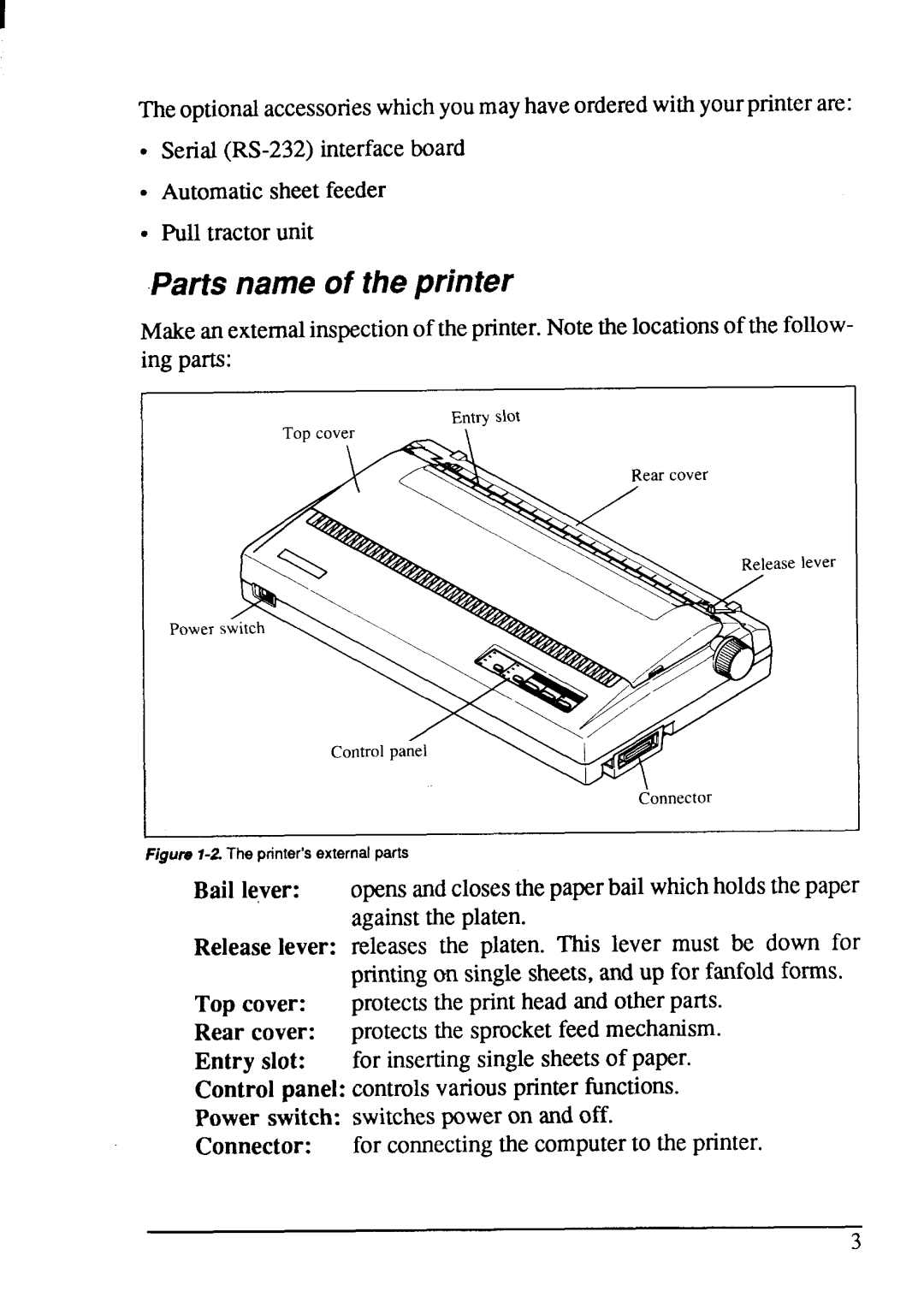Theoptionalaccessorieswhichyoumayhaveorderedwithyourprinterare:
●
●Automaticsheet feeder
●Pull tractorunit
Parts name of theprinter
Makean externalinspectionof theprinter.Notethe locationsof the follow- ing parts:
1 | 1 |
| Entry slot |
ase lever
! | J |
| |
Figure | |
Bail lever: | opensandclosesthe paperbail whichholdsthe paper |
| againstthe platen. |
Release lever: releases the platen. This lever must be down for | |
| printingon singlesheets,and up for fanfoldforms. |
Top cover: | protectsthe print head and other parts. |
Rear cover: | protectsthe sprocketfeed mechanism. |
Entry slot: | for insertingsinglesheetsof paper. |
Control panel: controlsvariousprinter functions.
Power switch: switchespower on and off.
Connector: | for connectingthe computerto the printer. |