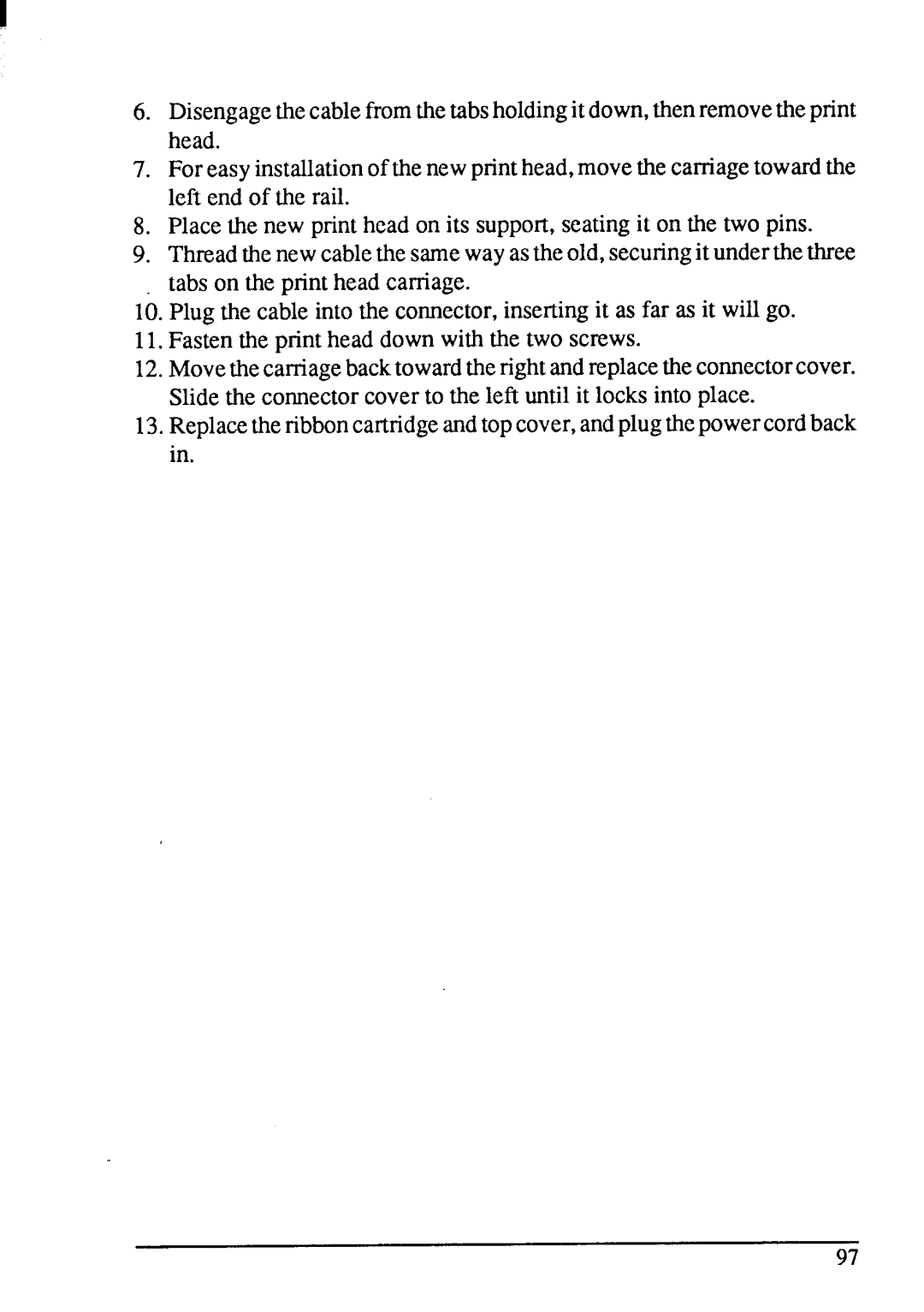!
6.Disengagethecablefromthetabsholdingitdown,then removetheprint head.
7.Foreasy installationof thenewpnnthead, movethecarriagetowardthe left end of the rail.
8.Place the new printhead on its support,seatingit on the two pins.
9.Threadthenewcable thesamewayas theold, securingitunderthethree tabs on the print head carriage.
10.Plug the cable into the connector,insertingit as far as it will go. 11.Fasten the print head down with the two screws. 12.Movethecarnagebacktowardtherightandreplacetheconnectorcover.
Slidethe comector coverto the left until it locks into place. 13.Replacetheribboncartridgeandtopcover,andplugthepowercordback
in.