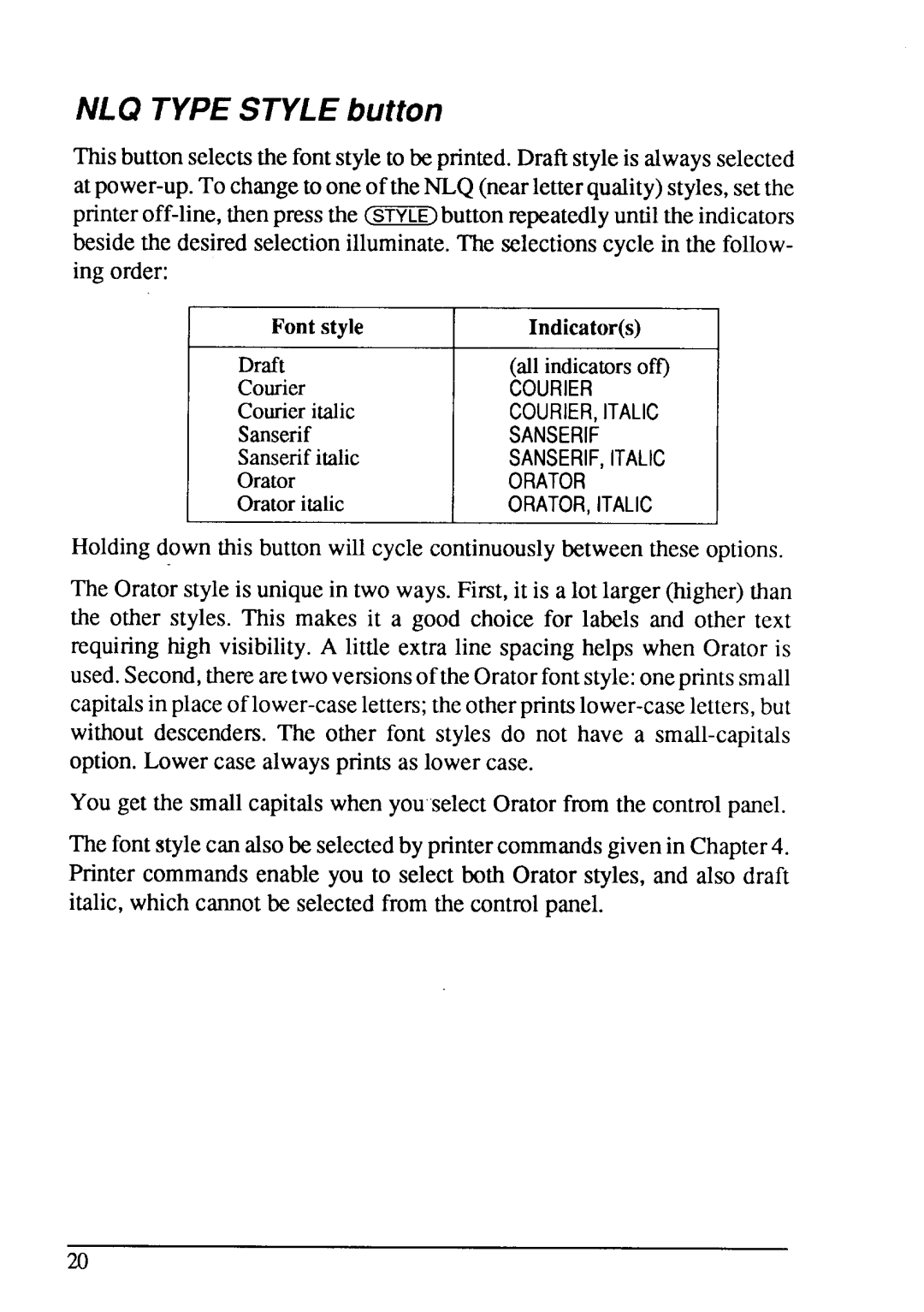NLQ TYPESTYLEbutton
Thisbuttonselectsthe fontstyleto beprinted.Draftstyleis alwaysselected
Fontstyle | Indicator(s) |
Draft | (allindicatorsoff) |
Courier | COURIER |
Courieritatic | COURIER, ITALIC |
Sanserif | SANSERIF |
Sanserifitalic | SANSERIF, ITALIC |
Orator | ORATOR |
Oratoritalic | ORATOR, ITALIC |
Holdingdown this buttonwill cyclecontinuouslybetweenthese options.
The Oratorstyleis uniquein two ways.First, it is a lot larger (higher)than the other styles. This makes it a good choice for labels and other text requiringhigh visibility.A little extra line spacing helps when Orator is used.Second,therearetwoversionsoftheOratorfontstyle:oneprintssmall capitalsin placeof
You get the smallcapitalswhen you selectOratorfmm the controlpanel.
Thefontstylecan alsobe selectedby printercommandsgivenin Chapter4. Printer commandsenable you to select both Orator styles, and also draft italic,whichcannotbe selectedfrom the controlpanel.
20