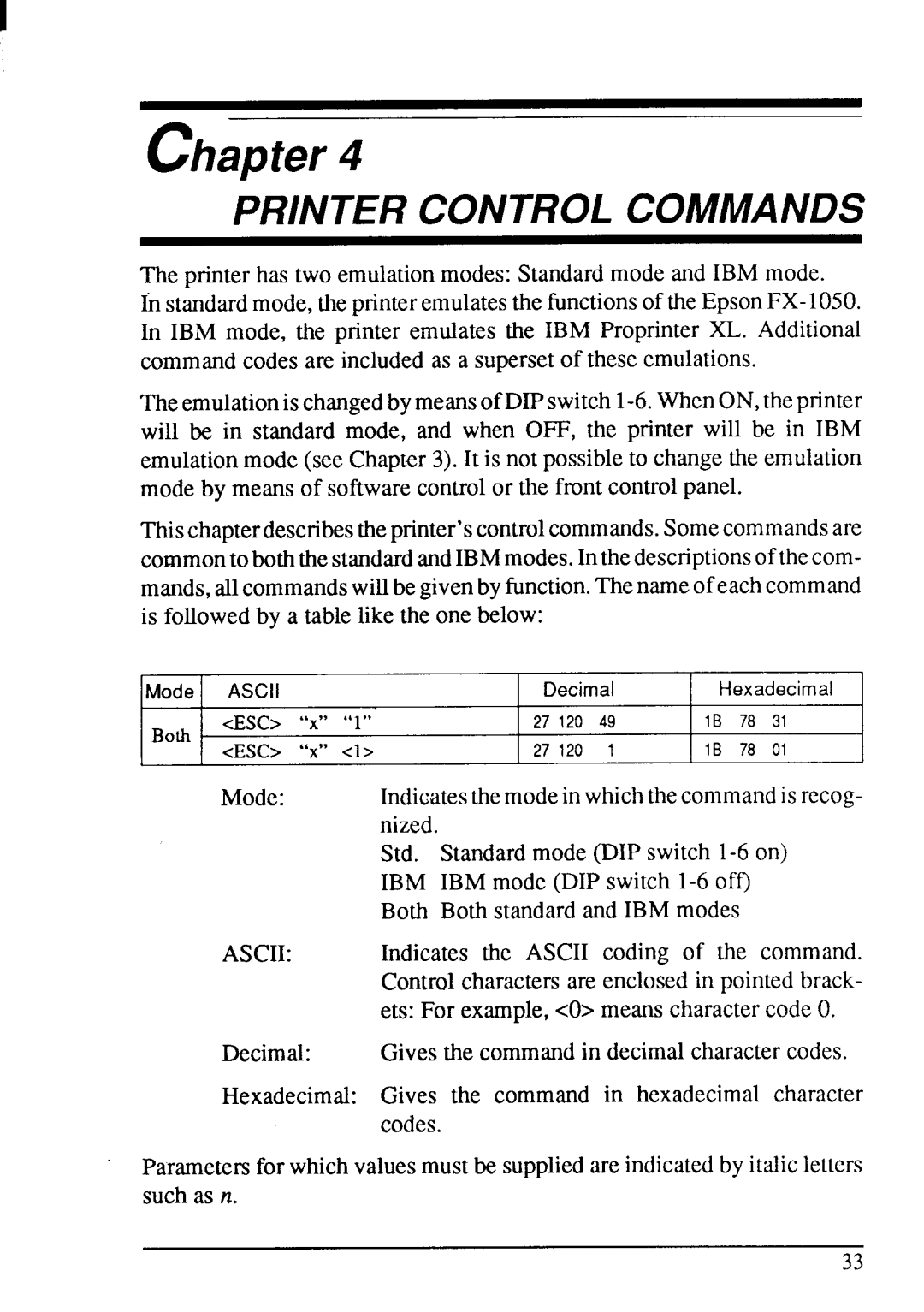chapter 4
PRINTER CONTROL COMMANDS
The printerhas two emulationmodes:Standardmode and IBM mode.
In standardmode,theprinteremulatesthe functionsof
Theemulations changedbymeansof
Thischapterdescribestheprinter’scontrolcommands.Somecommandsare commonto boththestandardandIBMmodes.Inthedescriptionsofthecom- mands,allcommandswillbegivenby function.Thenameofeachcommand is followedby a tablelike the one below:
Mode ASCII |
|
| Decimal | Hexadecimal | |||||
Both | <ESC> | “X” | “l” | 27120 | 49 | IB | 78 | 31 | |
<ESC> “X” | <1> | 27120 | 1 | IB | 78 | 01 | |||
| |||||||||
| Mode: |
|
| Indicatesthemodein whichthecommandis recog- | |||||
|
|
|
| nized. |
|
|
|
| |
|
|
|
| Std. Standardmode (DIP switch | |||||
|
|
|
| IBM IBM mode (DIP switch |
| ||||
|
|
|
| Both Bothstandardand IBM modes |
| ||||
| ASCII: |
|
| Indicates the ASCII coding of the command. | |||||
|
|
|
| Controlcharactersare enclosedin pointedbrack- | |||||
|
|
|
| ets: For example,<O>meanscharactercode O. | |||||
| Decimal: |
| Givesthe commandin decimalcharactercodes. | ||||||
Hexadecimal: Gives the command in hexadecimal character codes.
Parametersfor whichvaluesmustbe suppliedare indicatedby italicletters such as n.
33