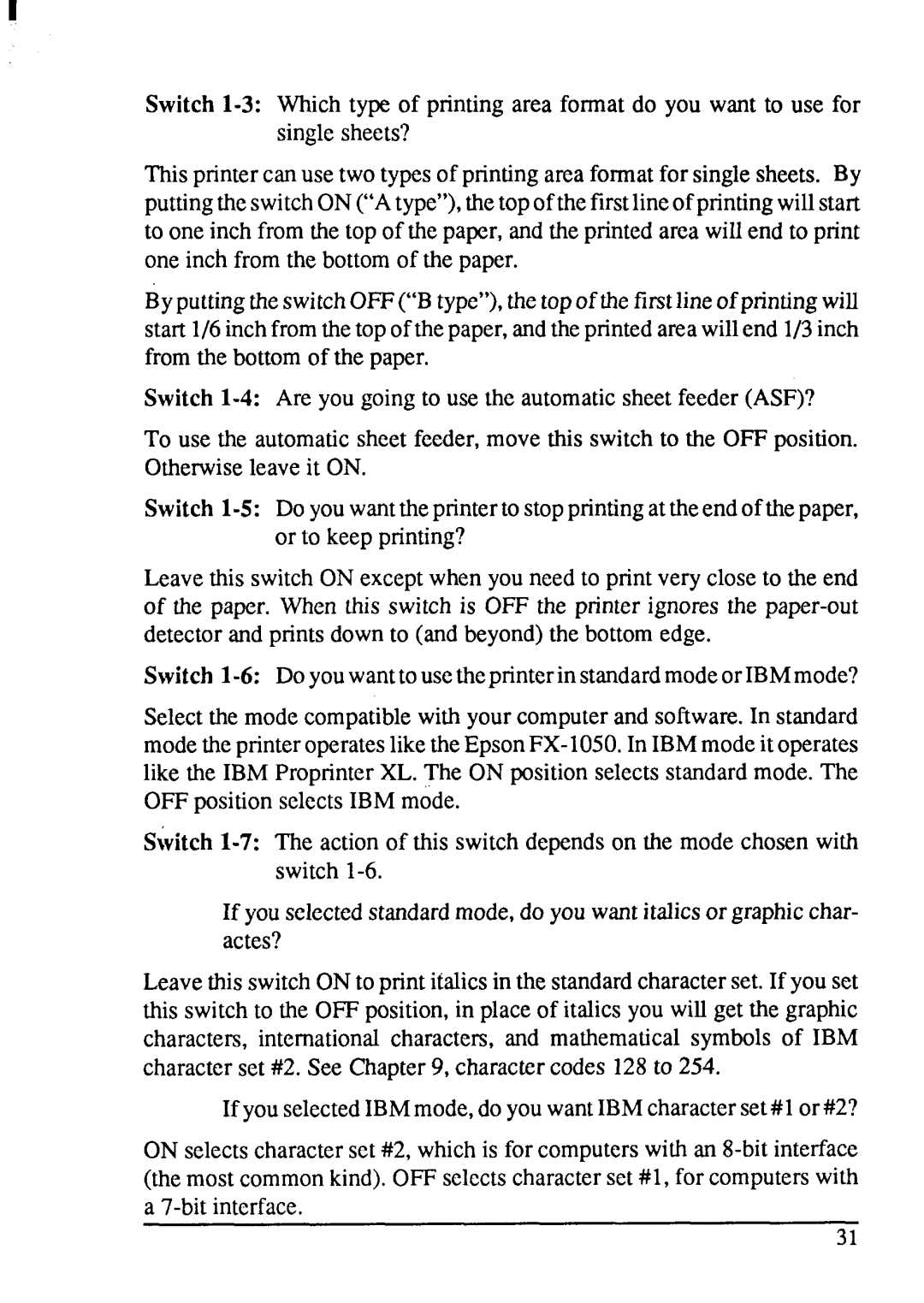Switch
This printercan use two typesofpnnting areaformatfor singlesheets. By puttingtheswitchON(“Atype”),thetopofthefirstlineof printingwillstart to one inch from the top of the paper, andthe printedarea wiIIend to print one inch from the bottomof the paper.
ByputtingtheswitchOFF(”B type”),thetopof thefirstlineof printingwill start 1/6inchfromthetop ofthepaper,andtheprintedareawillend 1/3inch fromthe bottomof the paper.
Switch
To use the automaticsheet feeder,move this switch to the OFF position. Otherwiseleave it ON.
Switch
Leavethis switchON exceptwhen you need to printvery close to the end of the paper. When this switch is OFF the printer ignores the
Switch
Selectthe modecompatiblewith yourcomputerand software.In standard
S;vitch
If you selectedstandardmode,do you wantitalicsor graphicchar- actes?
Leavethis switchONto print italicsin the standardcharacterset. If you set this switch to the OFF position,in placeof italicsyou will get the graphic characters, internationalcharacters, and mathematicalsymbols of IBM characterset #2. See Chapter9, charactercodes 128to 254.
If youselectedIBMmode,do youwantIBMcharacterset#1 or#2?
ON selectscharacterset #2, whichis for computerswith an
31