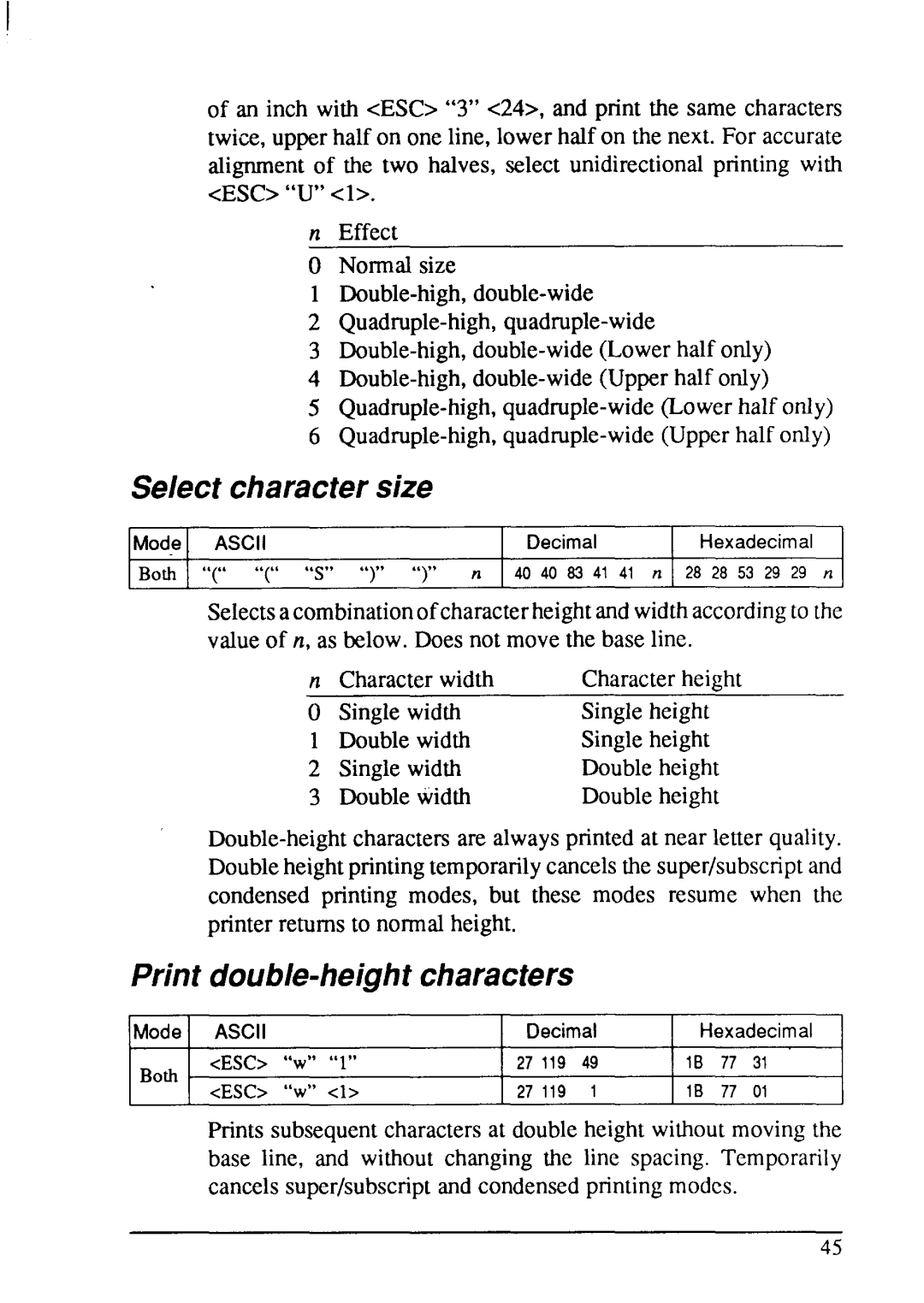of an inch with cESC> “3” <24>, and print the same characters twice,upperhalf on one line, lowerhalf on the next. For accurate alignmentof the two halves, select unidirectionalprinting with <ESC>“U” <1>.
n Effect
O Normal size
1
2
3
4
5
6
Select charactersize
Mode ASCII | Decimal | Hexadecimal |
Both “(“ “(” “S” “)” “)” n 40 40 S3 41 41 n 28 28 53 29 29 n
Selectsacombinationofcharacterheightandwidthaccordingto the valueof n, as below. Doesnot movethe base line.
n | Characterwidth | Characterheight |
O | Singlewidth | Singleheight |
1 | Doublewidth | Singleheight |
2 | Singlewidth | Doubleheight |
3 | Doublewidti | Doubleheight |
Print double-heightcharacters
Mode ASCII
Decimal | Hexadecimal |
Both .
<ESC>
<ESC>
“W”
“W”
“l” | 27119 | 49 | 10 | 77 | 31 |
<1> | 27119 | 1 | IB | 77 | 01 |
Prints subsequentcharactersat doubleheightwithoutmovingthe base line, and without changing the line spacing. Temporarily cancelssuper/subscriptand condensedprintingmodes.
45