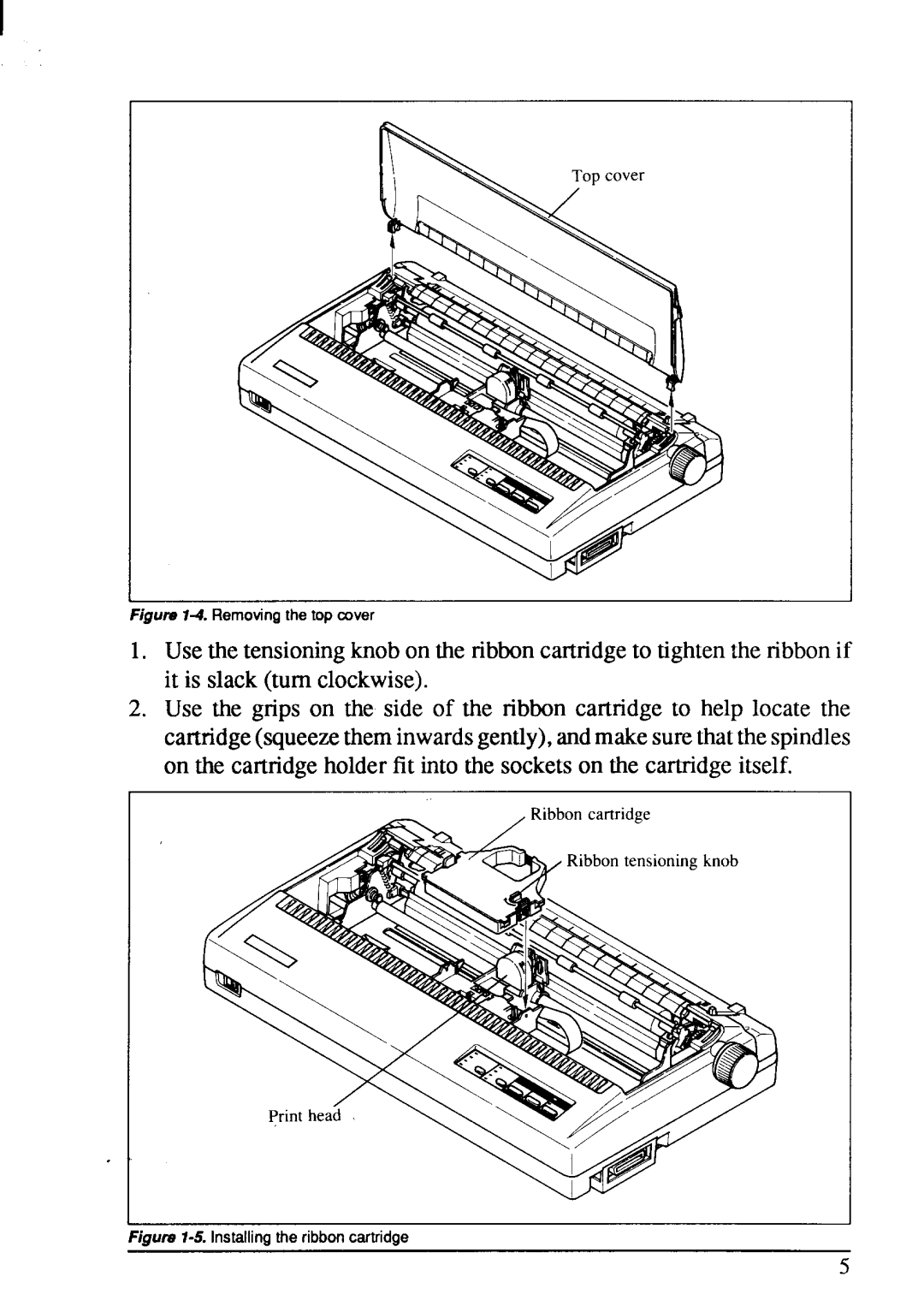I
F@IIU 1-4. Remoting the top cover
1.Use the tensioningknob on the ribboncartridgeto tightenthe ribbonif it is slack (turn clockwise).
2.Use the grips on the side of the ribbon cartridge to help locate the cartridge(squeezetheminwardsgently),andmakesurethatthespindles on the cartridgeholderfit into the socketson the cartridgeitself.
igura
5