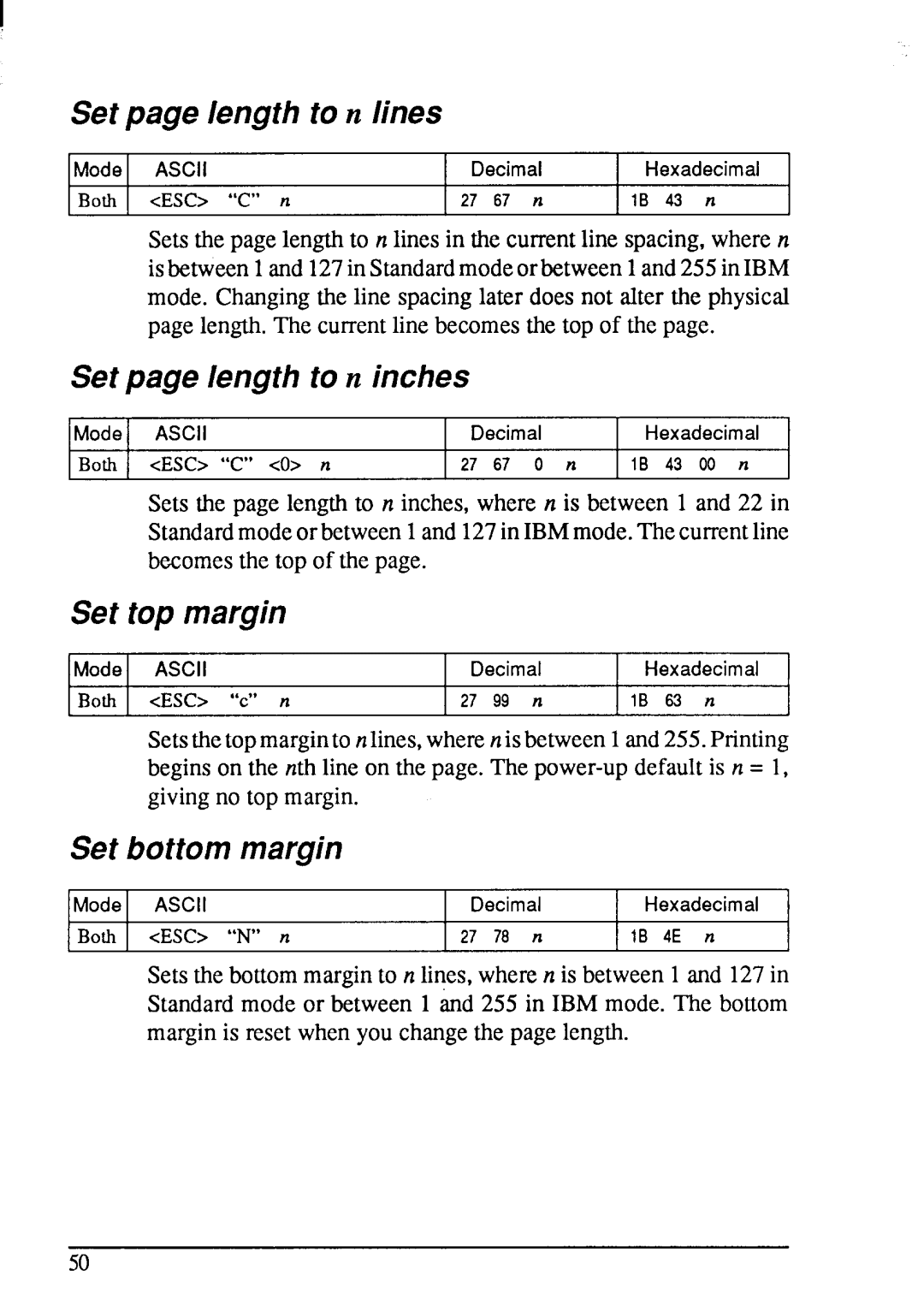I
Set page length ton lines
ModeI ASCII | Decimal | Hexadecimal |
BothI <ESC>“C” n | 27 67 n | IB 43 n |
Setsthe pagelengthto n lines in the currentline spacing,where n isbetween1and 127in Standardmodeorbetween1and255inIBM mode. Changingthe line spacinglater does not alter the physical page length.The currentline becomesthe top of the page.
Setpage length ton inches
Mode | ASCII | Decimal | Hexadecimal |
Both | <ESC>“C” <O> n | 27 67 0 n | IB 43 00 n |
Sets the page lengthto n inches,where n is between 1 and 22 in Standardmodeor between1and 127in IBMmode.Thecurrentline becomesthe top of the page.
Set top margin
Mode | ASCII | Decimal | Hexadecimal |
Both | <ESC> “c” n | 27 99 n | IB 63 n |
Setsthetopmarginto nlines,wherenisbetween1and255.Printing beginson the nth line on the page. The
Set bottommargin
IModeI | ASCII | Decimal | Hexadecimal | I |
IBoth ] | <ESC> “N” n | ] 27 78 n | ! IB 4E n | I |
Sets the bottommarginton lines,wheren is between 1 and 127in Standardmode or between 1 and 255 in IBM mode. The bottom marginis reset when you changethe page length.
50