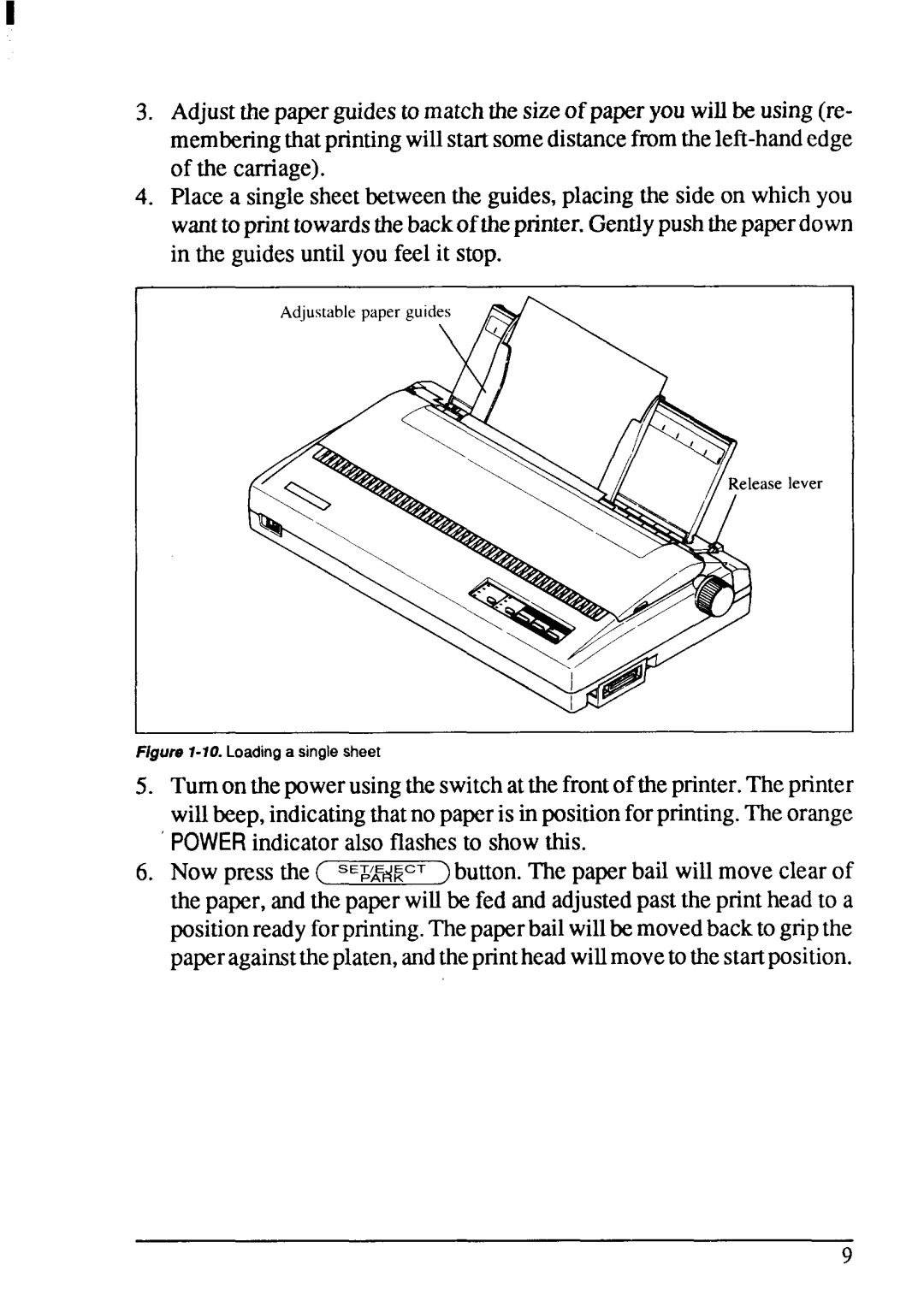3.Adjustthepaperguidesto matchthe sizeof paperyou willbe using(re-
4.Place a singlesheetbetweenthe guides,placingthe side on whichyou wanttoprinttowardsthebackof theprinter.Gentlypushthepaperdown in the guidesuntil you feel it stop.
lever
Figure 1-10. Loading a single sheet
5.Turnon thepowerusingtheswitchatthe frontof theprinter.The printer willbeep,indicatingthatno paperis in positionforprinting.Theorange POWER indicatoralso flashesto showthis.
6, Now press the ( SEHWCT )button. The paperbail will move clear of the paper,andthe paperwillbe fed and adjustedpastthe printheadto a positionreadyforprinting.Thepaperbailwillbe movedbackto gripthe paperagainsttheplaten,andtheprintheadwillmovetothestartposition.
9