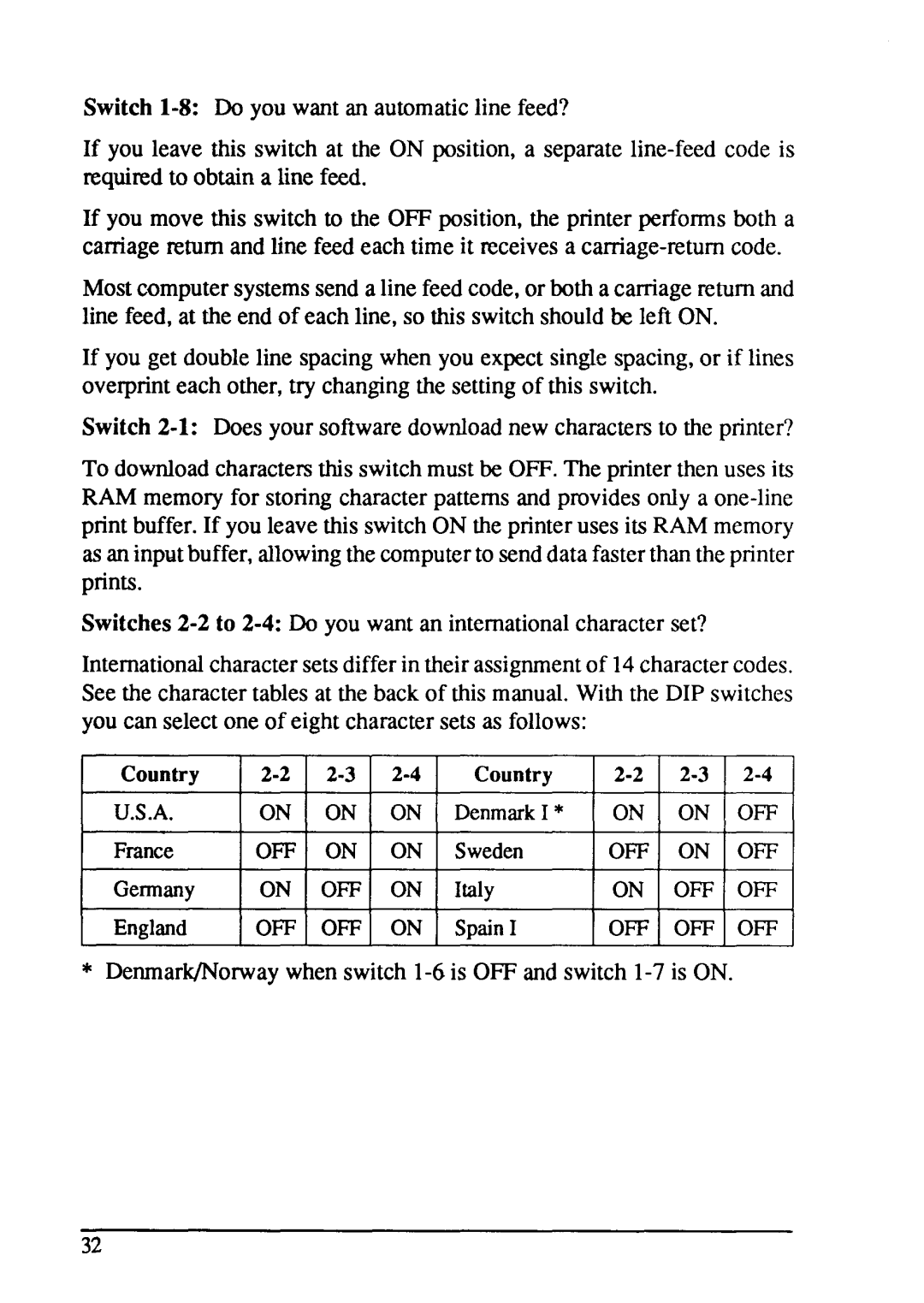Switch
If you leave this switch at the ON position,a
If you move this switch to the OFF position,the printer performs both a carriagereturn and line feed each time it receivesa
Mostcomputersystemssend a line feedcode,or both a carriagereturnand line feed, at the end of each line, so this switchshouldbe left ON.
If you get doubleline spacingwhen you expectsinglespacing,or if lines overprinteach other,try changingthe settingof this switch.
Switch
To downloadcharactersthis switchmustbe OFF.The printerthen uses its RAM memoryfor storingcharacterpatternsand providesonly a
Switches
Internationalcharactersetsdifferin theirassignmentof 14charactercodes. See the charactertablesat the back of this manual.With the DIP switches you can selectone of eight charactersets as follows:
Country | Country | ||||||
U.S.A. | ON | ON | ON | DenmarkI * | ON | ON | OFF |
France | OFF | ON | ON | Sweden | OFF | ON | OFF |
Germany | ON | OFF | ON | Italy | ON | OFF | OFF |
England | OFF | OFF | ON | SpainI | OFF | OFF | OFF |
* Denmark/Norwaywhen switch
32