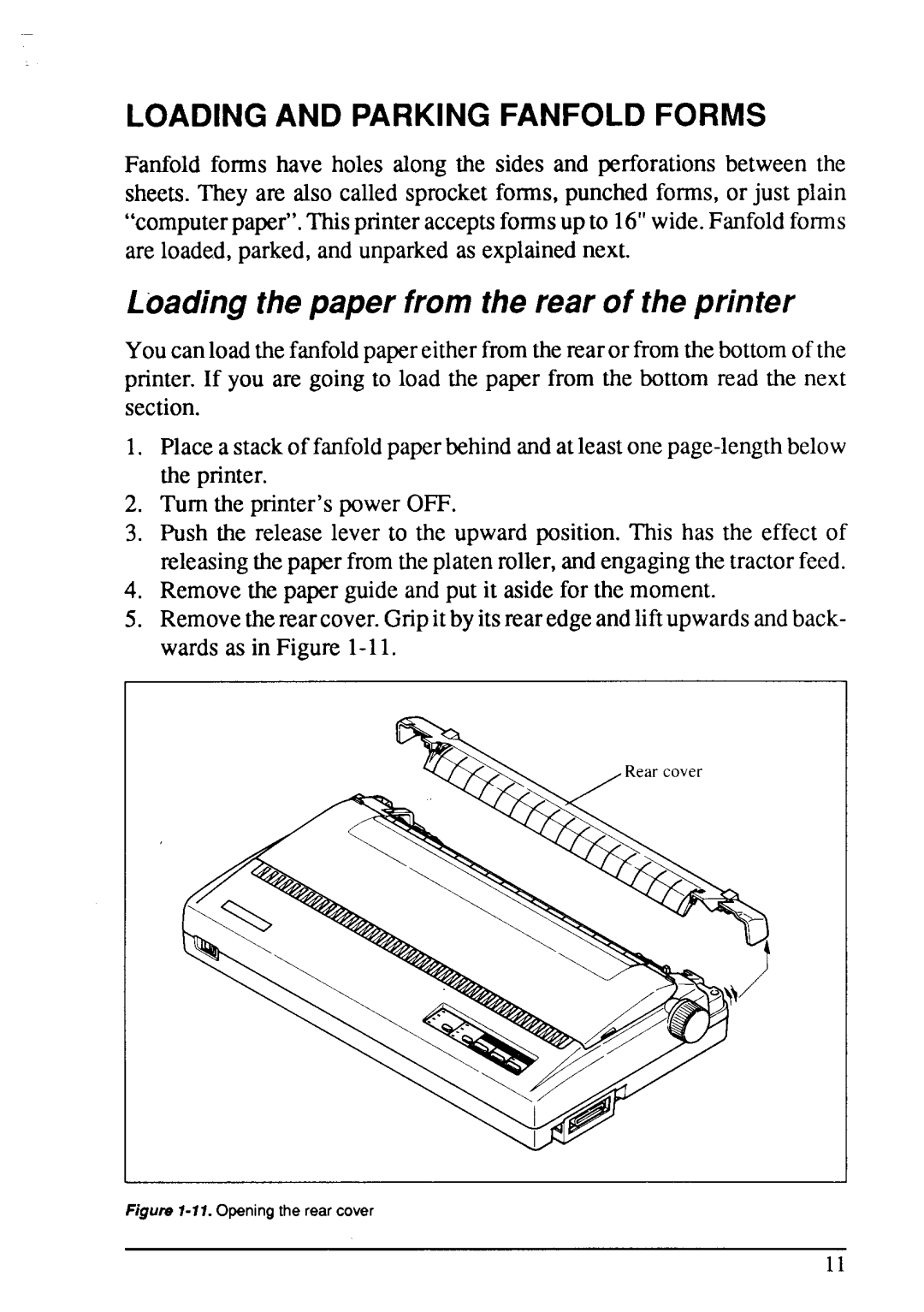LOADING AND PARKING FANFOLD FORMS
Fanfold forms have holes along the sides and perforationsbetween the sheets.They are also called sprocketforms, punchedforms, or just plain “computerpaper”.Thisprinteracceptsformsup to 16”wide.Fanfoldforms are loaded,parked,and unparkedas explainednext.
Loadingthepaper from the rear of theprinter
Youcanloadthefanfoldpapereitherfromtherearor fromthebottomof the printer. If you are going to load the paper from the bottom read the next section.
1.Placea stackof fanfoldpaperbehindandat
2.Turn the printer’spower OFF.
3.Pmshthe release lever to the upward position.This has the effect of ~leasing thepaperfromtheplatenroller,andengagingthe tractorfeed.
4.Removethe paper guideand put it asidefor the moment.
5.Removethe~arcover. Gripitbyitsrearedge andliftupwardsandback- wards as in Figure
Figure T-IT. Opening the rear cover
11