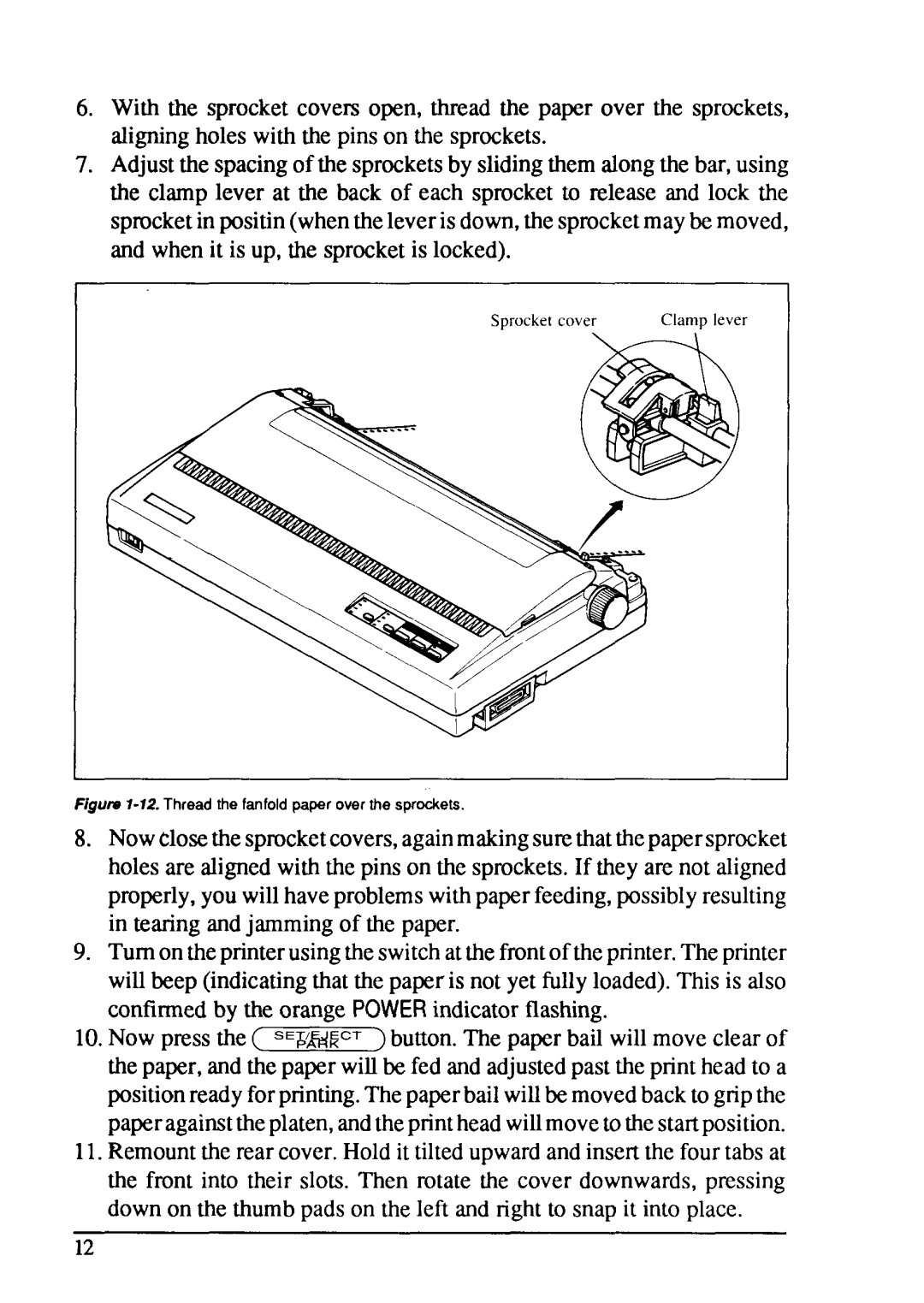6.With the sprocketcovers open, thread the paper over the sprockets, aligningholes with the pins on the sprockets.
7.Adjustthe spacingof the sprocketsby slidingthemalongthe bar,using the clamp lever at the back of each sprocketto release and lock the sprocketin positin(whentheleveris down,the sprocketmaybe moved, and when it is up, the sprocketis locked).
Smocket cover | Clamp lever |
8.Nowclosethesprocketcovers,againmakingsurethatthepapersprocket holesare alignedwith the pins on the sprockets.If they are not aligned properly,you willhaveproblemswithpaperfeeding,possiblyresulting in tearingandjamming of the paper.
9.Turnontheprinterusingtheswitchatthefrontof theprinter.Theprinter willbeep (indicatingthat the paperis not yet filly loaded).This is also
confirmedby the orange POWER indicatorflashing.
10.Now press the (
11.Remountthe rearcover.Holdit tiltedupwardand insertthe fourtabs at the front into their slots. Then rotate the cover downwards,pressing down on the thumbpads on the left and right to snap it into place.
12