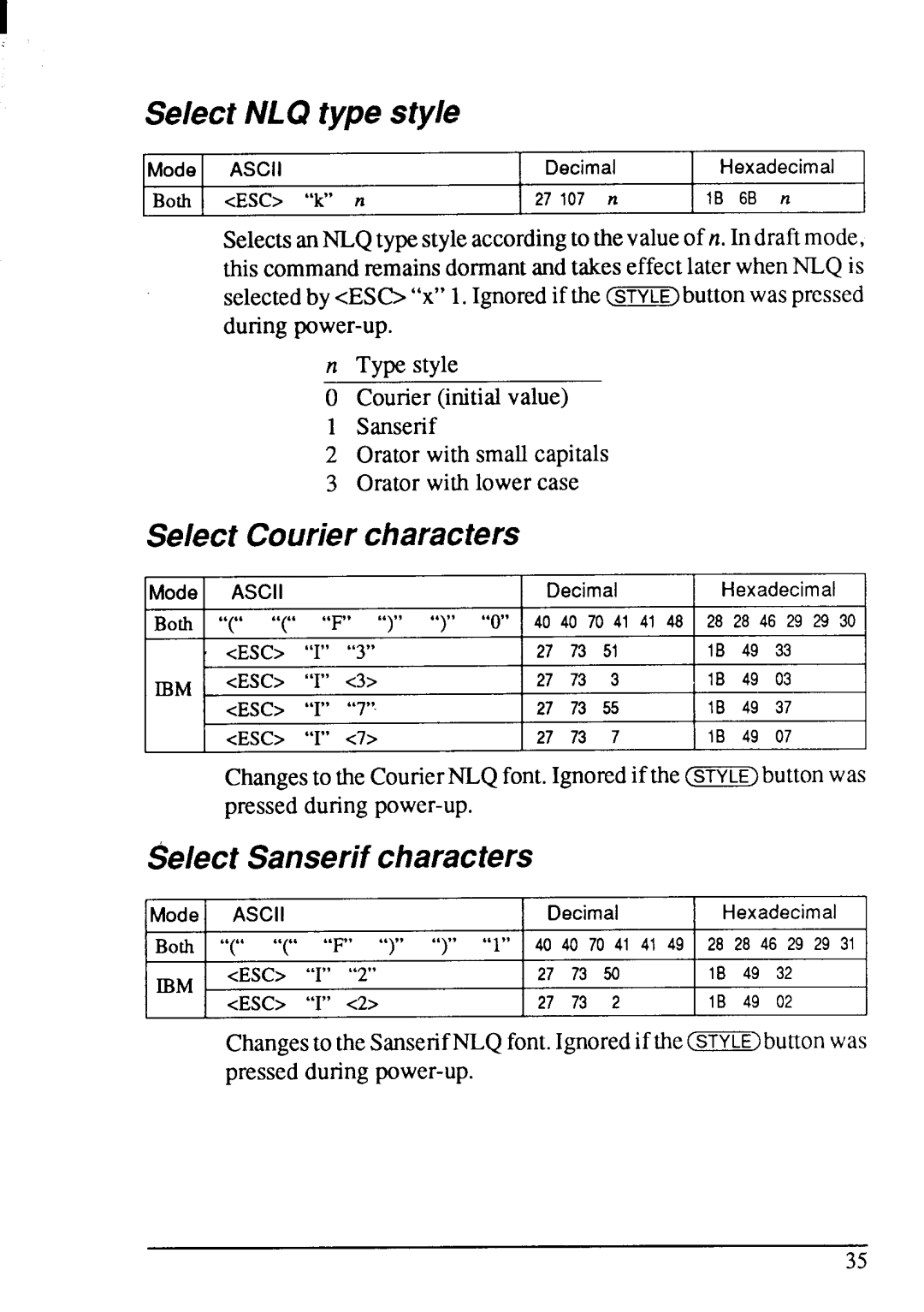Select NLQ type style
Mode | ASCII | Decimal | Hexadecimal |
Both | <ESC> “k” n | 27107 n | IB 6B n |
SelectsanNLQtypestyleaccordingto thevalueof n. Indraftmode, thiscommandremainsdormantandtakeseffectlaterwhenNLQ is selectedby <ESb “x” 1.Ignoredif the (s~)button waspressed
n Type style
OCourier(initialvalue)
1 Sanserif
2 Oratorwith smallcapitals
3 Oratorwith lower case
Select Couriercharacters
Mode ASCII |
| Decimal | Hexadecimal | ||||||
Both “(” “(” “F” “)” | “)” “o” 4040 7041 41 4$ | 28 2846 | 29 2930 | ||||||
| <ESC> “I” “3” | 27 | 73 | 51 | IB | 49 | 33 | ||
IBM | <ESC>“I” <3> | 27 | 73 | 3 | IB | 49 | 03 | ||
<ESC> | “I” “7”- | 27 | 73 | 55 | IB | 49 | 37 | ||
| |||||||||
| <ESC> | “I” <7> | 27 | 73 | 7 | IB | 49 | 07 | |
Changesto theCourierNLQfont.Ignoredif the(SWE)button was
Select Sanserifcharacters
Mode | ASCII |
|
| Decimal | Hexadecimal | |||
Both | “ “ “ “ | “F” “)” | “)” “1” | 40 40 70 41 41 49 | 28 | 28 46 29 29 31 | ||
| (( |
|
| |||||
IBM | <ESC> “I” “2” |
| 27 | 73 54 | IB | 49 | 32 | |
<ESC> | “I” <2> |
| 27 | 73 2 | IB | 49 | 02 | |
|
| |||||||
Changesto theSanserifNLQfont.Ignoredif the(SWLE)buttonwas
35