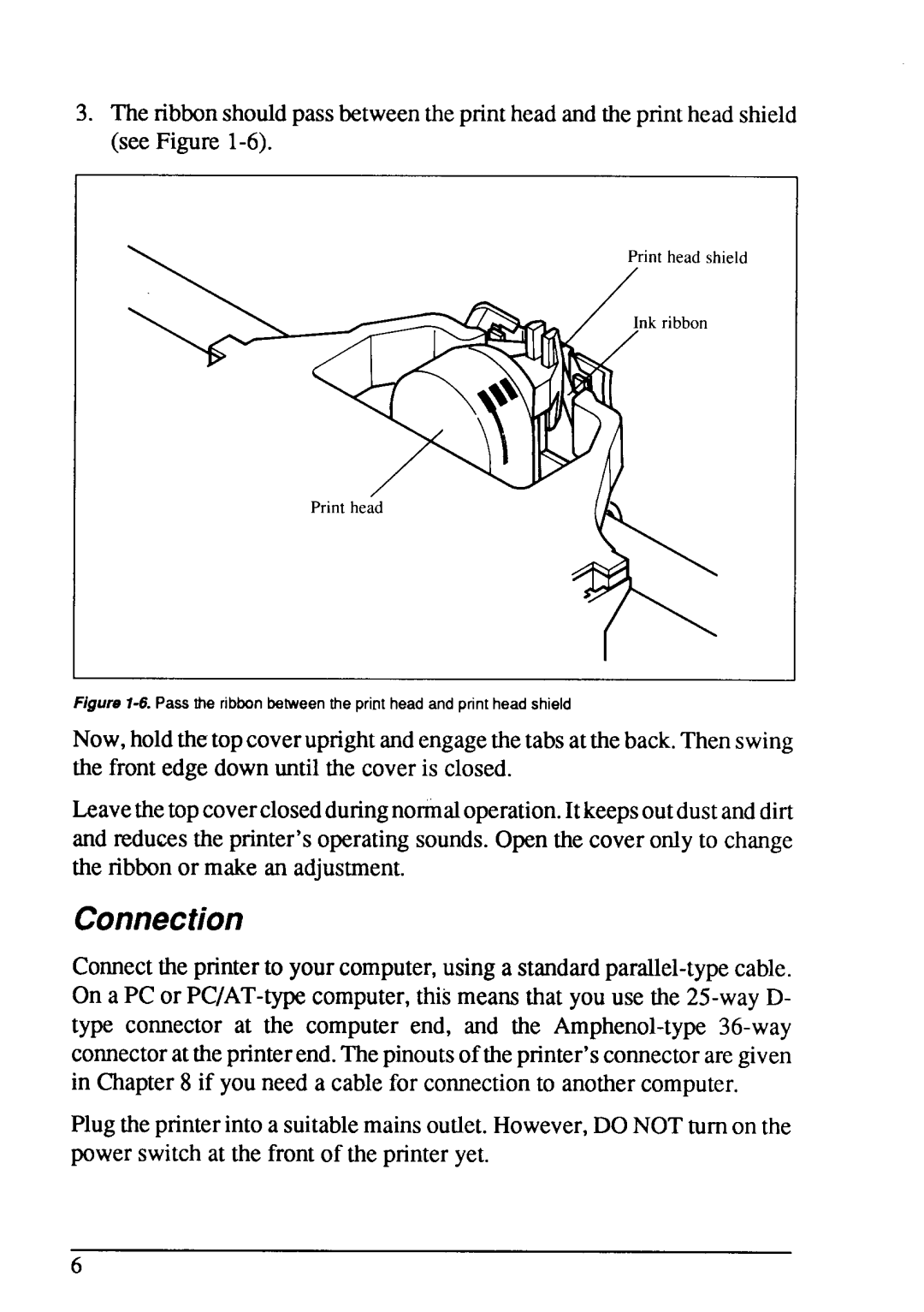3.The ribbonshouldpassbetweenthe printheadandthepnnthead shield (see Figure
Ffgure
Now,holdthetopcoveruprightandengagethetabsattheback.Thenswing the front edge down untilthe coveris closed.
Leavethetopcoverclosedduringnormaloperation.Itkeepsoutdustanddirt and reducesthe printer’soperatingsounds.Openthe coveronly to change the ribbonor make an adjustment.
Connection
Connectthe printerto yourcomputer,usinga
Plugthe printerintoa suitablemainsoutlet.However,DONOT turnon the powerswitchat the frontof the printeryet.
6