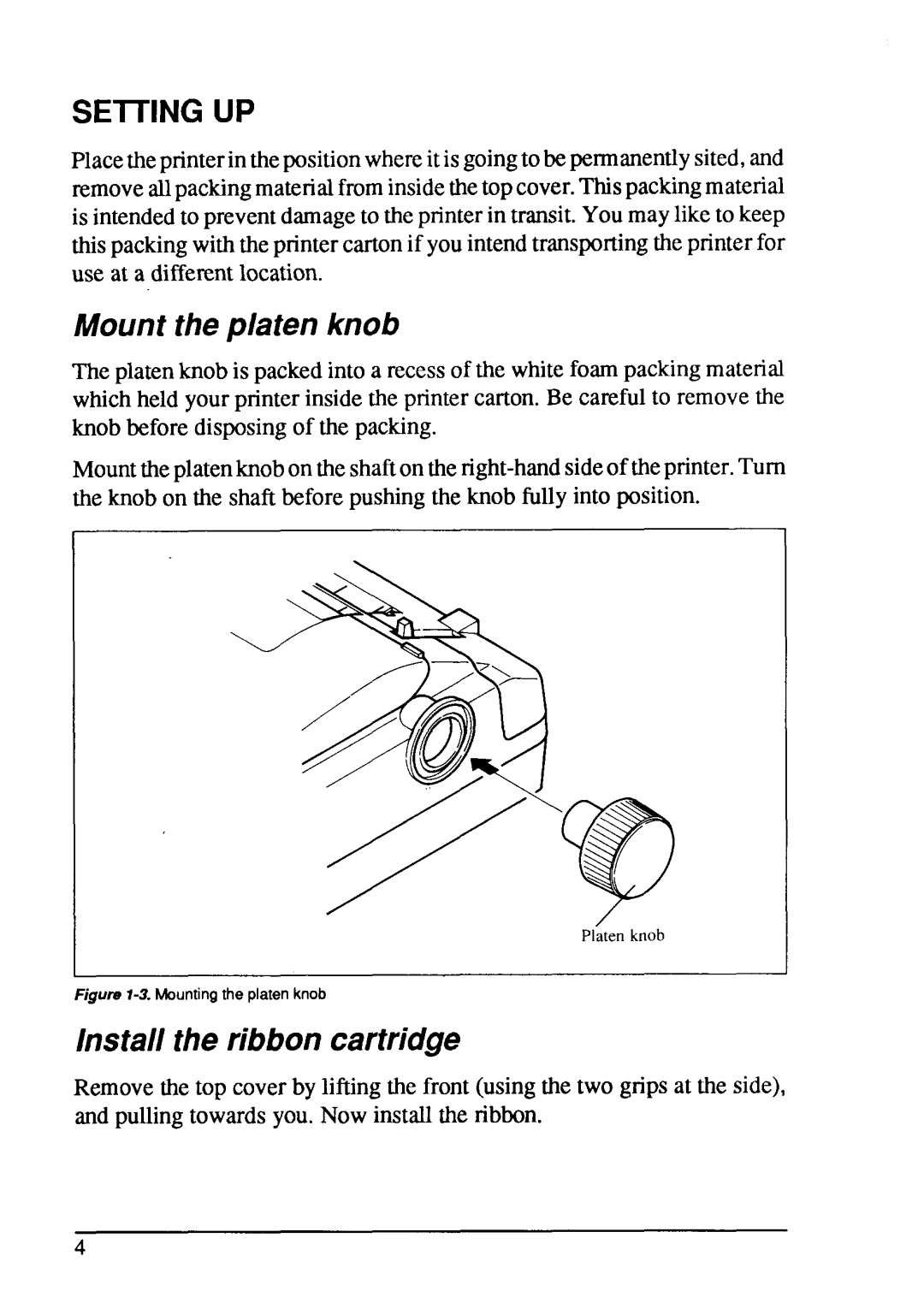SEITING UP
Placethepnnterin thepositionwhereitis goingto bepermanentlysited,and removeallpackingmaterialfrominsidethetopcover.Thispackingmaterial is intendedto preventdarnageto theprinterin transit.You mayliketo keep thispackingwiththeprintercartonif youintendtransportingtheprinterfor use at a differentlocation.
Mounttheplaten knob
The platenknob is packedinto a recessof the whitefoampackingmaterial whichheld yourprinterinsidethe printercarton.Be carefulto removethe knob beforedisposingof the packing.
Mounttheplatenknobon theshafton
Figure 1-3. Mounting the platen knob
Install the ribboncartridge
Removethe top coverby liftingthe front (usingthe two grips at the side), and pullingtowardsyou. Now installthe ribbon.
4