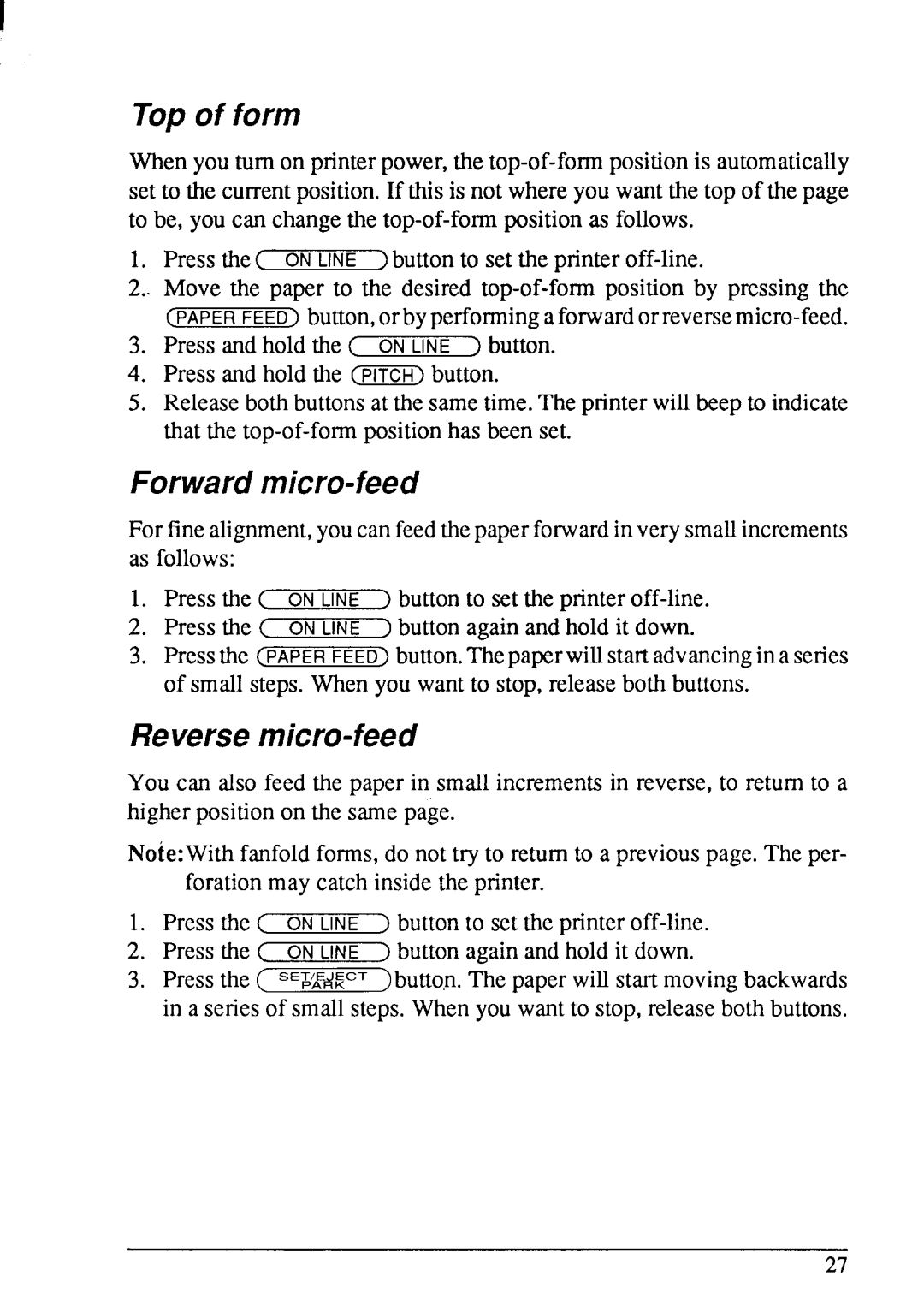Topof form
Whenyou turn on printerpower,the
1. Press the( ONLINE ) buttonto set the
2..Move the paper to the desired
3.Press andhold the ( ONLINE ] button.
4.Press and hold the (PiT5R)button.
5.Releasebothbuttonsat the sametime.The printerwillbeep to indicate that the
Forwardmicro-feed
For finealignment,youcanfeedthepaperforwardin verysmallincrements as follows:
1.Press the ( ONLINE ) buttonto set the
2.Press the C ONLINE ) buttonagainand hold it down.
3.Pressthe (PAPER FEED) button.Thepaperwillstartadvancinginasenes of small steps. Whenyou wantto stop,releaseboth buttons.
Reversemicro-feed
You can also feed the paper in small incrementsin reverse,to return to a higherpositionon the same page.
Note:With fanfoldforms,do not try to returnto a previouspage. The per- forationmay catch insidethe printer.
1.Press the ( ONLINE > buttonto set the
2.Press the ( ONLINE 3 buttonagainand hold it down.
3.Press the ( ‘EMIH7CT)butto,n.The paperwill start movingbackwards in a seriesof small steps. Whenyou wantto stop,releaseboth buttons.
27