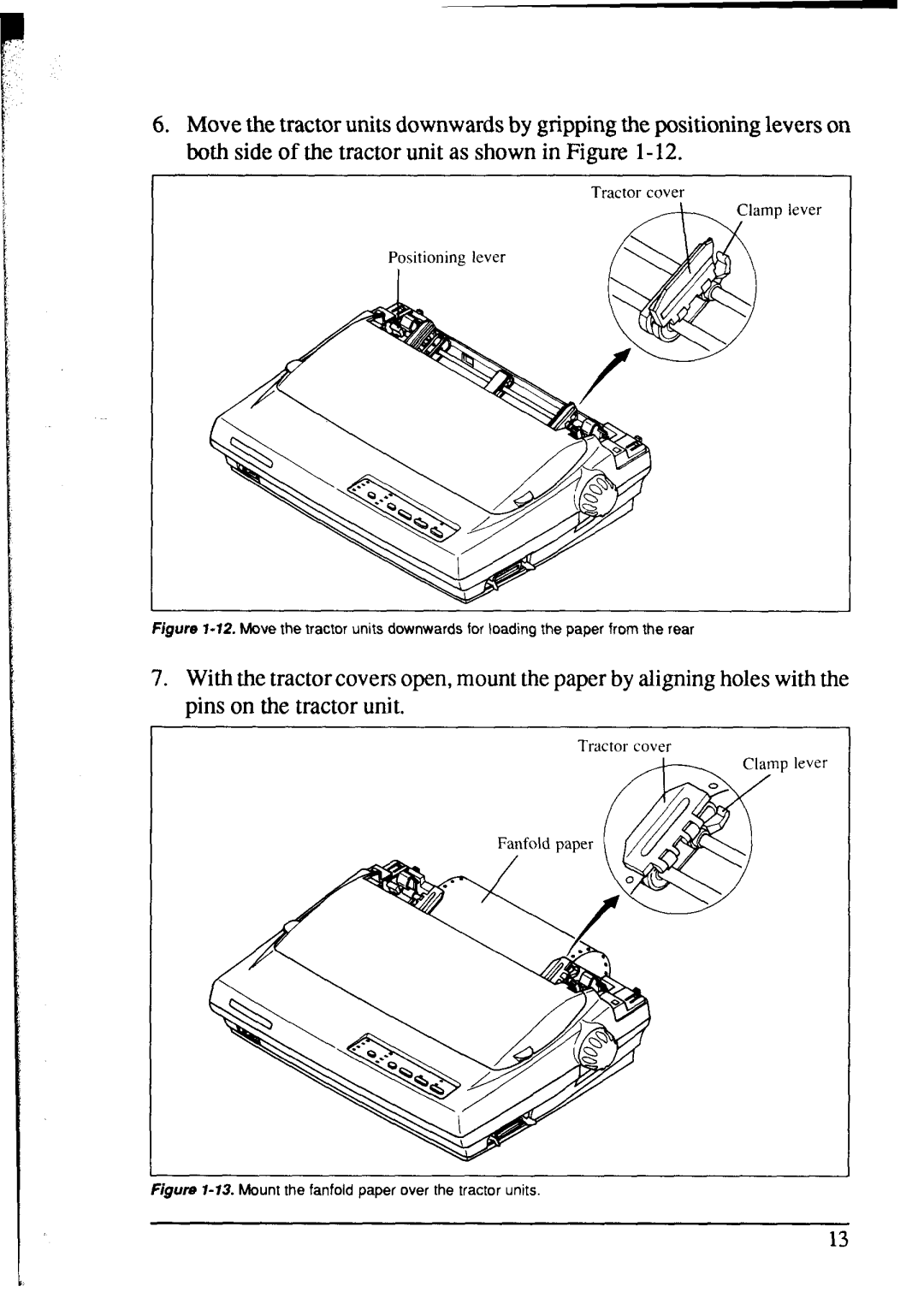6.Move the tractor units downwards by gripping the positioning levers on both side of the tractor unit as shown in Figure
Tractor cover
mp lever
Figure 1-72. Move the tractor units downwards for loading the paper from the rear
7.With the tractor covers open, mount the paper by aligning holes with the pins on the tractor unit.
Tractor cover
p lever
figure l-73. Mount the fanfold paper over the tractor units
13