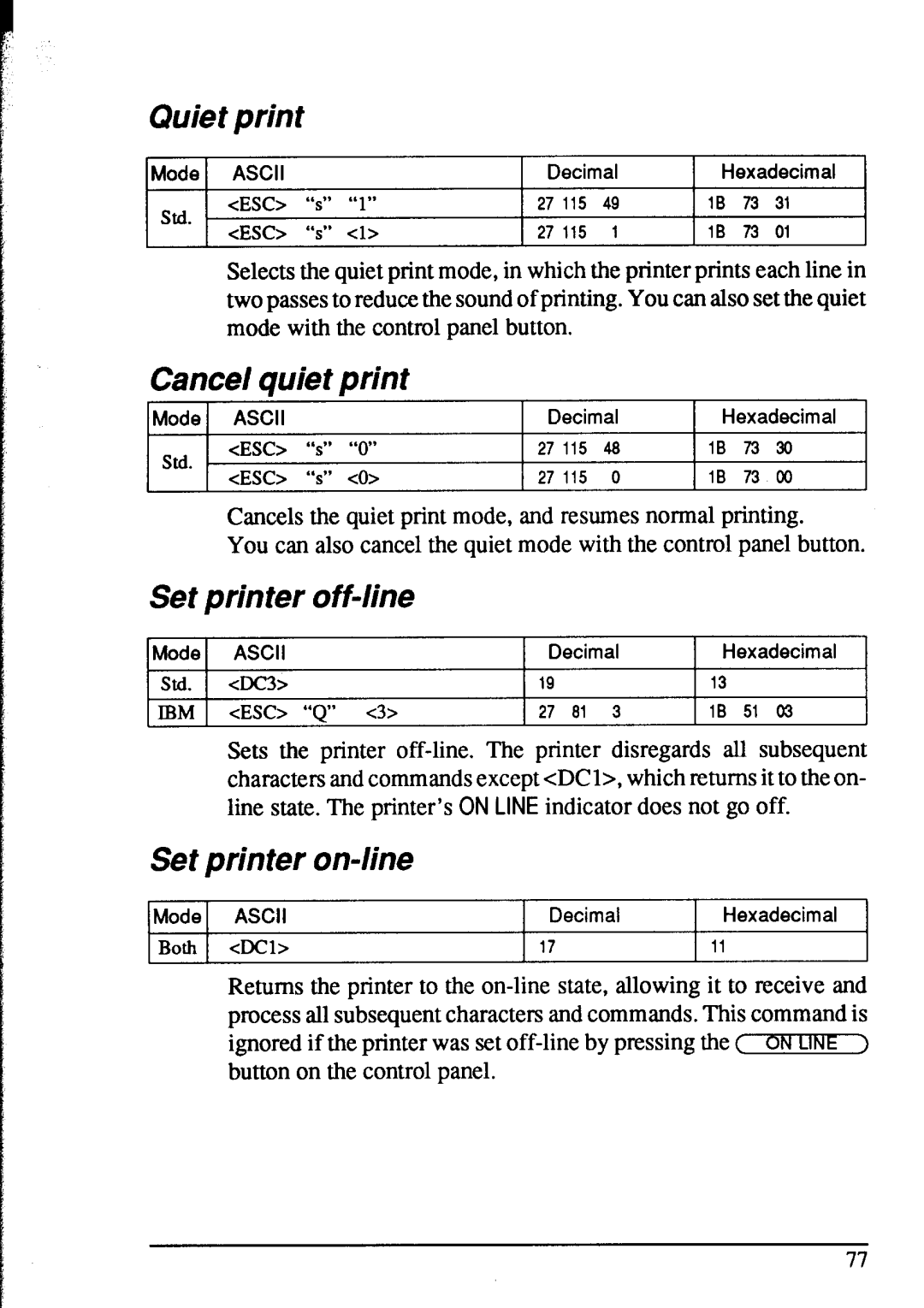Quiet print
Mode | ASCII |
|
| Decimal | Hexadecimal | ||||
Std. | <ESC> | 2” | “1” | 27 115 | 49 | 1B | 73 | 31 | |
<ESC> | ‘Y’ | cl> | 27 115 | 1 | 1B | 73 | 01 | ||
| |||||||||
Selects the quiet print mode, in which the printer prints each line in two passes to reduce the sound of printing. You can also set the quiet mode with the control panel button.
Cancel quiet print
Mode | ASCII |
| Decimal | Hexadecimal | ||||
Std. | cESC> | “so “0” | 27 115 | 48 | 1B | 73 | 30 | |
cESC> | “S” co> | 27 115 | 0 | 1B | 73 | 00 | ||
| ||||||||
Cancels the quiet print mode, and resumes normal printing.
You can also cancel the quiet mode with the control panel button.
Set printer off-line
Mode | ASCII |
| Decimal | Hexadecimal |
Std. | <Dc3> |
| 19 | 13 |
IBM | <ESC> “Q” | <3> | 27 81 3 | 1B 51 a3 |
Sets the printer
Set printer on-line
Mode | ASCII | Decimal | Hexadecimal |
Both | <Da> | 17 | 11 |
Returns the printer to the