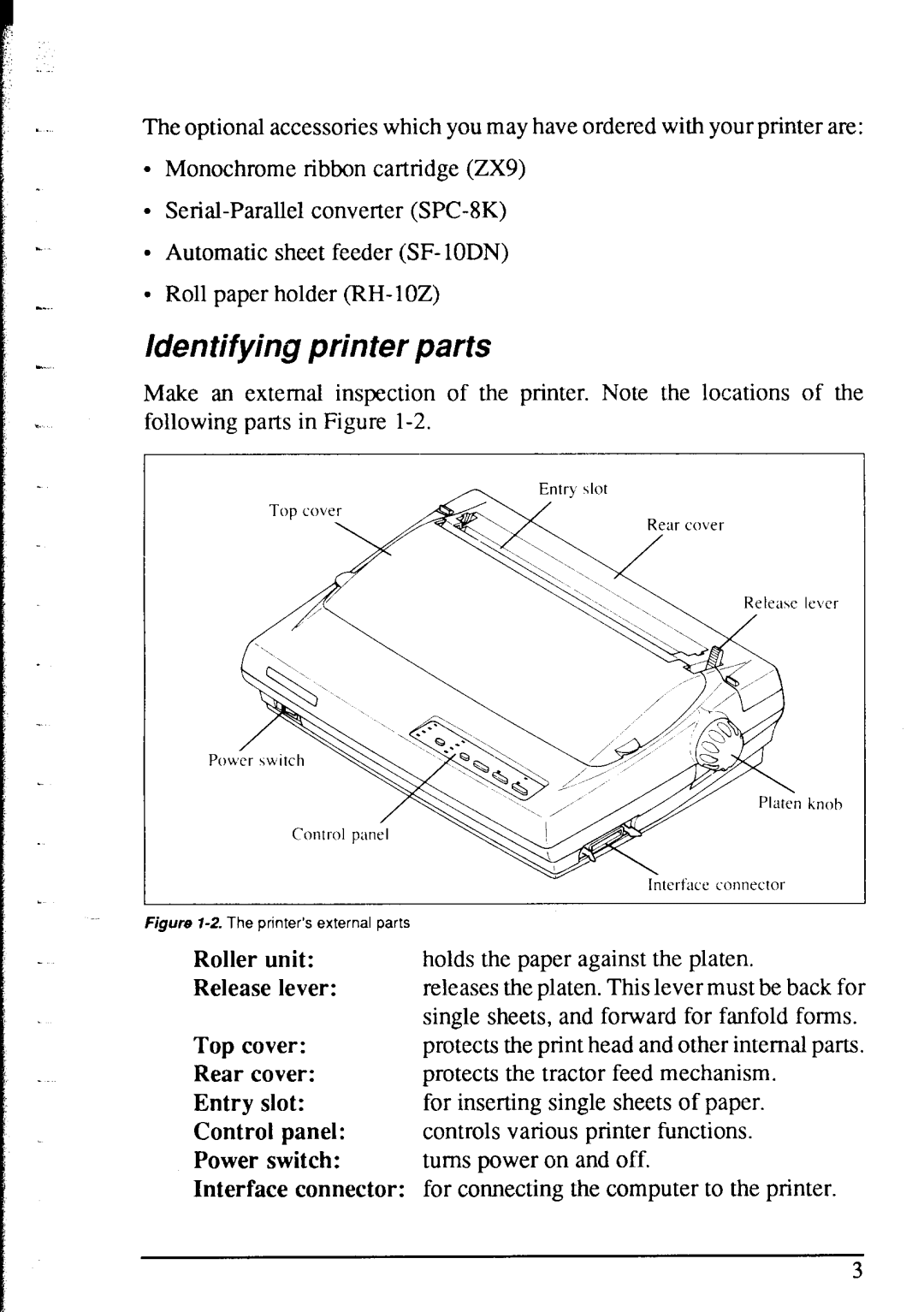The optional accessories which you may have ordered with your printer are:
•Monochrome ribbon cartridge (ZX9)
•
•Automatic sheet feeder (SF- IODN)
•Roll paper holder
Identifying printer parts
Make an external inspection of the printer. Note the locations of the following parts in Figure
FIgwe
Roller unit:holds the paper against the platen.
Release lever:releases the platen. This lever must be back for single sheets, and forward for fanfold forms.
Top cover:protects the print head and other internal parts.
Rear cover:protects the tractor feed mechanism.
Entry slot:for inserting single sheets of paper.
Control panel: controls various printer functions.
Power switch:turns power on and off.
Interface connector: for connecting the computer to the printer.
3