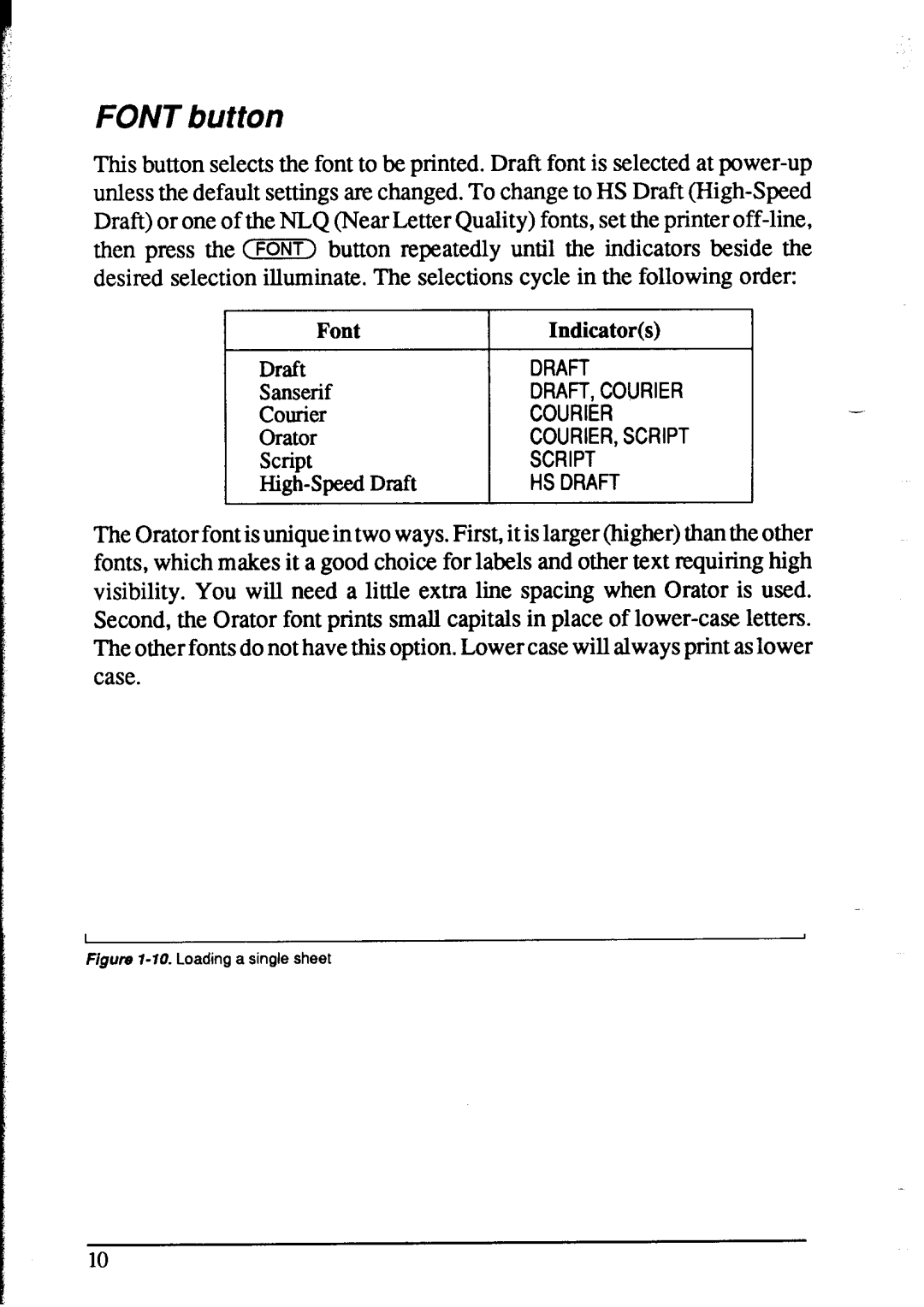FONT button
This button selects the font to be printed. Draft font is selected at
FontIndicator(s)
Draft | DRAFT |
|
Sanserif | DRAFT, COURIER | |
Courier | COURIER | - |
Orator | KXJR;R, | SCRIPT |
script |
|
|
HS DRAFT |
| |
The Orator font is unique in two ways. First, it is larger (higher) than the other fonts, which makes it a good choice for labels and other text requiring high visibility. You will need a little extra line spacing when Orator is used. Second, the Orator font prints small capitals in place of
24