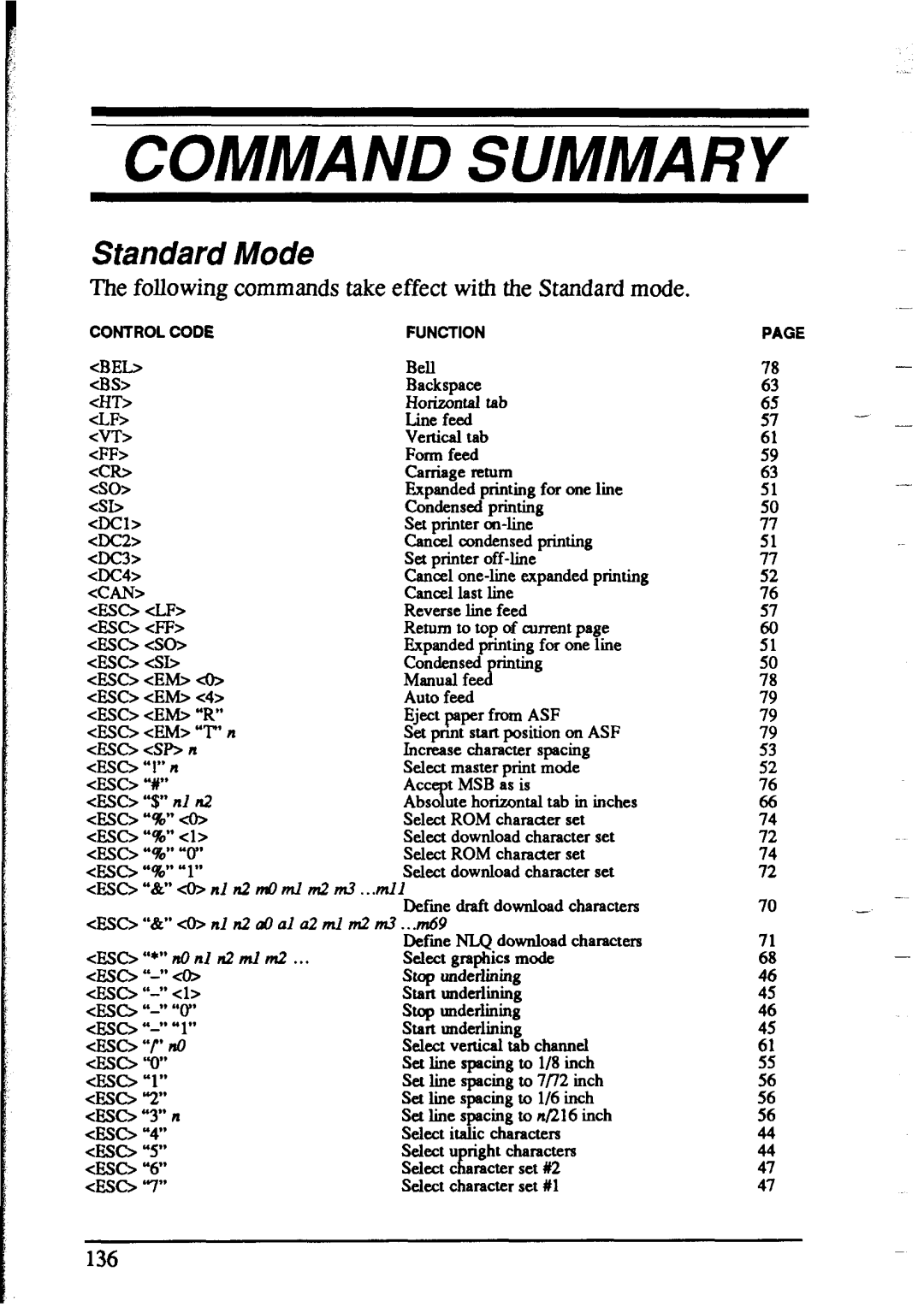COMMAND SUMMARY
Standard Mode
The following commands take effect with the Standard mode.
CONTROL CODE |
| FUNCTION |
|
|
|
|
| ||||||
<BEL> |
|
|
|
| Bell |
|
|
|
|
|
|
|
|
CBS> |
|
|
|
| Backspace |
|
|
|
|
|
| ||
CHT> |
|
|
|
|
|
|
|
|
|
|
|
|
|
<LF> |
|
|
|
|
| rab |
|
|
|
| |||
<VT> |
|
|
|
| Vertical | tab |
|
|
|
|
| ||
cFF> |
|
|
|
| Form | feed |
|
|
|
|
|
| |
<CR> |
|
|
|
| Carriage | return |
|
|
|
| |||
<so> |
|
|
|
| Expanded | printing | for | one | line | ||||
<Sb |
|
|
|
| Condensed | printing |
|
|
| ||||
<DCI> |
|
|
|
| Set printer |
|
|
| |||||
<DC22 |
|
|
|
| Cancel | condensed | printing |
| |||||
<Dc3> |
|
|
|
| Set printer |
|
|
| |||||
<Dc4> |
|
|
|
| Cancel | ||||||||
<CAN> |
|
|
|
| Cana |
| last | line |
|
|
|
| |
<Esc> |
|
| Reverse | line | feed |
|
|
| |||||
<FF> |
|
| Return | to top | of current | page | |||||||
<Esc> | <so> |
|
| Expanded | printing | for | one | line | |||||
<Esc> | <Sk= |
|
| condensed |
| tinting |
|
|
| ||||
&SC> | <EM> | & |
| Manual | f eel |
|
|
|
|
| |||
<Esc> | <EM> | <4> |
| Auto | feed |
|
|
|
|
|
| ||
<Esc> | <EM> | “R” |
| Eject | paper | from ASF |
|
| |||||
<EM> | “T’ n |
| Set pnnt stmt position | on ASF | |||||||||
<sp> | n |
| Increase | character | spacing |
| |||||||
<EsQ | “I” | n |
|
| Select | master | mode |
| |||||
<Esc> | “W |
|
|
| AC | t MSB | as is |
|
|
| |||
“s” | nl | n2 |
| Abzute | horizontal | tab in inches | |||||||
<Esc> | “W | <o> |
| Select | ROM | character | set |
| |||||
<EsD | “W | <l> |
| Select | download | character | set | ||||||
<EsD | “W | “D |
| Select | ROM | charader | set |
| |||||
<EsQ | “W | “1” |
| Select | download | character | set | ||||||
<ESQ”W*dn2mOdWl2d...dl |
|
|
|
|
|
|
|
|
|
| |||
|
|
|
|
| Defoe |
| draft download | characters | |||||
<ESC>‘Bt”<O>nlnZd)ala2mlm2m7...m69 |
|
|
|
|
|
|
|
|
| ||||
|
|
|
|
| Defme | NLQ | download | characters | |||||
<ESO”*“nonl | nzmlmz | . . . | Select | graphics | mode |
|
| ||||||
<Est. | <o, |
| Stop | underlining |
|
|
|
| |||||
<JLsc> | <l> |
| Start | underlining |
|
|
|
| |||||
<ES& | “(Y |
| Stop | underlining |
|
|
|
| |||||
<ma | U’ | ” 1” |
| Start | tmderlining |
|
|
|
| ||||
<EsD | “p’ | no |
|
| Select | vertical | tab channel |
| |||||
<EsQ | ‘y)” |
|
|
| Set line | spacing | to | l/8 | inch |
| |||
<Es5 | “1” |
|
|
| Set line spacingto 7fl2 | inch | |||||||
<EsQ | “2’ |
|
|
| Set tine | spacing | to | l/6 | inch |
| |||
<EsD | “3” | n |
|
| Set line | spacing | to n/216 inch | ||||||
<E!sc> | “4” |
|
|
| Select | italic characters |
|
| |||||
<J.IsQ | y” |
|
|
| Select | II right | characters |
| |||||
&c> | “6’ |
|
|
| select | CL ratter | set | #2 |
|
| |||
<EsD | T |
|
|
| Select | character | set | #l |
|
| |||
136