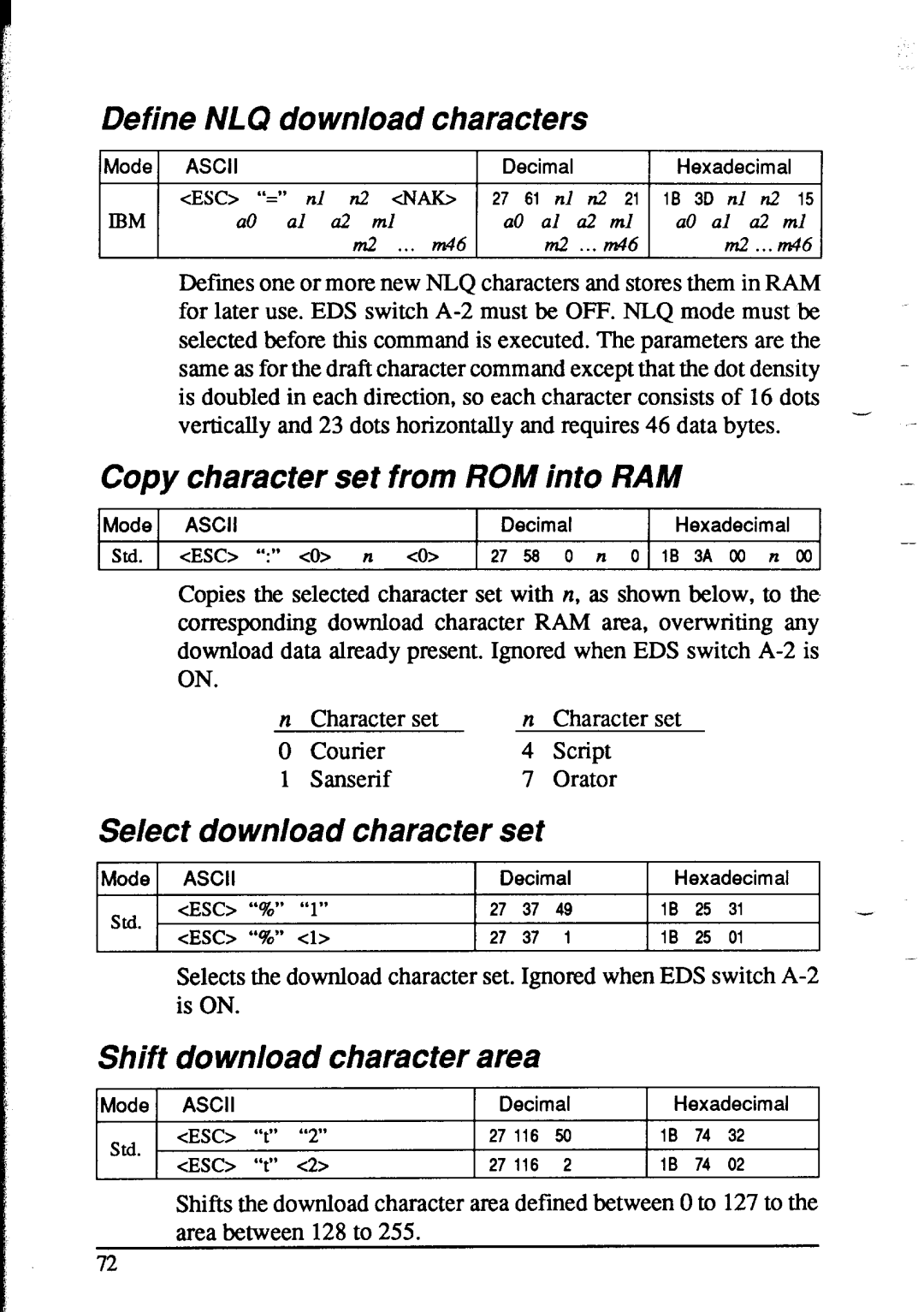Define NLQ download characters
ASCII |
|
|
| I Decimal |
|
| 1 Hexadecimal | I | |||
<ESC> | “=” nl | ?i2 | cNAK> | 27 | 61 nl | n2 | 21 | 18 | 3D nl | n2 | 15 |
a0 | al | a2 ml |
| a0 | al | a2 | ml | a0 | al | a2 | ml |
|
| m2 | . . . m46 |
| m2 . . . m46 |
| m2 | ...m46 | |||
Defines one or more new NLQ characters and stores them in RAM for later use. EDS switch
same as for the draft character command except that the dot density | - |
| |
is doubled in each direction, so each character consists of 16 dots |
|
vertically and 23 dots horizontally and requires 46 data bytes. | - |
Copy character set from ROM into RAM | .- | |||
Mode | ASCII | Decimal | Hexadecimal |
|
Std. | cESC> “:” CO> n <o> | 2756 | 0 n 0 lB3A 00 n | CXI |
Copies the selected character set with n, as shown below, to the corresponding download character RAM area, overwriting any download data already present. Ignored when EDS switch
n | Character set | n | Character set |
0 | Courier | 4 | script |
1 | Sanserif | 7 | Orator |
Select download character set
Mode | ASCII |
|
| Decimal | Hexadecimal | ||||
Std. | <Esc> | “W’ | “1” | 27 | 37 | 49 | 1B | 25 | 31 |
| <ESC> | “%‘* | cl> | 27 | 37 | 1 | 1B | 25 | 01 |
Selects the download character set. Ignored when EDS switch
Shift download character area
Mode | ASCII |
|
| Decimal | Hexadecimal | ||||
Std. | <ESC> | “t” | “2” | 27 116 | 50 | 1B | 74 | 32 | |
<ESC> | “t” | <2> | 27 116 | 2 | 1B | 74 | 02 | ||
| |||||||||
Shifts the download character area defined between 0 to 127 to the area between 128 to 255.
72