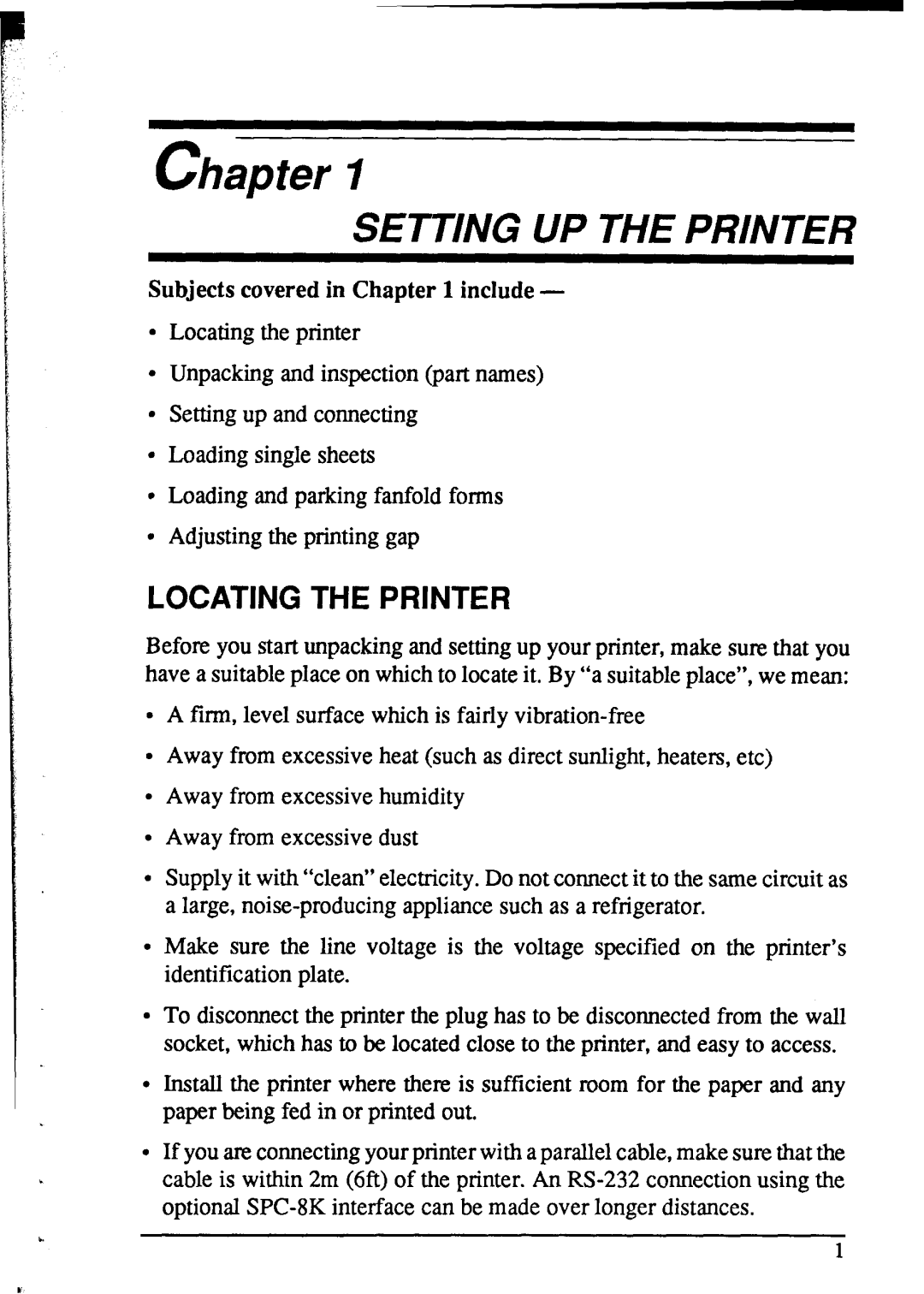Chapter 1
SETTING UP THE PRINTER
Subjects covered in Chapter 1 include -
•Locating the printer
•Unpacking and inspection (part names)
•Setting up and connecting
•Loading single sheets
•Loading and parking fanfold forms
•Adjusting the printing gap
LOCATING THE PRINTER
Before you start unpacking and setting up your printer, make sure that you have a suitable place on which to locate it. By “a suitable place”, we mean:
•A firm, level surface which is fairly
•Away from excessive heat (such as direct sunlight, heaters, etc)
•Away from excessive humidity
•Away from excessive dust
•Supply it with “clean” electricity. Do not connect it to the same circuit as a large,
•Make sure the line voltage is the voltage specified on the printer’s identification plate.
•To disconnect the printer the plug has to be disconnected from the wall socket, which has to be located close to the printer, and easy to access.
•Install the printer where there is sufficient room for the paper and any paper being fed in or printed out.
•If you are connecting your printer with a parallel cable, make sure that the cable is within 2m (6ft) of the printer. An
1