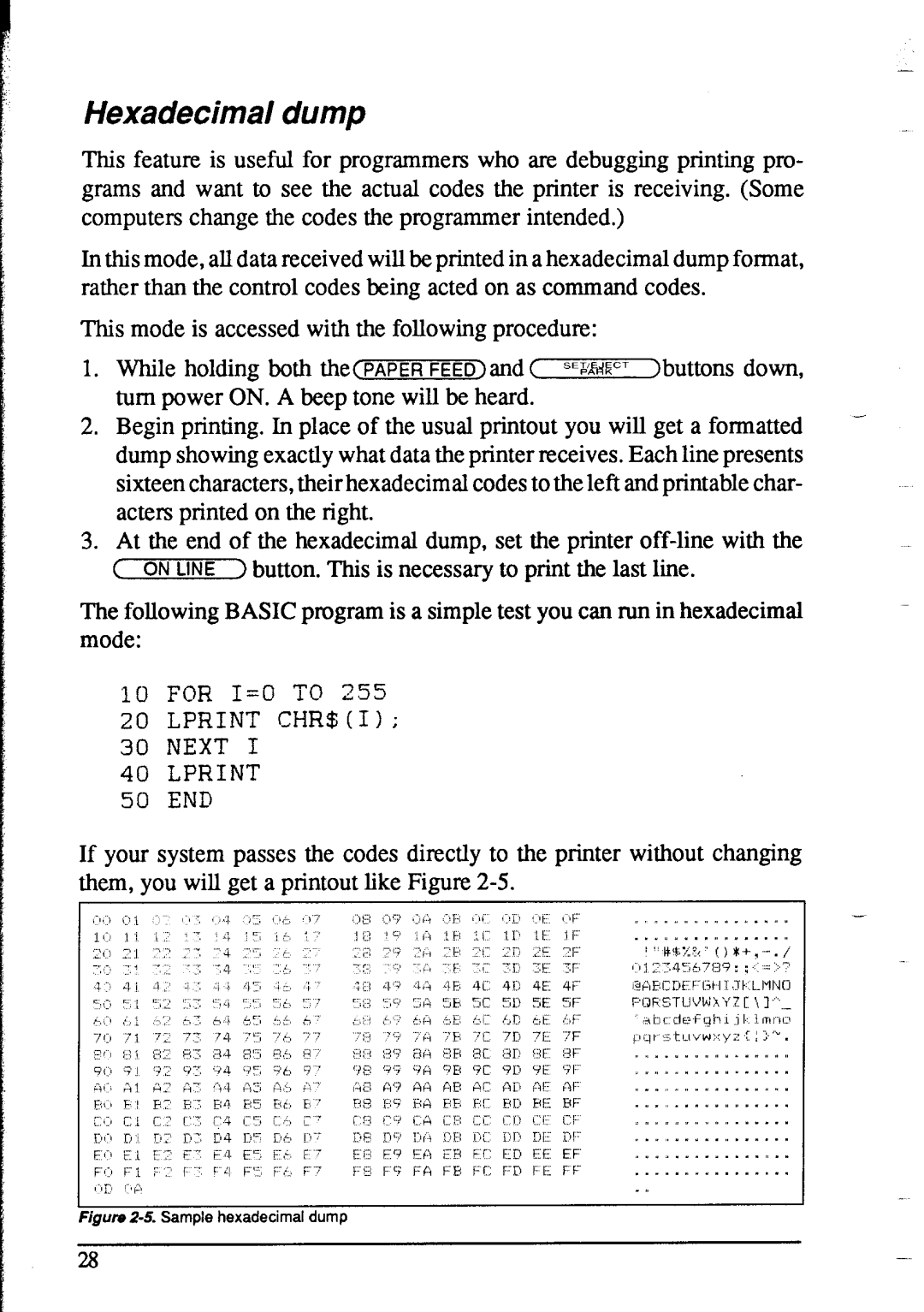-
Hexadecimal dump
This feature is useful for programmets who are debugging printing pro- grams and want to see the actual codes the printer is receiving. (Some computers change the codes the programmer intended.)
In this mode, all data received will be printed in a hexadecimal dump format, rather than the control codes being acted on as command codes.
This mode is accessed with the following procedure:
1.While holding both the(PAPER FEEDland ( sE~~ScT Ibuttons down, turn power ON. A beep tone will be heard.
2.Begin printing. In place of the usual printout you will get a formatted dump showing exactly what data the printer receives. Each line presents sixteen characters, their hexadecimal codes to the left and printable char- acters printed on the right.
3.At the end of the hexadecimal dump, set the printer
( ON LINE > button. This is necessary to print the last line.
The following BASIC program is a simple test you can run in hexadecimal mode:
10 FOR I=0 TO 255
20LPRINT CHR$(I);
30NEXT I
40LPRINT
50ENP
If your system passes the codes directly to the printer without changing them, you will get a printout like Figure