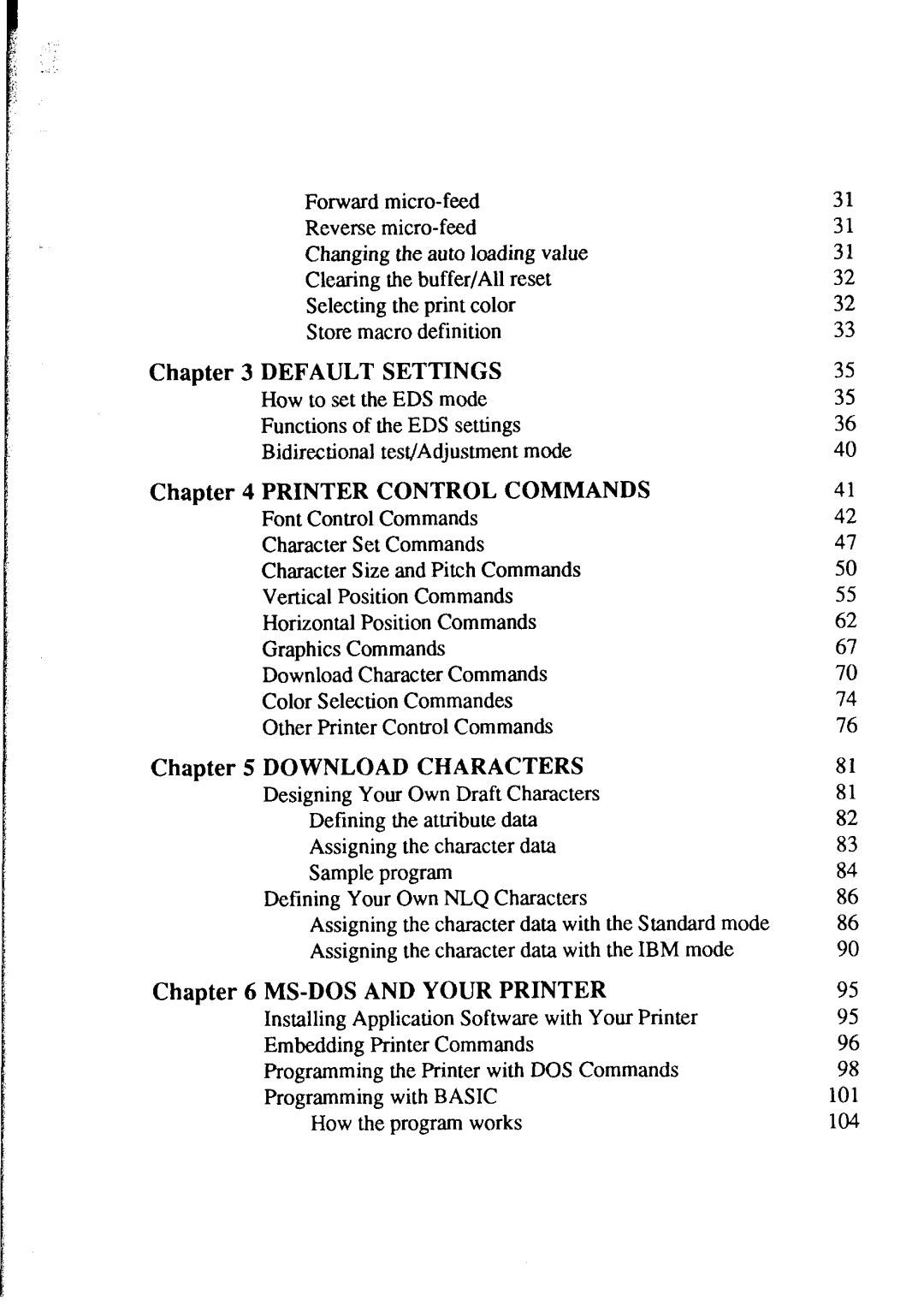| Forward | 31 | |
| Reverse | 31 | |
| Changing the auto loading value | 31 | |
| Clearing the buffer/All reset | 32 | |
| Selecting the print color | 32 | |
| Store macro definition | 33 | |
Chapter | 3 DEFAULT | SETTINGS | 35 |
| How to set the EDS mode | 35 | |
| Functions of the EDS settings | 36 | |
| Bidirectional | test/Adjustment mode | 40 |
Chapter | 4 PRINTER CONTROL COMMANDS | 41 | |
| Font Control Commands | 42 | |
| Character Set Commands | 47 | |
| Character Size and Pitch Commands | 50 | |
| Vertical Position Commands | 55 | |
| Horizontal Position Commands | 62 | |
| Graphics Commands | 67 | |
| Download Character Commands | 70 | |
| Color Selection Commandes | 74 | |
| Other Printer Control Commands | 76 | |
Chapter | 5 DOWNLOAD CHARACTERS | 81 | |
| Designing Your Own Draft Characters | 81 | |
| Defining the attribute data | 82 | |
| Assigning the character data | 83 | |
| Sample program | 84 | |
| Defining Your Own NLQ Characters | 86 | |
| Assigning the character data with the Standard mode | 86 | |
| Assigning the character data with the IBM mode | 90 | |
Chapter | 6 | 95 | |
| Installing Application Software with Your Printer | 95 | |
| Embedding Printer Commands | 96 | |
| Programming | the Printer with DOS Commands | 98 |
| Programming | with BASIC | 101 |
| How the program works | 104 | |