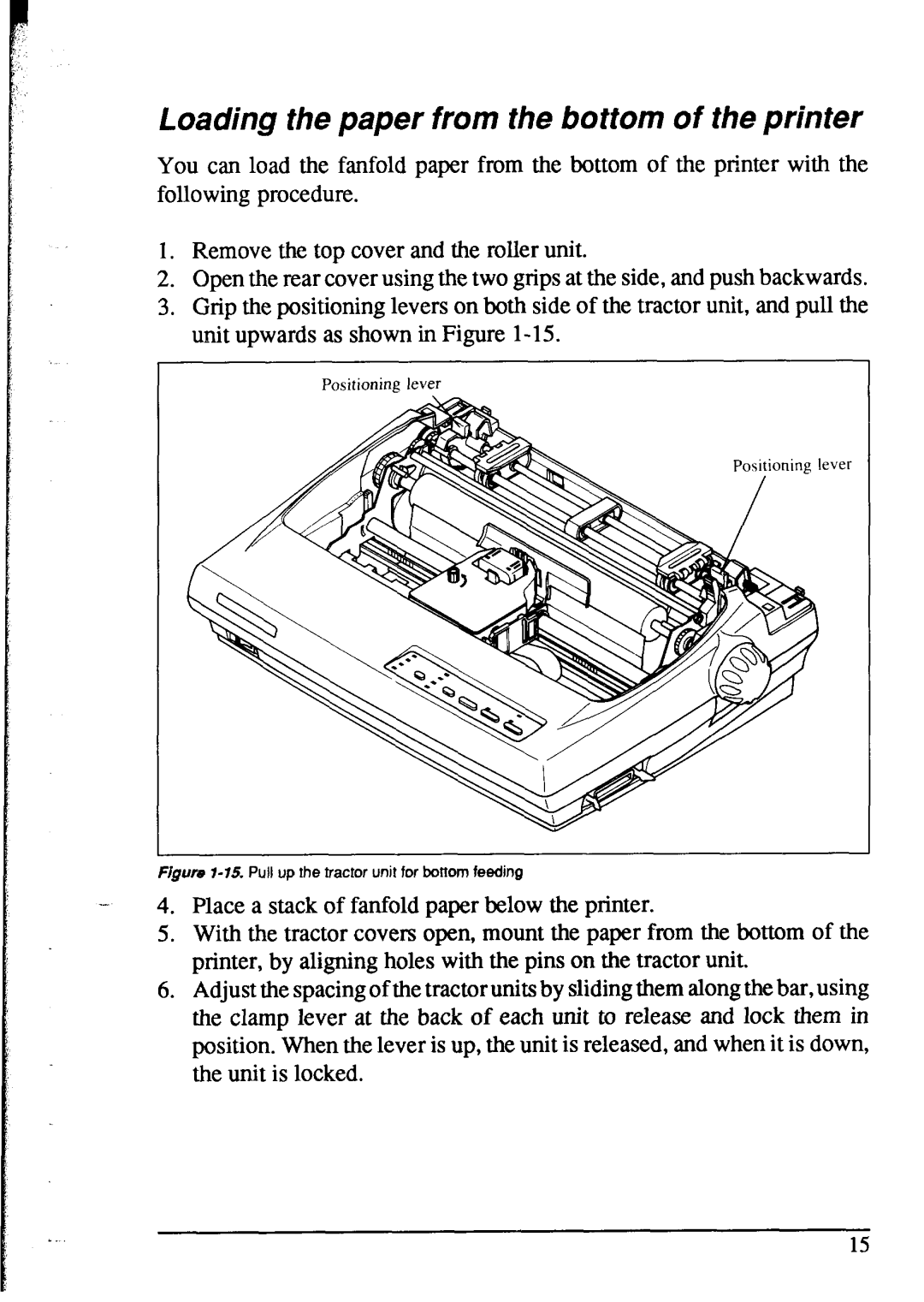Loading the paper from the bottom of the printer
You can load the fanfold paper from the bottom of the printer with the following procedure.
1.Remove the top cover and the roller unit.
2.Open the rear cover using the two grips at the side, and push backwards.
3.Grip the positioning levers on both side of the tractor unit, and pull the unit upwards as shown in Figure
Positioning lever
Positioning lever
| Figure | |
.- | 4. | Place a stack of fanfold paper below the printer. |
| 5. | With the tractor covers open, mount the paper from the bottom of the |
|
| printer, by aligning holes with the pins on the tractor unit. |
| 6. | Adjust the spacing of the tractor units by sliding them along the bar, using |
|
| the clamp lever at the back of each unit to release and lock them in |
|
| position. When the lever is up, the unit is released, and when it is down, |
|
| the unit is locked. |