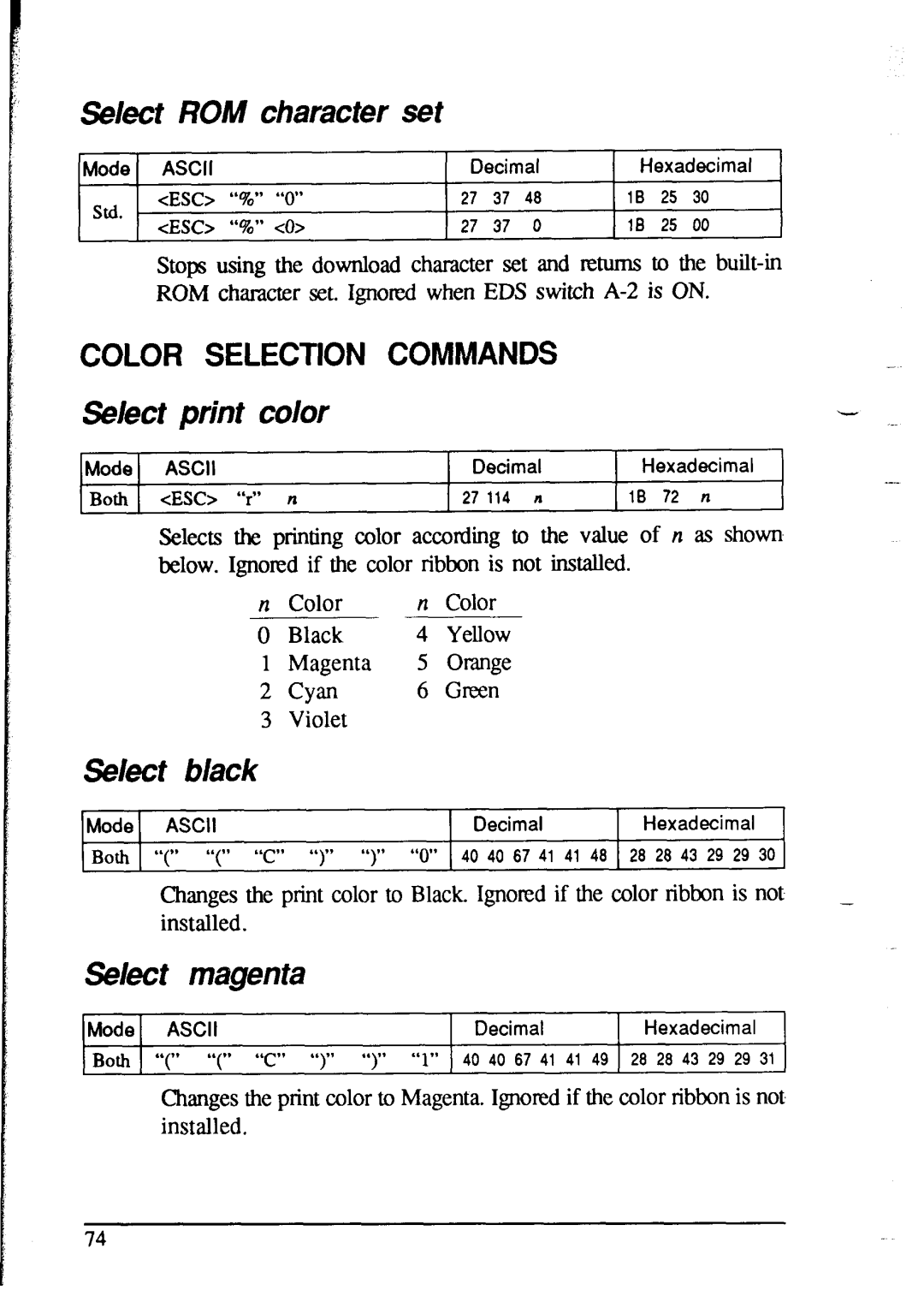Select ROM character set
Mode | ASCII |
|
| Decimal | Hexadecimal | |||||
Std. | <ESC> | “%” | “0” | 27 | 37 | 48 | 1B | 25 | 30 | |
<ESC> | ‘%” | <0> | 27 | 37 | 0 | 1B | 25 | 00 | ||
| ||||||||||
Stops using the download character set and n9um.s to the
COLOR SELECTION COMMANDS
select print color
Mode | ASCII |
|
| Decimal | Hexadecimal | ||
Both | <ESC> ‘I” | n |
| 27 114 n | 1B 72 n | ||
|
| ||||||
| Selects the printing color according to the value of II as shown |
| |||||
| below. Ignored if the color ribbon is not installed. |
| |||||
|
| n | Color | n | Color |
|
|
|
| 0 | Black | 4 | Yellow |
|
|
|
| 1 | Magenta | 5 | Orange |
|
|
|
| 2 | cyan | 6 | Green |
|
|
|
| 3 | Violet |
|
|
|
|
Select | black |
|
|
|
|
| |
Mode | ASCII |
|
| Decimal | Hexadecimal |
| |
‘Bo* | ..(,, | “(I~ UC” | “)” .‘)v | “0" | 40 40 67 41 41 48 | 28 28 43 29 29 30 |
|
Changes the print color to Black. Ignored if the color ribbon is not installed.
Select magenta
Mode | ASCII | Decimal | Hexadecimal | |
Both | “(” | “(” “C” “)” | “)” “1” 40 40 67 41 41 49 | 28 28 43 29 29 31 |
Changes the print color to Magenta. Ignored if the color ribbon is not installed.
74