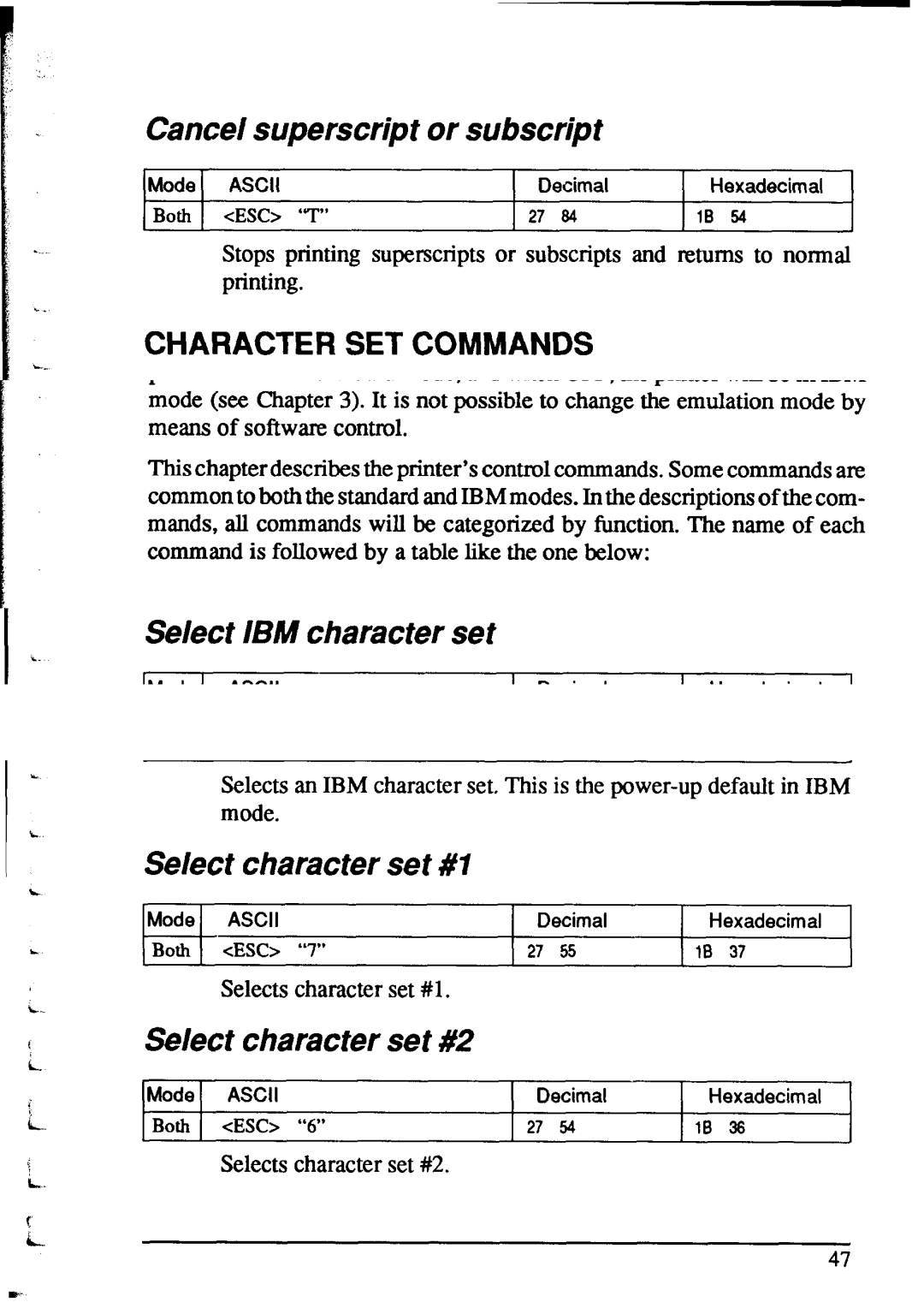Cancel superscript | or subscript |
| |
Mode | ASCII | Decimal | Hexadecimal |
Both | <ESC> ‘T” | 27 84 | 10 54 |
Stops printing superscripts or subscripts and returns to normal printing.
CHARACTER SET COMMANDS
Select standard character set
Mode | ASCII |
|
| Decimal | Hexadecimal | |||
Both | <ES6 | “t” | “0” | 27 116 | 48 | 10 | 74 | 30 |
| <ESC> | Y’ | <o> | 27 116 | 0 | 10 | 74 | 00 |
Selects the standard character set. This is the
Select IBM character set
Mode | ASCII |
|
| Decimal | Hexadecimal | |||
Both | <ESC> | “t” | “1” | 27 116 | 49 | 10 | 74 | 31 |
| <ESC> | “t” | cl> | 27 116 | 1 | 10 | 74 | 01 |
Selects an IBM character set. This is the
Select character set #7
Mode | ASCII | Decimal | Hexadecimal |
Both | cESC> “7” | 27 55 | 10 37 |
Selects character set #l .
Select character set #2
Mode | ASCII | Decimal | Hexadecimal |
Both | <ESC> “6” | 27 54 | 10 36 |
Selects character set #2.
47