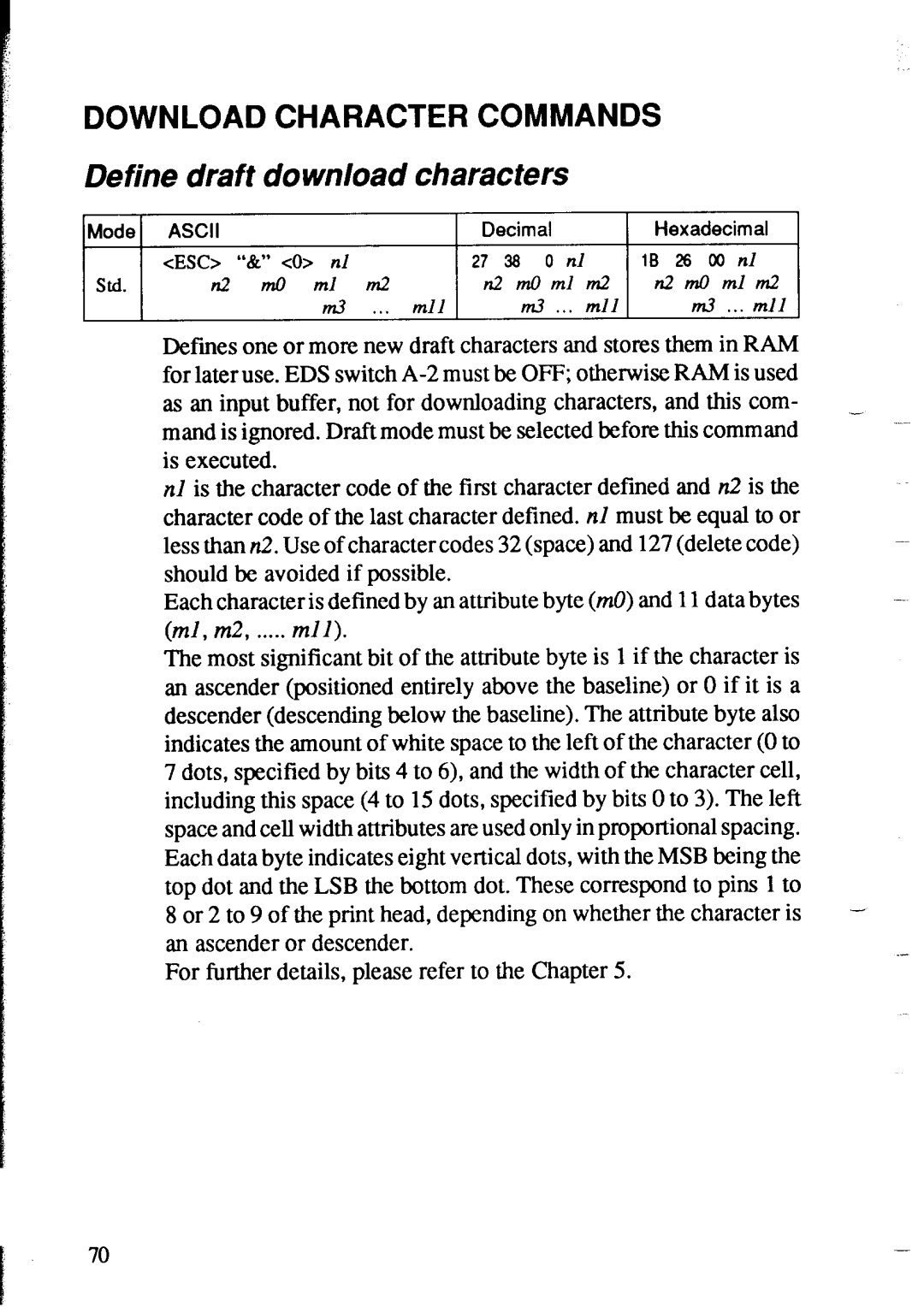DOWNLOAD CHARACTER COMMANDS
Define draft download characters
ASCII |
|
| Decimal | Hexadecimal |
|
cESC> | “&” CO> nl |
| 27 38 0 nl | IB 26 00 nl |
|
n2 | m0 ml | m2 | n2mOmlm2 | n2mOmlm.2 |
|
| m3 | . . . ml1 | m3 . . . ml1 | m3 . . . ml1 |
|
Defines one or more new draft characters and stores them in RAM |
| ||||
for later use. EDS switch |
| ||||
as an input buffer, not for downloading characters, and this com- |
| ||||
mand is ignored. Draft mode must be selected before this command |
| ||||
is executed. |
|
|
|
| |
nZ is the character code of the first character defined and n2 is the |
| ||||
character code of the last character defined. nZ must be equal to or |
| ||||
less than n2. Use of character codes 32 (space) and 127 (delete code) |
| ||||
should be avoided if possible. |
|
| - | ||
Each character is defined by an attribute byte (m0) and 11 data bytes | |||||
(ml, m2, ..... mll).
The most significant bit of the attribute byte is 1 if the character is an ascender (positioned entirely above the baseline) or 0 if it is a descender (descending below the baseline). The attribute byte also indicates the amount of white space to the left of the character (0 to 7 dots, specified by bits 4 to 6), and the width of the character cell, including this space (4 to 15 dots, specified by bits 0 to 3). The left space and cell width attributes are used only in proportional spacing. Each data byte indicates eight vertical dots, with the MSB being the top dot and the LSB the bottom dot. These correspond to pins 1 to 8 or 2 to 9 of the print head, depending on whether the character is an ascender or descender.
For further details, please refer to the Chapter 5.
70