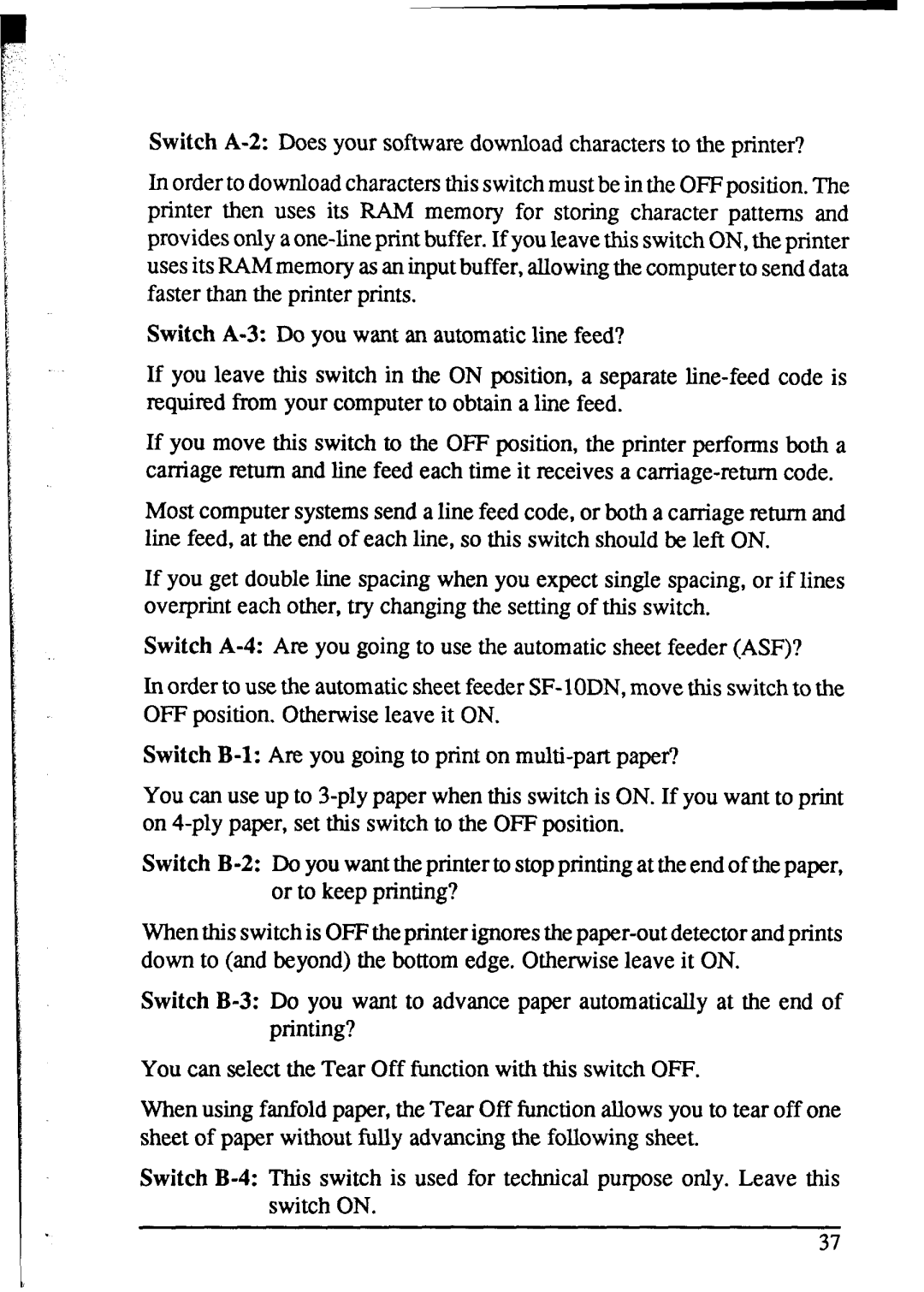Switch
In order to download characters this switch must be in the OFF position. The printer then uses its RAM memory for storing character patterns and provides only a
Switch
If you leave this switch in the ON position, a separate
If you move this switch to the OFF position, the printer performs both a carriage return and line feed each time it receives a
Most computer systems send a line feed code, or both a carriage return and line feed, at the end of each line, so this switch should be left ON.
If you get double line spacing when you expect single spacing, or if lines overprint each other, try changing the setting of this switch.
Switch
In order to use the automatic sheet feeder
Switch
You can use up to
Switch
When this switch is OFF the printer ignores the
Switch
You can select the Tear Off function with this switch OFF.
When using fanfold paper, the Tear Off function allows you to tear off one sheet of paper without fully advancing the following sheet.
Switch