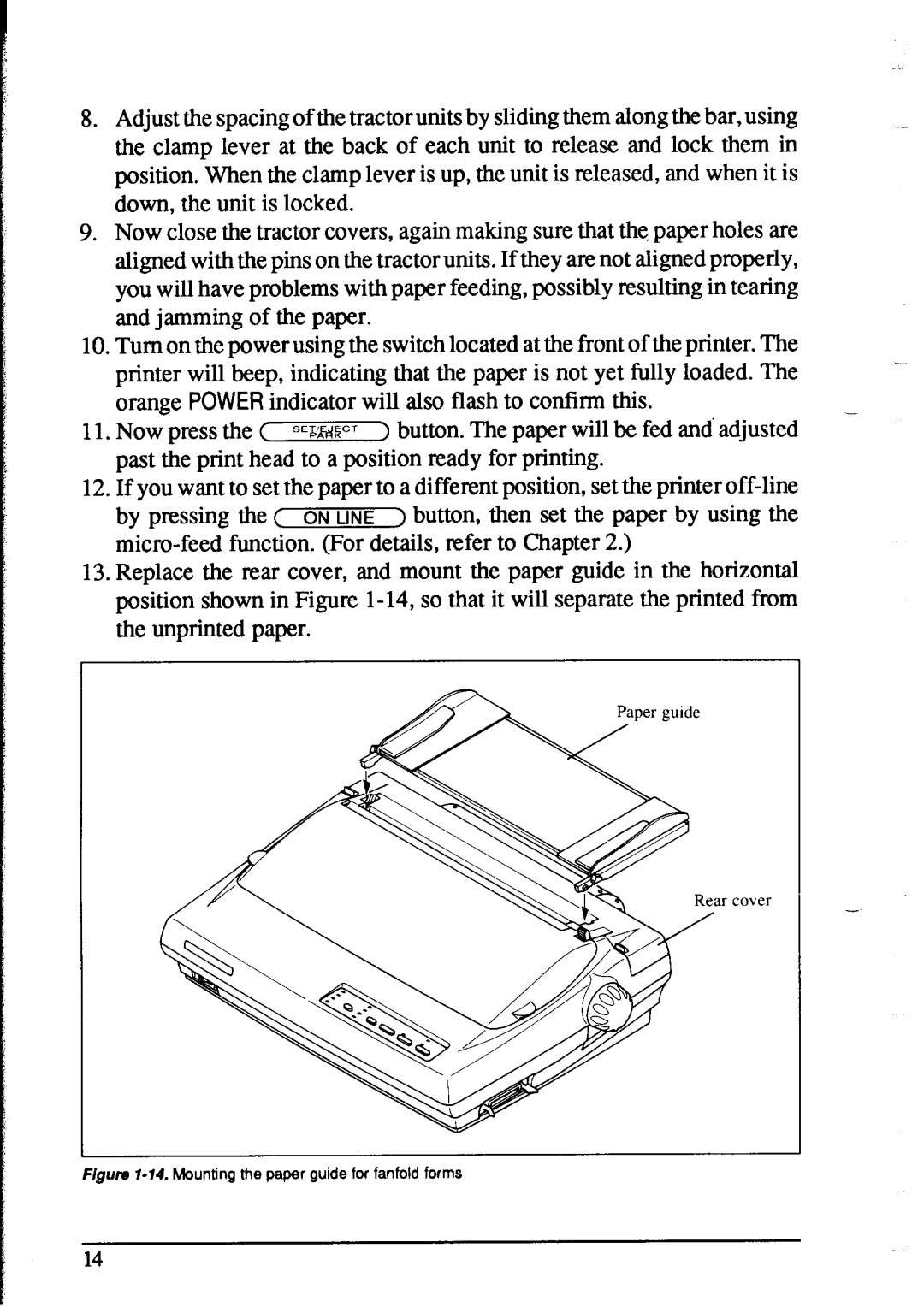8.Adjust the spacing of the tractor units by sliding them along the bar, using the clamp lever at the back of each unit to release and lock them in position. When the clamp lever is up, the unit is released, and when it is down, the unit is locked.
9.Now close the tractor covers, again making sure that the paper holes are aligned with the pins on the tractor units. If they are not aligned properly, you will have problems with paper feeding, possibly resulting in tearing and jamming of the paper.
10.Turn on the power using the switch located at the front of the printer. The printer will beep, indicating that the paper is not yet fully loaded. The orange POWER indicator will also flash to confirm this.
11.Now press the ( VCC=,W~) button. The paper will be fed and adjusted past the print head to a position ready for printing.
12.If you want to set the paper to a different position, set the printer
13.Replace the rear cover, and mount the paper guide in the horizontal position shown in Figure