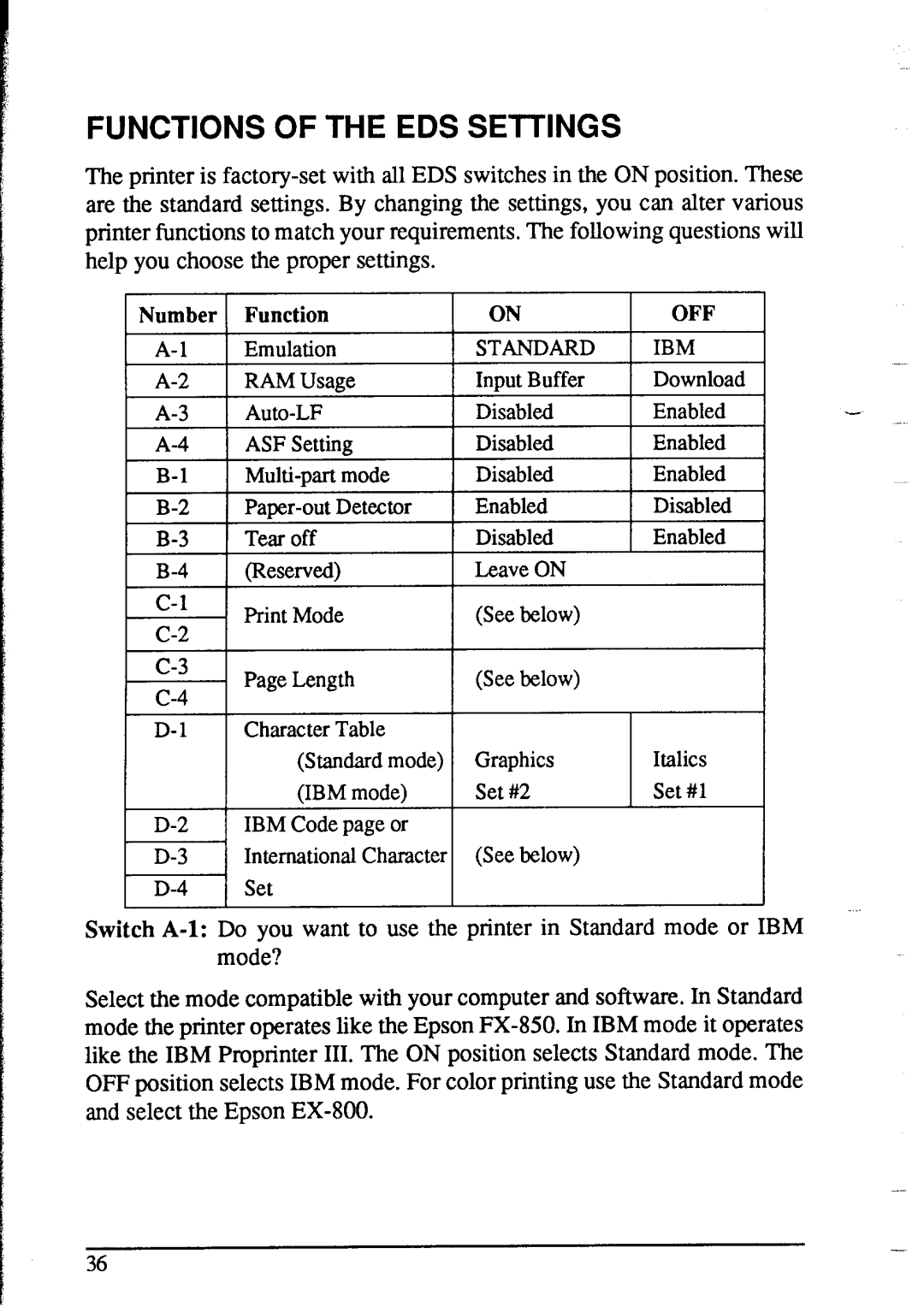FUNCTIONS OF THE EDS SETTINGS
The printer is
Switch A-l:
Page Length | (See below) | Italics |
Set |
| |
CharacterTable |
|
|
(Standardmode) | Graphics |
|
(IBM mode) | Set #2 | Set #l |
IBM Code page or |
|
|
International Character | (See below) |
|
Do you want to use the printer in Standard mode or mode?
I
IBM
Select the mode compatible with your computer and software. In Standard mode the printer operates like the Epson
36