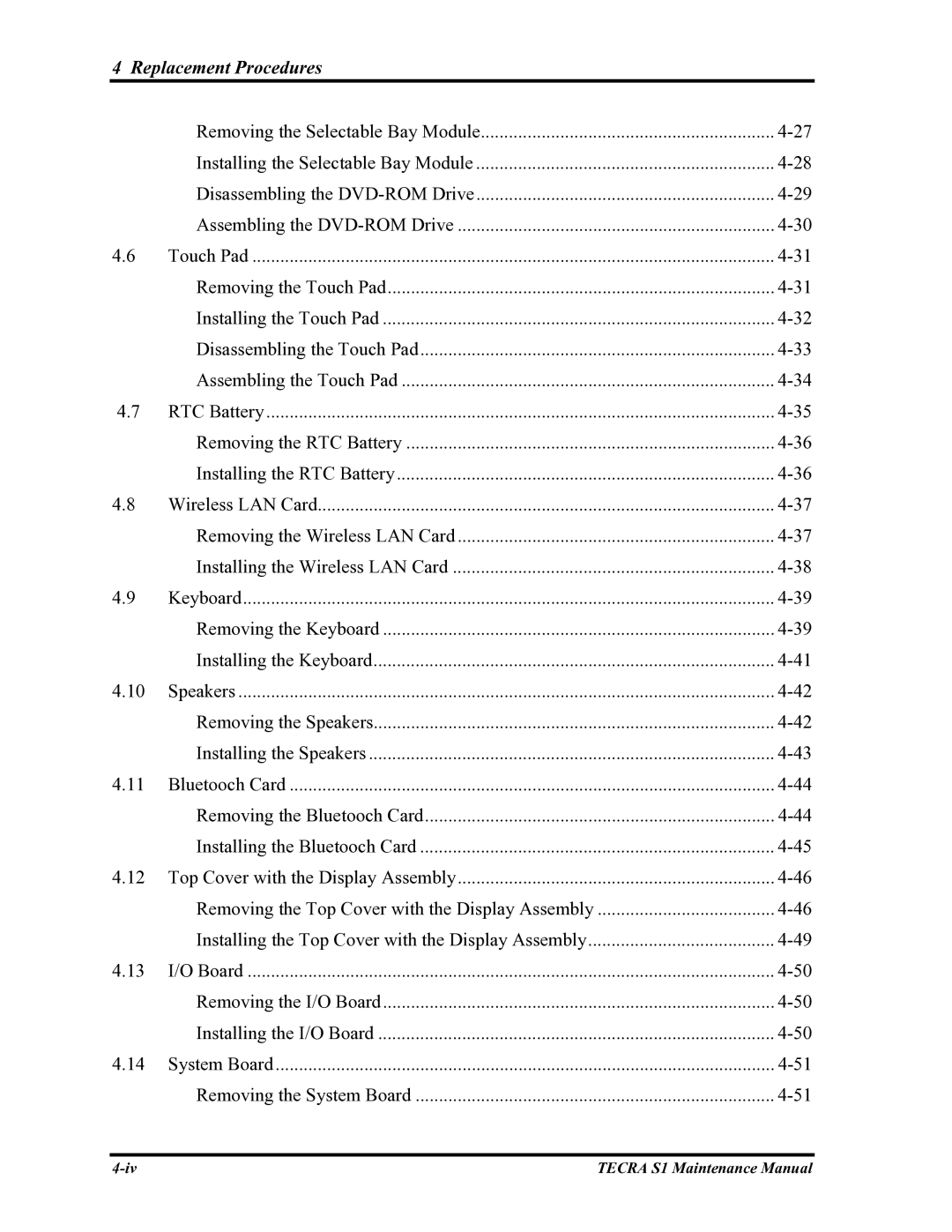4 Replacement Procedures
| Removing the Selectable Bay Module | |
| Installing the Selectable Bay Module | |
| Disassembling the | |
| Assembling the | |
4.6 | Touch Pad | |
| Removing the Touch Pad | |
| Installing the Touch Pad | |
| Disassembling the Touch Pad | |
| Assembling the Touch Pad | |
4.7 | RTC Battery | |
| Removing the RTC Battery | |
| Installing the RTC Battery | |
4.8 | Wireless LAN Card | |
| Removing the Wireless LAN Card | |
| Installing the Wireless LAN Card | |
4.9 | Keyboard | |
| Removing the Keyboard | |
| Installing the Keyboard | |
4.10 | Speakers | |
| Removing the Speakers | |
| Installing the Speakers | |
4.11 | Bluetooch Card | |
| Removing the Bluetooch Card | |
| Installing the Bluetooch Card | |
4.12 Top Cover with the Display Assembly | ||
| Removing the Top Cover with the Display Assembly | |
| Installing the Top Cover with the Display Assembly | |
4.13 | I/O Board | |
| Removing the I/O Board | |
| Installing the I/O Board | |
4.14 | System Board | |
| Removing the System Board | |
TECRA S1 Maintenance Manual |