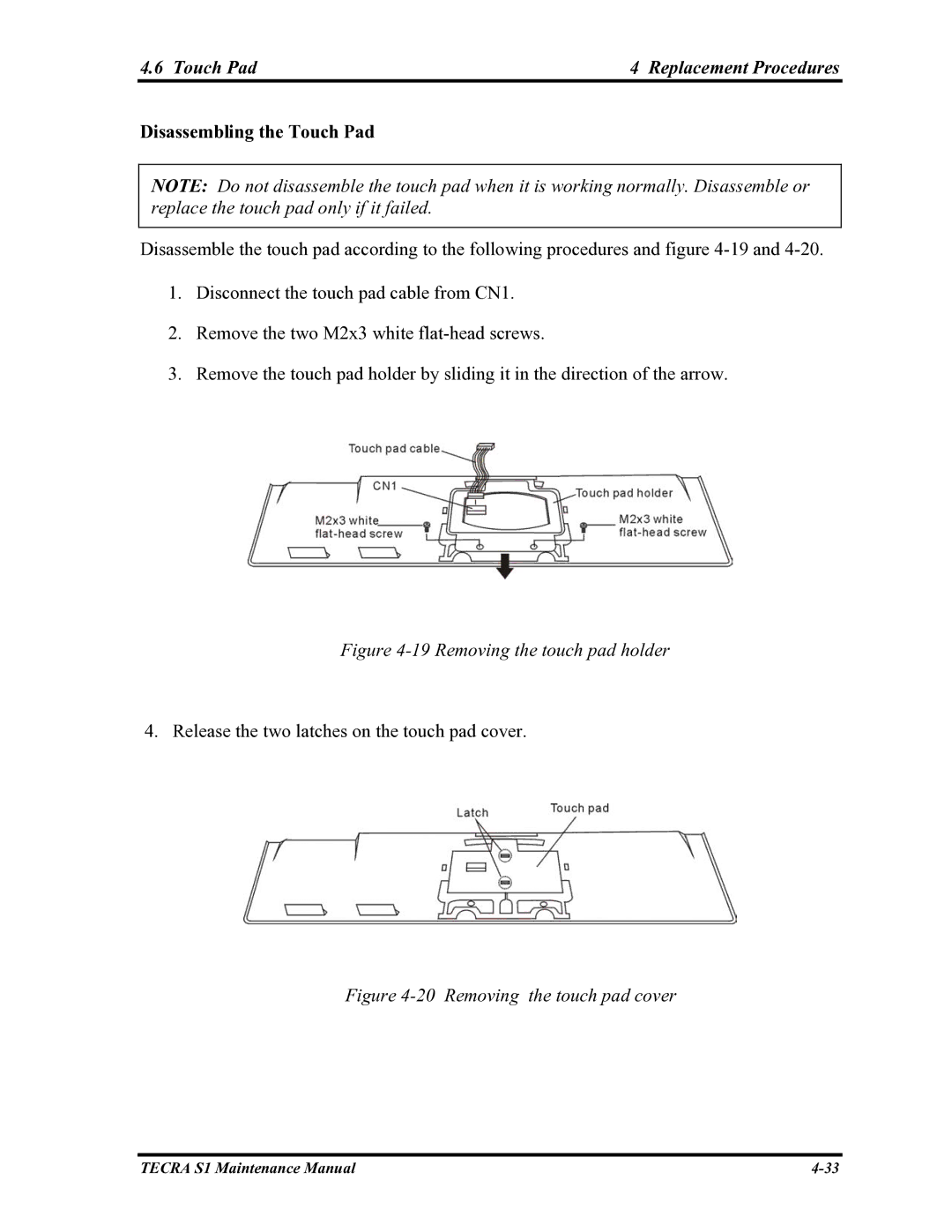4.6 Touch Pad | 4 Replacement Procedures |
Disassembling the Touch Pad
NOTE: Do not disassemble the touch pad when it is working normally. Disassemble or replace the touch pad only if it failed.
Disassemble the touch pad according to the following procedures and figure
1.Disconnect the touch pad cable from CN1.
2.Remove the two M2x3 white
3.Remove the touch pad holder by sliding it in the direction of the arrow.
Figure 4-19 Removing the touch pad holder
4. Release the two latches on the touch pad cover.
Figure 4-20 Removing the touch pad cover
TECRA S1 Maintenance Manual |