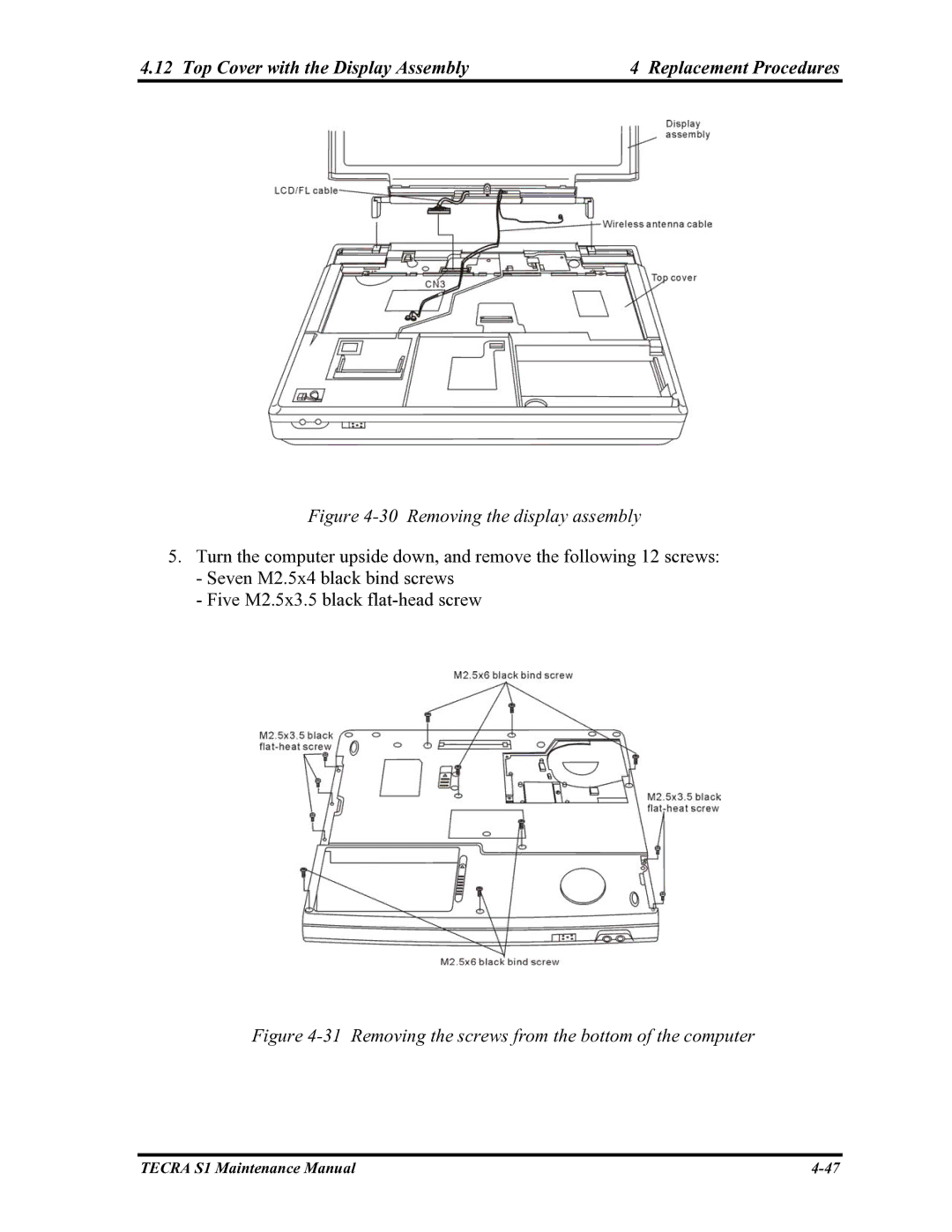4.12 Top Cover with the Display Assembly | 4 Replacement Procedures |
Figure 4-30 Removing the display assembly
5.Turn the computer upside down, and remove the following 12 screws:
-Seven M2.5x4 black bind screws
-Five M2.5x3.5 black
Figure 4-31 Removing the screws from the bottom of the computer
TECRA S1 Maintenance Manual |