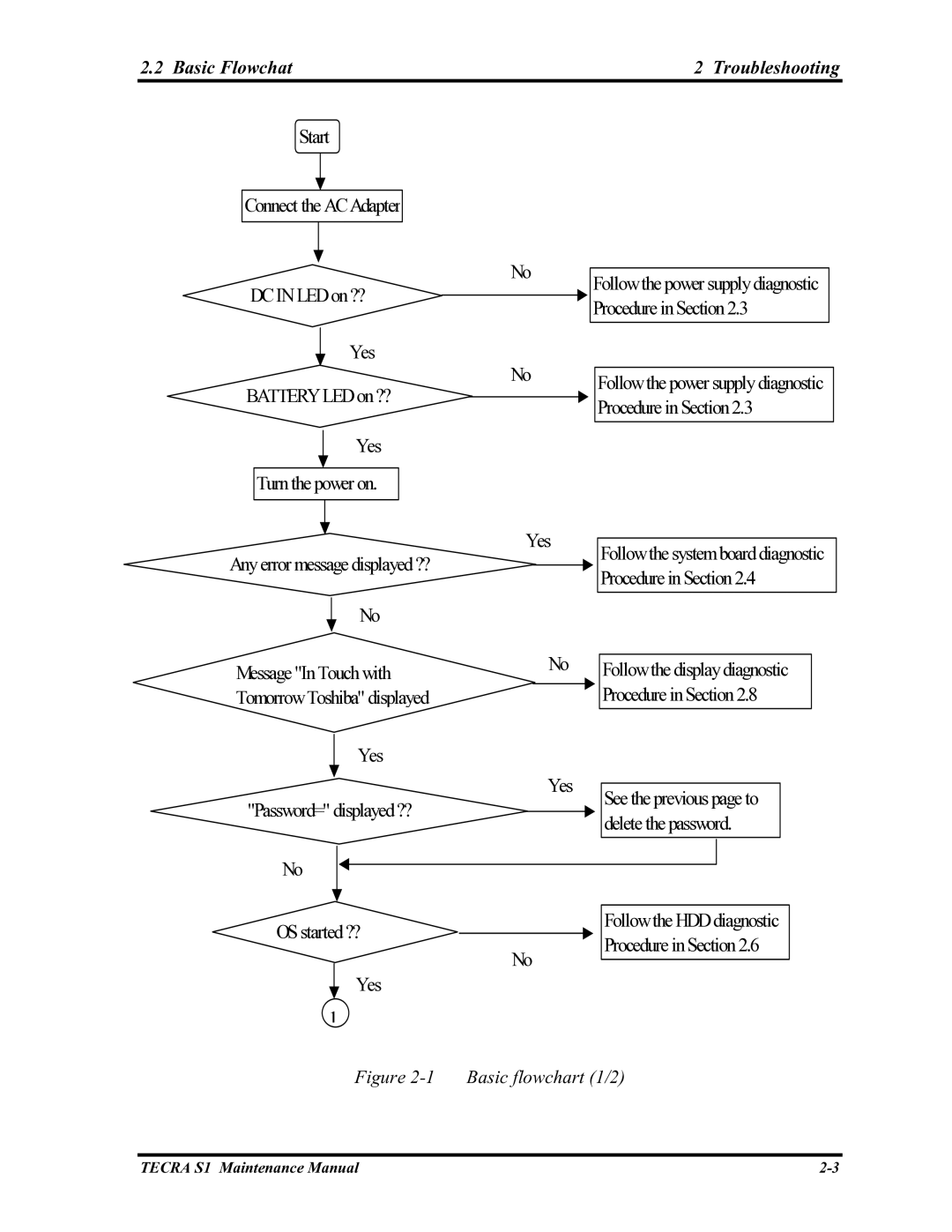2.2 Basic Flowchat | 2 Troubleshooting |
Start
Connect theACAdapter
No
DCIN LED on??
Yes
No
BATTERY LED on??
Yes
Turnthepower on.
Follow thepower supplydiagnostic ProcedureinSection2.3
Follow thepower supplydiagnostic ProcedureinSection2.3
Yes
Anyerror messagedisplayed??
No
Follow thesystem boarddiagnostic ProcedureinSection2.4
Message"InTouchwith | No |
| |
Tomorrow Toshiba" displayed |
|
Yes
Yes
"Password=" displayed??
No
Follow thedisplaydiagnostic ProcedureinSection2.8
Seetheprevious pageto deletethepassword.
OSstarted??
No
Yes
1
Follow theHDD diagnostic ProcedureinSection2.6
Figure 2-1 Basic flowchart (1/2)
TECRA S1 Maintenance Manual |