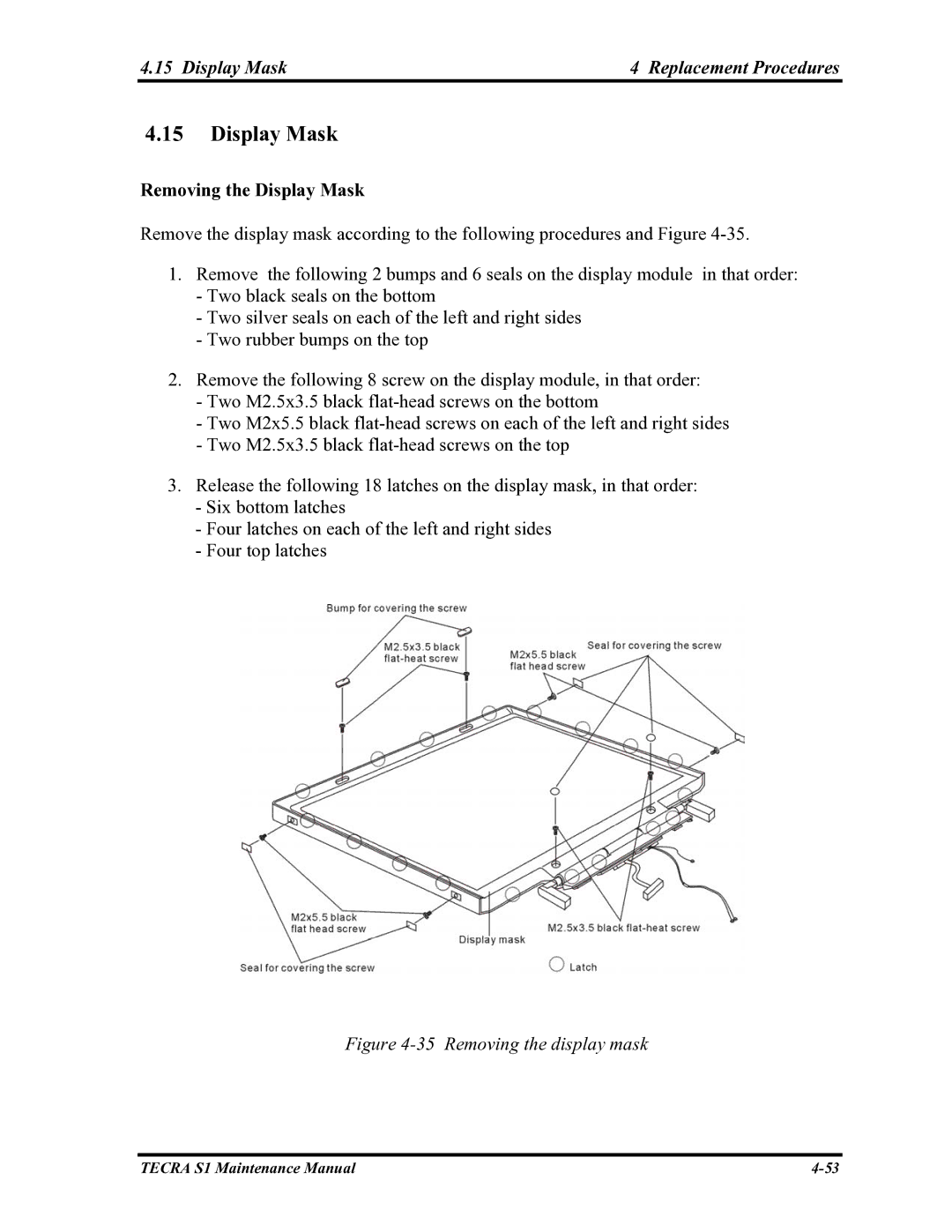4.15 Display Mask | 4 Replacement Procedures |
4.15Display Mask
Removing the Display Mask
Remove the display mask according to the following procedures and Figure
1.Remove the following 2 bumps and 6 seals on the display module in that order:
-Two black seals on the bottom
-Two silver seals on each of the left and right sides
-Two rubber bumps on the top
2.Remove the following 8 screw on the display module, in that order:
-Two M2.5x3.5 black
-Two M2x5.5 black
-Two M2.5x3.5 black
3.Release the following 18 latches on the display mask, in that order:
-Six bottom latches
-Four latches on each of the left and right sides
-Four top latches
Figure 4-35 Removing the display mask
TECRA S1 Maintenance Manual |