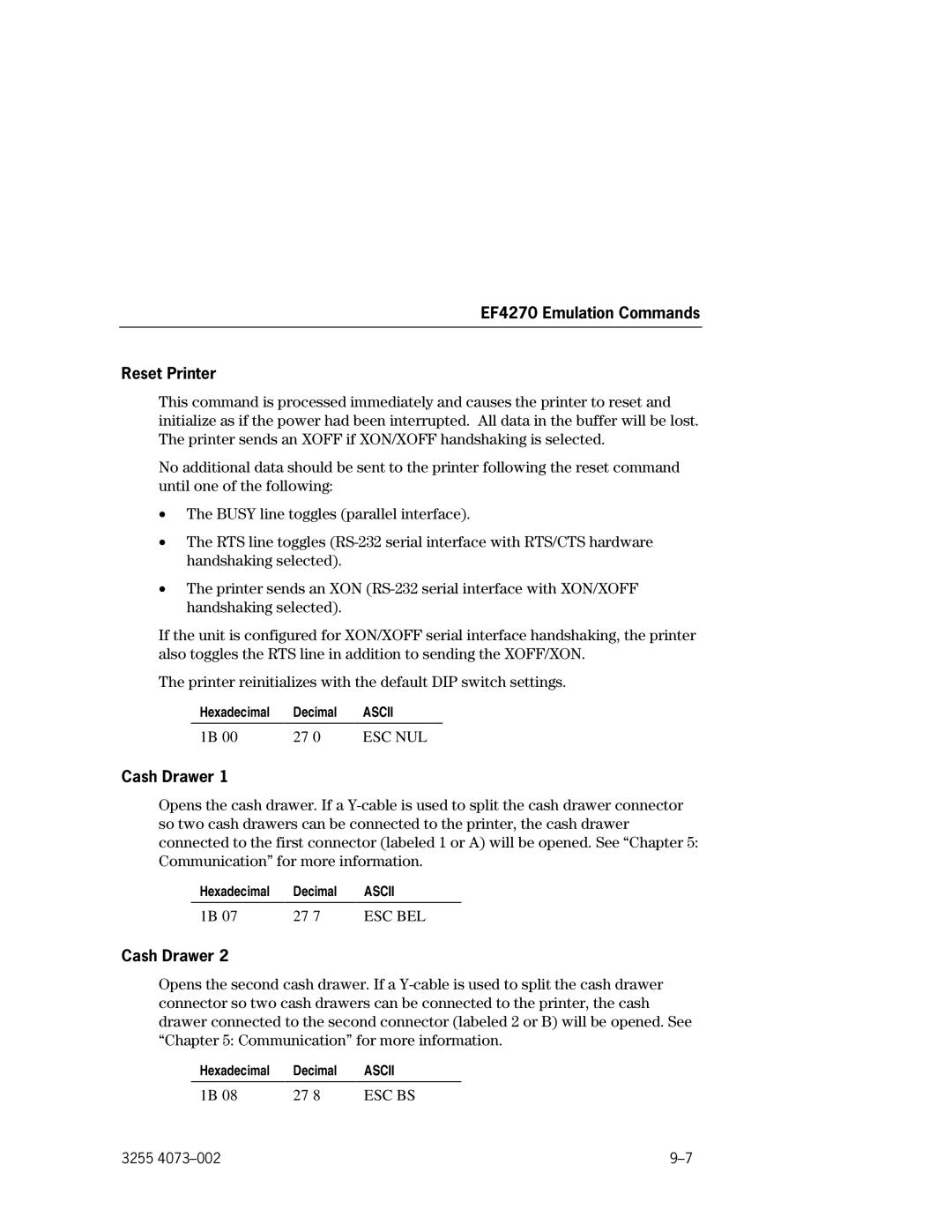Owner’s Guide
Unisys
Page
Status
Status
Contents
Section When Something Goes Wrong
Contents Diagnostics and Print Tests
EFP9800 ESC/POS Commands
Contents
Communication
Carriage Return Standard Mode
Set Printable Area Width Print Characteristics Commands
Ithaca Peripherals Proprinter Emulation Commands
Section NCR 5021 Printer Emulation Commands
Select9-10
Section EF4270 Emulation Commands
Flash Download Commands
Appendix a Specifications
Micr Commands and Parsing
Receipt and Journal Print Zones
Xvi
Section About the EFP9800 Printer
About the EFP9800 Printer
Slip/Validation Station Features
Features and Options
Receipt Station Features
Journal Station Features
General Features
Maintaining and Cleaning the Printer
Options
Receipt/Journal Paper
Ordering Paper and Supplies
Slips and Forms
Unisys Number
Other Supplies
Documentation
Title
Section Operating the Printer
Using the Controls
Changing Paper
Changing Receipt Paper
Removing the Old Receipt Paper Roll
Operating the Printer Loading the New Receipt Paper Roll
Removing the Printed Journal
Changing Receipt/Journal Paper
3255
Verifying Checks
Operating the Printer
Printing on Slips and Checks
Operating the Printer
Validating Slips and Checks
Changing the Ribbon Cassette
Operating the Printer
Replacing the Printhead
Adjusting the Paper Low Sensor
Paper Low Sensor Setting
Procedure
Level 0 Diagnostics
Section Diagnostics and Print Tests
Information About DIP Switch Settings
Level 1 Diagnostics
Diagnostics and Print Tests
Switch Entry Mode
Choose a Printer Emulation
ESC/POS IPI
3255
Switch Pack
Switch Settings Description
EFP9800 ESC/POS Emulation Internal Switch Pack 3, Switch
EFP9800 ESC/POS Emulation Internal Switch Pack 3, Switches 2
8Unused
Switch Selects Code
EF4270 Emulation Internal Switch Pack 1, Switches 5
EF4270 Emulation Internal Switch Pack 1, Switches 3
EF4270 Emulation Internal Switch Pack 1, Switches 7
EF4270 Emulation Internal Switch Pack 2, Switches 4, 5,
EF4270 Emulation Internal Switch Pack 2, Switches 1, 2,
Necessarily also feed
Switch
EF4270 Emulation Internal Switch Pack 4, Switches 1, 2, 3,
Flash Download Mode
Setting
Enter Data Scope Mode
Data Scope Mode
Set the DIP switches to the following settings
Diagnostics and Print Tests Exit Data Scope Mode
Enabling or Disabling the Cover Open Switch
Enable
Verifying Read of Micr Characters
CMC7
Checking Micr Noise Level
Selecting the Font for the Micr Check Reader
Font
Switch
Print Configuration Information
Diagnostic Print Tests
Continuous Slip Printing
Print Each Character in the Ascii Character Set
General Print Test
Sample of Configuration Printout
Adjusting the Printhead Gap
Diagnostics and Print Tests
Section When Something Goes Wrong
Cause
Printer Not Operating
Action
Printer Does Not Feed Receipt/Journal Paper
Indicators Showing a Problem
Cause Action
Slips, Forms, or Checks Not Feeding Properly
Carriage and Paper Jams
Some Dots are Missing
Slips, Forms, or Checks Skew When Feeding into the Printer
Ribbon Tears or Frays More Quickly Than Expected
Action
Overall Print is Light or Smudged
Getting Service
Other Serious Problems
When Something Goes Wrong
Using DOS to Send Commands
Sending Commands
Interfaces
RS-232C Interface
Using Basic to Send Commands
RS-232C Interface Protocols
XON/XOFF Protocol
RS-232C Communication Connector Pin Assignments
RS-232C Interface Connectors
Communication DTR/DSR Protocol
Communication
Direction
Communication Power Cable Connector Pin Assignments
Cash Drawer Connector Pin Assignments
Pin Number Signal
Parallel Communication Connector Pin Assignments
Parallel Interface Connectors
Parallel Interface
Communication
Setting Switches
DIP Switch Settings for Parallel Printers
DIP Switch Settings for RS-232C Parameters
Hexadecimal Command Name Code
List of EFP9800 ESC/POS Commands
3255 4073
RAM
Printer Function Commands
EFP9800 ESC/POS Command Descriptions
Line Feed
Hexadecimal Decimal Ascii Standard Mode
Hexadecimal Decimal Ascii
Carriage Return
EFP9800 ESC/POS Commands Eject Slip
Set Right-Side Character Spacing
EFP9800 ESC/POS Commands Cancel Print Data in Page Mode
Value of n in Hexadecimal
Print Mode Per Line 5 x Per Line 7 x
Select Print Modes
Hexadecimal Decimal
EFP9800 ESC/POS Commands
Value of n1 Value of n2
Print Mode
Set Absolute Starting Position
Per Line 5 x Per Line 7 x
Set Line Spacing to Default Spacing
Return Home
EFP9800 ESC/POS Commands Set Line Spacing
Value of n
Initialize Printer
EFP9800 ESC/POS Commands Select Peripheral Device
Set Horizontal Tab Positions
EFP9800 ESC/POS Commands Set Slip Eject Length
Value of n Value of k
EFP9800 ESC/POS Commands Print and Feed Paper
EFP9800 ESC/POS Commands Select Page Mode
Command
Select Print Direction in Page Mode
Settings Not Used in Page Mode
Value of n Start Position
Set/Cancel Uni-Directional Printing
Set Printing Area in Page Mode
EFP9800 ESC/POS Commands
Select Justification
EFP9800 ESC/POS Commands Set Relative Print Position
Paper Type Status
Select Print Papers
Bit Paper Type
Select Papers For Setting Line Spacing
Bit Sensor
Sensor Status
Print and Feed n Lines
EFP9800 ESC/POS Commands Enable/Disable Paper Feed Button
Set Slip Waiting Time
Release
Generate Pulse
Value of n Value of m
Bit Function
EFP9800 ESC/POS Commands Select Head Energizing Time
Set Left Margin
Function Status
Set Fundamental Calculation Pitch
Value of n Default
Set Printable Area Width
Select/Cancel User-Defined Character Set
Print Characteristics Commands
EFP9800 ESC/POS Commands Define User-Defined Characters
Value
Each ui li defines data for a 9-pin column of data
FE 10 10 10 FE
Set/Cancel Underline
Set/Cancel Emphasized Mode
EFP9800 ESC/POS Commands Cancel User-Defined Characters
International Character Set
EFP9800 ESC/POS Commands Set/Cancel Double-Strike Mode
EFP9800 ESC/POS Commands
EFP9800 ESC/POS Commands
Decimal Ascii
Set/Cancel Upside Down Printing
Select Character Code Table
Hexadecimal
Select Bit Image Mode
Graphics Commands
Value Range Description
Value of n1 Va Value of n1 x n2 Lue
EFP9800 ESC/POS Commands Define Downloaded Bit Image
Print Downloaded Bit Image
Horizontal Direction Dot Density
Printer Status Commands
Max. Dots
Bit
EFP9800 ESC/POS Commands Transmit Peripheral Device Status
EFP9800 ESC/POS Commands Transmit Paper Sensor Status
Printer ID Specification
EFP9800 ESC/POS Commands Transmit Printer ID
Type ID from previous table n = Type ID Status Bit Function
Bits of n are defined as follows
Enable/Disable Automatic Status Back ASB
EFP9800 ESC/POS Commands
Transmitted status is shown in the following tables
Second Byte error information Error Status Bit Error Type
Fourth Byte slip sensor information Slip Sensor Status Bit
EFP9800 ESC/POS Commands
Sent by printer
EFP9800 ESC/POS Commands Transmit Status
Transmitted status is shown in the tables below
Bit Receipt/Journal Paper Out Switch Sensor
Transmitted when there is not enough
Real Time Commands
DLE EOT
Real Time Status Transmission
= 2 Offline Status Bit Description
= 1 Printer Status Bit Printer Function
= 3 Error Status Bit Description
= 5 Slip Paper Status Bit Slip Paper Function
= 6 Validation Paper Status Bit Validation Paper Function
Real Time Request to Printer
EFP9800 ESC/POS Commands
Select Height of Bar Code Receipt Station
Bar Code Commands
Select Printing Position of HRI Characters Receipt Station
Select Pitch of HRI Characters Receipt Station
EFP9800 ESC/POS Commands Print Bar Code Receipt Station
Length
Bar Code
1D 6B m dn 29 107 m dn
Codabar NW-7
Select Horizontal Size of Bar Code Receipt Station
Overview
Mode
EFP9800 ESC/POS Commands Limitations
Processing the Data
EFP9800 ESC/POS Commands Command Settings in Both Modes
EFP9800 ESC/POS Commands
EFP9800 ESC/POS Commands
EFP9800 ESC/POS Commands Examples of Printing in Page Mode
Your Name Here 09
Copy Downloaded Object to Flash Memory
Flash Memory Commands
ESC SOH
Copy the Object from Flash Memory to External RAM
List of Ithaca Peripherals Proprinter Emulation Commands
Section Ithaca Peripherals Proprinter Emulation Commands
44 nl...nk
Ithaca Peripherals Proprinter Emulation Commands
Open Cash Drawer
Ithaca Peripherals Proprinter Emulation Command Descriptions
Vertical Tab
Horizontal Tab
Clear Printer
Perform Validation Open Forms Compensation Assembly
Set Fine Line Spacing n/216 Inch
Set Line Spacing to 1/8 Inch
Set Fine Line Spacing n/72 Inch
Set Form Length in Lines
Set Form Length in Inches
Fine Line Feed
Print Characteristics Commands
Original Character Size
Set 17.2 Characters/Inch
Maximum Characters/Line
Cancel Underlining
Cancel Single Line Double-Wide
Select Character Set Code
Select Alternative Character Set
Set 12 Characters/Inch
Cancel Enhanced Printing
Cancel Emphasized Printing
Set Enhanced Printing
Cancel Double-Wide for Current Font
Cancel Subscript/Superscript
Set Subscript
Format of the Data Stream for Graphics
Data Bit Print Wire Top Bottom
Double-Density, Normal Speed Graphics
Double-Density, Half-Speed Graphics
ESC Y
Cash Drawer Status
Cash Drawer Status Commands
Bit Meaning Signifies
Hexadecimal Code
List of NCR 5021 Emulation Commands
1B 5B 77 01 1B 5B 7A vv yy yy...yy 1B 5B 7F vv xx xx yy...yy
NCR 5021 Emulation Command Descriptions
Open
NCR 5021 Printer Emulation Commands Reset
NCR 5021 Printer Emulation Commands Close
= slip sensor status
NCR 5021 Printer Emulation Commands Reset Character RAM
Open Forms Compensation Assembly
Read Slip Sensor
Reprint After Media Jam
Close Forms Compensation Assembly
Write Device Control Memory
NCR 5021 Printer Emulation Commands Echo
Value Value of yy
Define a Character
NCR 5021 Printer Emulation Commands
Download a Character
Ascii
Read Status
NCR 5021 Printer Emulation Commands Cancel Double-Wide
Set Double-Wide
Set Interline Spacing
1B 5B ESC
Read Tallies
NCR 5021 Printer Emulation Commands Read and Clear Tallies
NCR 5021 Printer Emulation Commands
List of EF4270 Emulation Commands
Section EF4270 Emulation Commands
EF4270 Emulation Commands
1F c n n n 1F
End of Text
EF4270 Command Descriptions
EF4270 Emulation Commands Line Feed
Parameter Setting
EF4270 Emulation Commands Setup Parameters
Cash Drawer
EF4270 Emulation Commands Reset Printer
Receipt/Journal Print
EF4270 Emulation Commands Document Clamp Open
Self Test
Document Validation
Form
EF4270 Emulation Commands Document Clamp Close
Form Eject
Download
Busy Until Buffer Empty
EF4270 Emulation Commands Select
Either Form-In Sensor
Both Form-In Sensors
Buffered Validate
EF4270 Emulation Commands Clamp Delay
Time of Clamp Delay
Print Speed
Value of c Value of n
EF4270 Emulation Commands Buffer Clear
Repeat Character
Wait for Slip
Double-Wide Font
EF4270 Emulation Commands Cancel Slip Waiting
Double-Wide Off
Character Set
EF4270 Emulation Commands Character Set
EF4270 Emulation Commands
Double-High Font
EF4270 Emulation Commands Underline Print
Underline Off
Double-High Off
Pitch
EF4270 Emulation Commands Pitch Selection
Value of n n
EF4270 Emulation Commands Upside-Down Off
Rotate Font 90 Degrees Clockwise or Cancel Rotated Print
Upside-Down Print
Graphics
Bit Number
Dots Top to Bottom Bit
EF4270 Emulation Commands Graphics 5 Dot
ENQ ETX
Status 3 Bit
ESC ENQ
EF4270 Emulation Commands Status 6 Bit
Status-Firmware
EF4270 Emulation Commands Status 7 Bit
Section Flash Download Commands
1D FF
List of Flash Download Commands
Put the Printer in Flash Download Mode
Flash Download Command Descriptions
Request Printer Identification
Check CRC
Flash Download Commands Request Flash Identifier
Select Sector to Download
Request Retransmission of Last Response
Emulation
Flash Download Commands Return Microprocessor CRC
Set Emulation
Request Current Emulation
Flash Download Commands Write Eerom Switches
GS VT
Flash Download Commands Read Eerom switches
Value of n Value of d
Flash Download Commands Write Eerom Parameter
Erase the Flash ROM
Flash Download Commands Read Eerom Parameter
Return CRC of Selected Flash Sector
Download Sector
Flash Download Commands Erase Selected Sector
Range of Count cl ch
Flash Download Commands Reboot the printer
Flash Download Commands
Value of n hexadecimal
Micr Commands
Read Micr Data and Transmit
Define Parsing Format, Save in Nvram
Micr Parsing
Micr Commands and Parsing Reread Micr Data
Define Parsing Format, Do Not Save Permanently
Selector Comments
Examples of Variable Length Field Format Specifications
Parsing Parameter String Options
Variable Length Fields
Error Number E One Digit Returned Status
Micr Commands and Parsing Other Parameters
Check Type One Digit Returned
ESC w p 18 a CR
Sample Parsing Formats
ESC w p 18 X a CR
ESC w p K9 X T 18 X a 04C CR
Micr Commands and Parsing ESC w p 018 a CR
ESC w p 018 X a CR
ESC w p T 18 X a 04C CR
ESC w p T ’/ a ’/ C ’/ S CR
Micr Characters
Status Byte Value
Parsing the Check Serial Number
Check Serial Number
Exceptions
Loading the Exception Table
Exception Table Entry Format
Example
Maintaining the Exception Table
Micr Commands and Parsing Example
11-14
Slip Station
Printing Specifications
Speed and Print Modes
Receipt/Journal Station
Ithaca Peripherals Proprinter Emulation
Character and Line Specifications
Specifications
EFP9800 ESC/POS Includes Epson ESC/POS Emulation
Inches mm Pitch
NCR 5021 Emulation Serial Interface Units only
EF4270 Emulation
Line Cell Size Width Margin Inch Columns
Receipt and Journal Print Zones
Print Zones
Validation Print Zone
Lines Form
Emulation Number of Validation
Location of First Line of Validation from Bottom of Form
Slip Print Zone
Micr Read Zone
Dimensions
Environmental Requirements
Power Requirements
Reliability
Code Page 437 PC US
Character Sets
Code Page 850 PC Multilingual
Code Page 852 Eastern European
Code Page 865 Nordic Languages