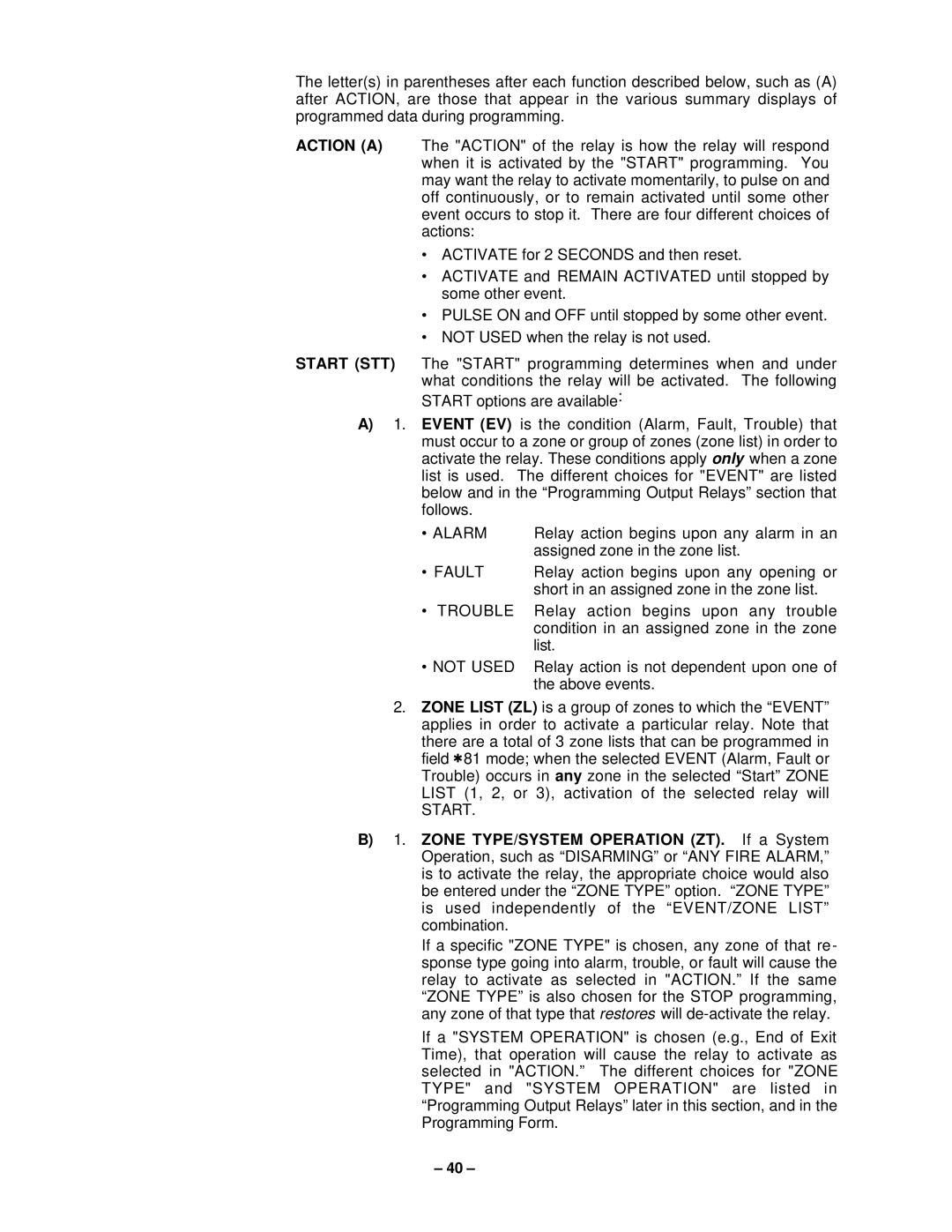The letter(s) in parentheses after each function described below, such as (A) after ACTION, are those that appear in the various summary displays of programmed data during programming.
ACTION (A) The "ACTION" of the relay is how the relay will respond when it is activated by the "START" programming. You may want the relay to activate momentarily, to pulse on and off continuously, or to remain activated until some other event occurs to stop it. There are four different choices of actions:
•ACTIVATE for 2 SECONDS and then reset.
•ACTIVATE and REMAIN ACTIVATED until stopped by some other event.
•PULSE ON and OFF until stopped by some other event.
•NOT USED when the relay is not used.
START (STT) The "START" programming determines when and under what conditions the relay will be activated. The following
START options are available:
A)1. EVENT (EV) is the condition (Alarm, Fault, Trouble) that must occur to a zone or group of zones (zone list) in order to activate the relay. These conditions apply only when a zone list is used. The different choices for "EVENT" are listed below and in the “Programming Output Relays” section that follows.
• ALARM | Relay action begins upon any alarm in an |
| assigned zone in the zone list. |
• FAULT | Relay action begins upon any opening or |
| short in an assigned zone in the zone list. |
•TROUBLE Relay action begins upon any trouble condition in an assigned zone in the zone list.
• NOT USED Relay action is not dependent upon one of the above events.
2.ZONE LIST (ZL) is a group of zones to which the “EVENT” applies in order to activate a particular relay. Note that there are a total of 3 zone lists that can be programmed in field ✱81 mode; when the selected EVENT (Alarm, Fault or Trouble) occurs in any zone in the selected “Start” ZONE LIST (1, 2, or 3), activation of the selected relay will
START.
B)1. ZONE TYPE/SYSTEM OPERATION (ZT). If a System Operation, such as “DISARMING” or “ANY FIRE ALARM,” is to activate the relay, the appropriate choice would also be entered under the “ZONE TYPE” option. “ZONE TYPE” is used independently of the “EVENT/ZONE LIST” combination.
If a specific "ZONE TYPE" is chosen, any zone of that re - sponse type going into alarm, trouble, or fault will cause the relay to activate as selected in "ACTION.” If the same “ZONE TYPE” is also chosen for the STOP programming, any zone of that type that restores will
If a "SYSTEM OPERATION" is chosen (e.g., End of Exit Time), that operation will cause the relay to activate as selected in "ACTION.” The different choices for "ZONE TYPE" and "SYSTEM OPERATION" are listed in “Programming Output Relays” later in this section, and in the Programming Form.
– 40 –