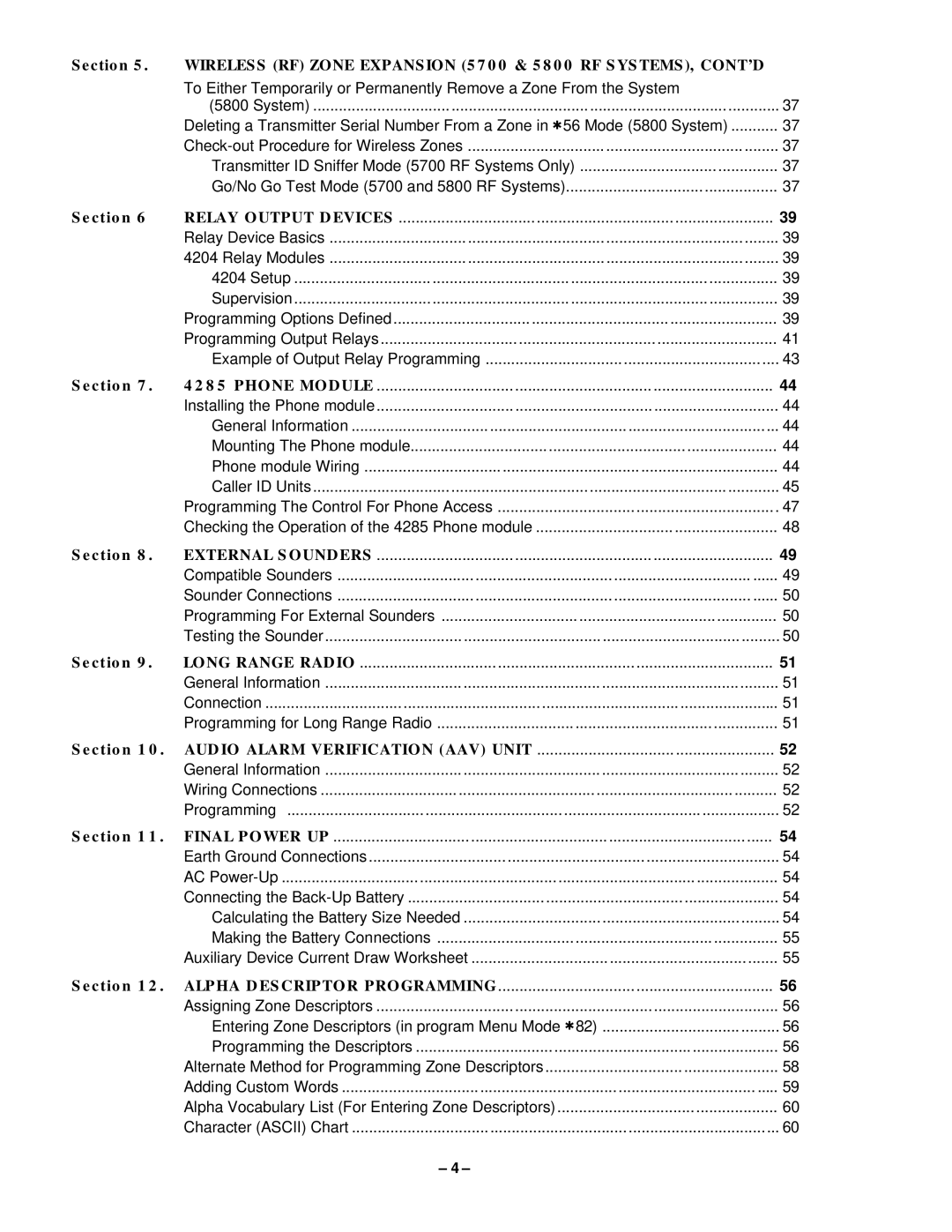Section 5. | WIRELESS (RF) ZONE EXPANSION (5700 & 5800 RF SYSTEMS), CONT’D |
|
| To Either Temporarily or Permanently Remove a Zone From the System |
|
| (5800 System) | 37 |
| Deleting a Transmitter Serial Number From a Zone in ✱56 Mode (5800 System) | 37 |
| 37 | |
| Transmitter ID Sniffer Mode (5700 RF Systems Only) | 37 |
| Go/No Go Test Mode (5700 and 5800 RF Systems) | 37 |
Section 6 | RELAY OUTPUT DEVICES | 39 |
| Relay Device Basics | 39 |
| 4204 Relay Modules | 39 |
| 4204 Setup | 39 |
| Supervision | 39 |
| Programming Options Defined | 39 |
| Programming Output Relays | 41 |
| Example of Output Relay Programming | 43 |
Section 7. 4285 PHONE MODULE | 44 | |
| Installing the Phone module | 44 |
| General Information | 44 |
| Mounting The Phone module | 44 |
| Phone module Wiring | 44 |
| Caller ID Units | 45 |
| Programming The Control For Phone Access | 47 |
| Checking the Operation of the 4285 Phone module | 48 |
Section 8. | EXTERNAL SOUNDERS | 49 |
| Compatible Sounders | 49 |
| Sounder Connections | 50 |
| Programming For External Sounders | 50 |
| Testing the Sounder | 50 |
Section 9. LONG RANGE RADIO | 51 | |
| General Information | 51 |
| Connection | 51 |
| Programming for Long Range Radio | 51 |
Section 10. AUDIO ALARM VERIFICATION (AAV) UNIT | 52 | |
| General Information | 52 |
| Wiring Connections | 52 |
| Programming | 52 |
Section 11. FINAL POWER UP | 54 | |
| Earth Ground Connections | 54 |
| AC | 54 |
| Connecting the | 54 |
| Calculating the Battery Size Needed | 54 |
| Making the Battery Connections | 55 |
| Auxiliary Device Current Draw Worksheet | 55 |
Section 12. ALPHA DESCRIPTOR PROGRAMMING | 56 | |
| Assigning Zone Descriptors | 56 |
| Entering Zone Descriptors (in program Menu Mode ✱82) | 56 |
| Programming the Descriptors | 56 |
| Alternate Method for Programming Zone Descriptors | 58 |
| Adding Custom Words | 59 |
| Alpha Vocabulary List (For Entering Zone Descriptors) | 60 |
| Character (ASCII) Chart | 60 |
– 4 –